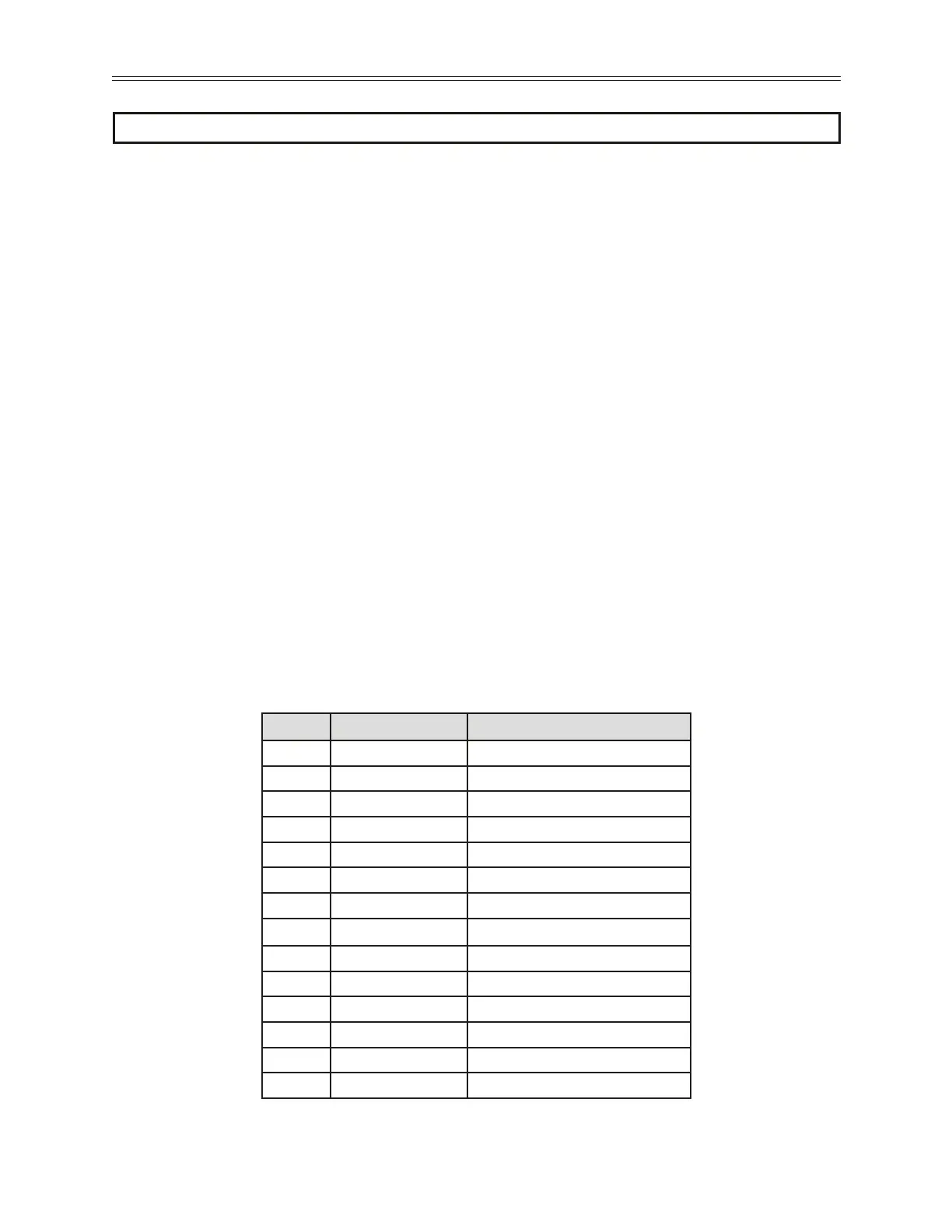156
OPTIONS
10 - OPTIONS
10.1 Options
10.1.1 Standard Keypad Kits (for remote mounting)
For VFD’s, 30 HP and below, the kit (below) includes a keypad for remote mounting. The Keypad in the
VFD remains installed.
Part #: VFD-S4-REMOTE-KEYPAD-KIT
Kit Includes: (1) Keypad: VFD-RSI-S4-REMOTEKEYPAD
(1) Interface Board: VFD-XFBINTFRENKEYPAD
(1) Cable: VFD-2M-RE-CABLE-S4
For VFD’s, 40 HP and above, only the cable and interface board are required. The Keypad in the VFD is
removed and mounted remotely.
10.1.2 Reash Tool
The Reash Tool allows you to upgrade the rmware of the RSi S4 Sensorless Vector Drive. This allows
the latest features to be implemented in existing hardware. For more information on this capability, refer to
the Benshaw document titled “Reash Procedures for the RSi S4 Sensorless Vector Drive”.
10.1.3 Dynamic Braking Units
To augment the braking capacity of the RSi S4 drive, consult factory.
10.1.4 Fins Out Kit
The Fins Out Kit allows you to mount the ns outside a host enclosure.
HP S4 Frame Size Frame Part Number
7.5 1 BRKT-100654-00
10 1 BRKT-100654-00
15 2 BRKT-100651-00
20 2 BRKT-100651-00
25 2 BRKT-100651-00
30 2 BRKT-100651-00
40 3 BRKT-100646-00
50 3 BRKT-100646-00
60 4 BRKT-100645-00
75 4 BRKT-100645-00
100 4 BRKT-100645-00
125 5 BRKT-100134-03
150 5 BRKT-100134-03
200 5 BRKT-100134-03