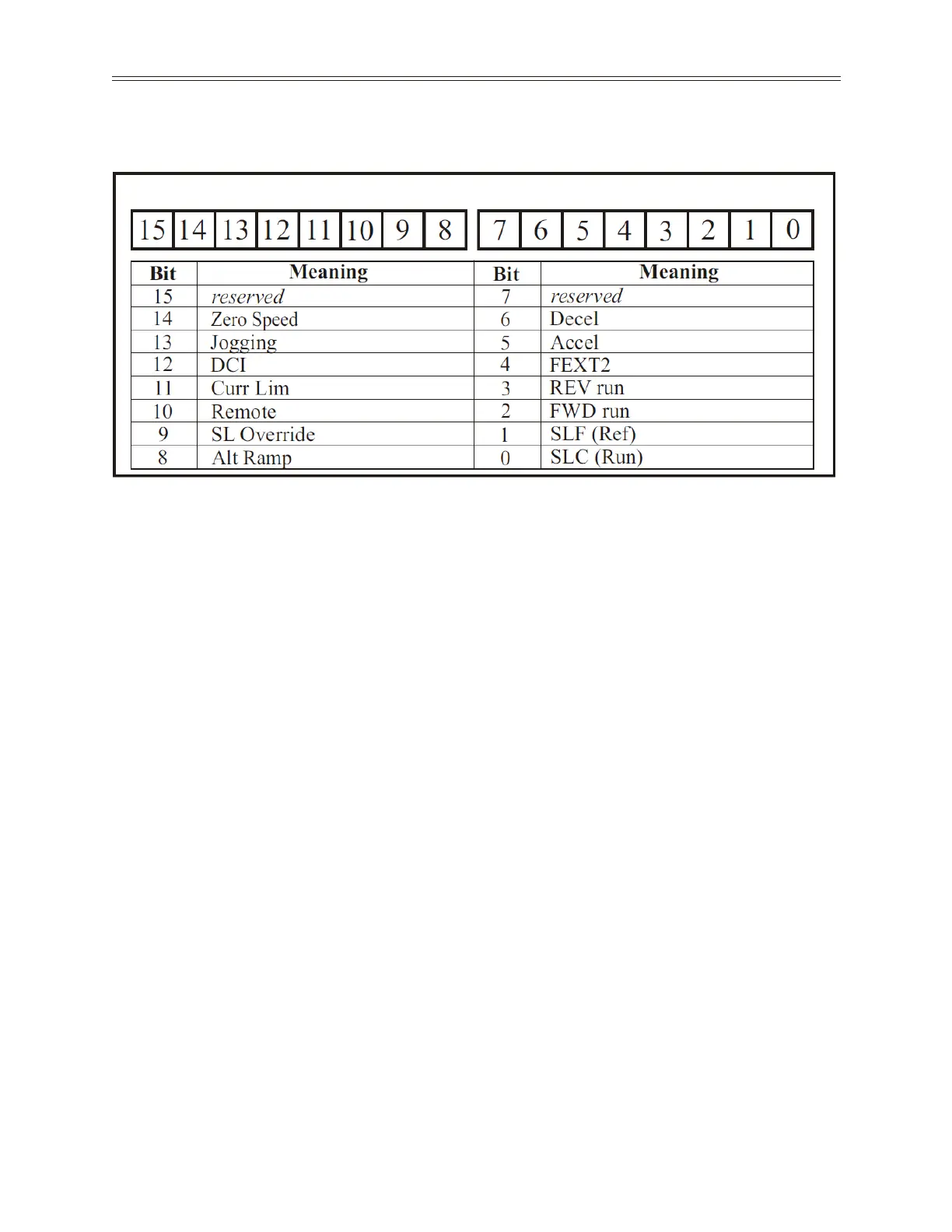162
B - REMOTE COMMUNICATION
Status Word 1
Figure 41: Status Word 1 (ModBUS Address 40908)
11.2.4 Motor Operation from Serial Link
In order to allow the serial link to move the motor, the drive must be congured to accept start/stop control
and/or frequency reference commands from the serial link. This is accomplished by setting DRV04 (Drive
Mode 1) and/or DRV05(Frequency Mode 1) to “Serial”. All other functions in the control words are
available at all times.
11.2.5 Frequency Reference from Serial Link
In order to allow the serial link to set the frequency reference, the drive must be congured to accept the
frequency reference from the serial link. This is accomplished by setting DRV05 (Freq Mode 1) or DRV07
to “Serial”.
There are two serial frequency references available on the RSi-S4 drive. Freq Mode 1 is at the Modbus
address 40005 and Freq Mode 2 is at 40007. Both of these registers accept a value from 0 to the max freq
(see AFN04 - Max Freq on page 111), times 100. Ex. writing a value of 4050 to one of these registers
would command a reference frequency of 40.50Hz. The active serial frequency reference is controlled by
bit 4 of Control Word. See the table “Control Word 1 Bit Descriptions” on page 160.