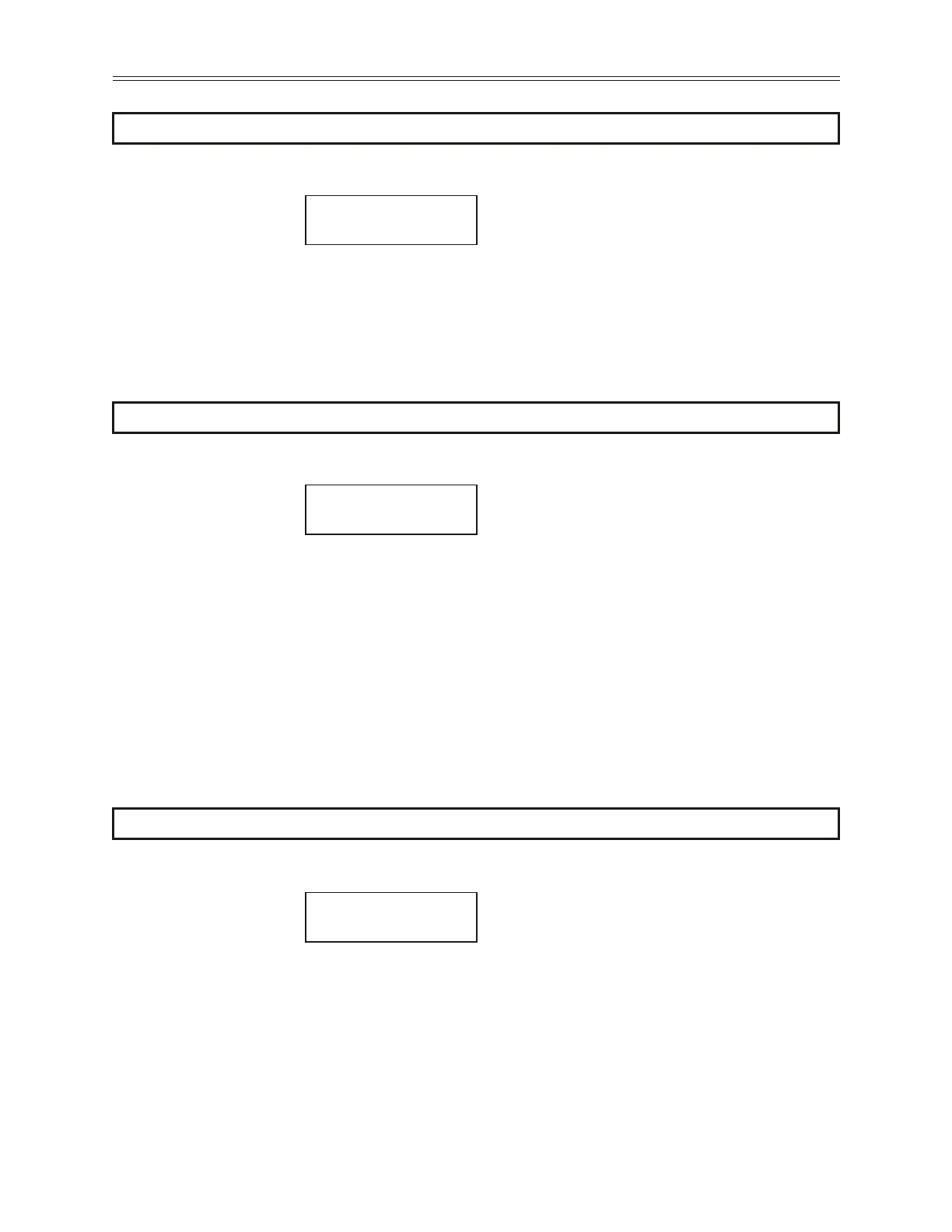111
Com Timeout I/O 49
I/O: Com Timeout
49 1.0sec
7 - PARAMETER DESCRIPTION
LCD Display
Range 0.0 to 60seconds (Default 1.0s)
Description This parameter congures a watchdog timer that will require a valid communication in the specied time
period when the drive is in serial control. A fault code 25 will be generated if the communication does not
respond in the programmed amount of time.
z NOTE: To disable the Com Loss faults, set to 0.
Infrared Baud Rate I/O 50
I/O: Infared Baud
50 9600
LCD Display
Range 9600 (Default)
19200
38400
57600
Description This parameter sets the baud rate of the infrared communications port.
Jump Code AFN 00
AFN: Jump Code
00 28
Description By changing the value of this parameter and pressing [ENTER], you can jump directly to any parameter
within the group.
7.1.4 AFN Group
LCD Display