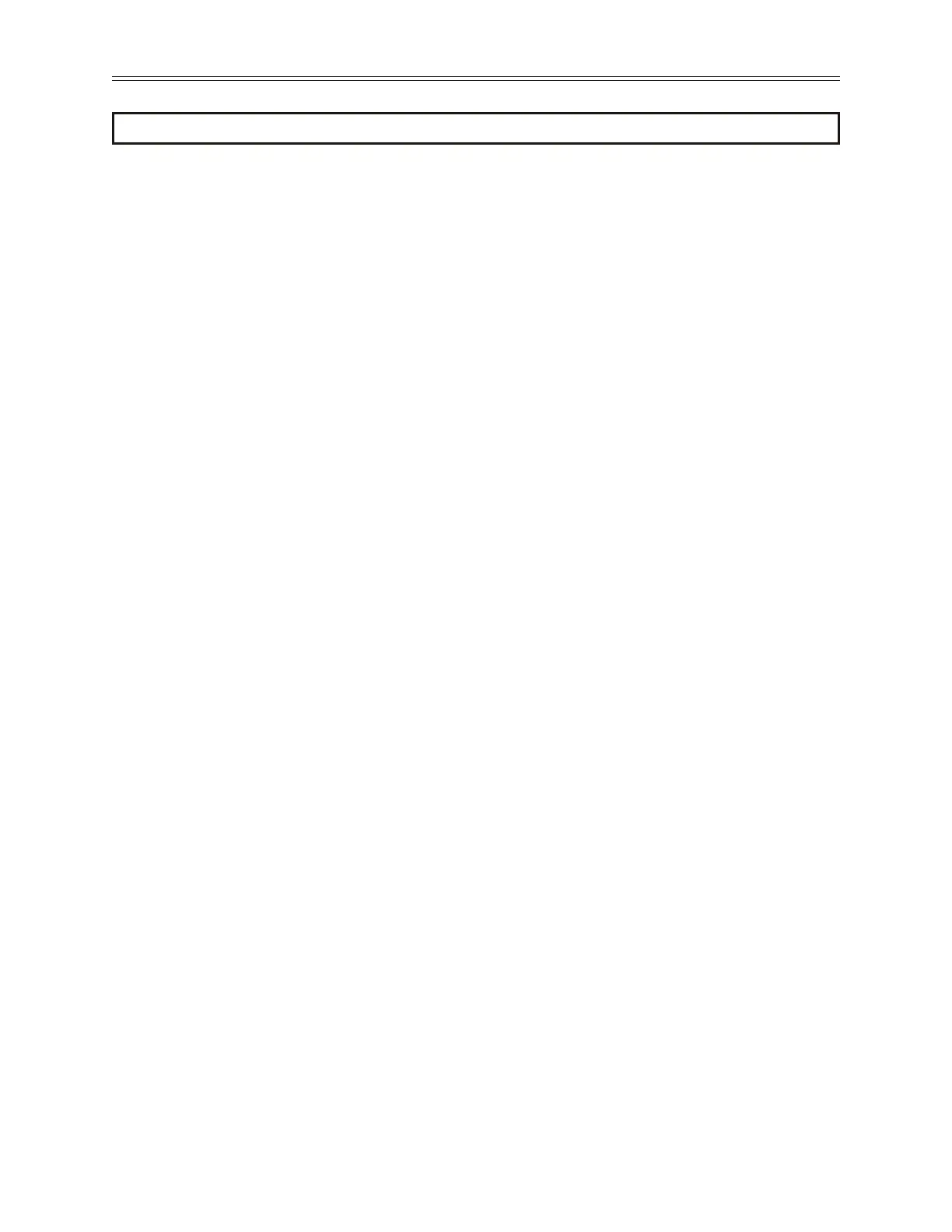SAFETY PRECAUTIONS
SAFETY PRECAUTIONS
Electric Shock Prevention
While power is on or drive is running, do not open the front cover. The capacitor bank may remain charged•
even when power is not applied, and you may get an electrical shock.
This drive contains high voltage which can cause electric shock resulting in personal injury or loss of life.•
Be sure all AC power is removed from the inverter before servicing.•
Wait at least 5 minutes after turning off the AC power for the bus capacitors to discharge. Measure the DC•
Bus voltage between B+ and B- terminals, and ensure DC voltage is below 30V before proceeding.
Do not connect or disconnect the wires to or from drive when power is applied.•
Make sure ground connection is in place.•
Always install the drive before wiring. Otherwise, you may get an electrical shock or be injured.•
Operate the switches with dry hands to help prevent an electrical shock.•
Risk of Electric Shock - More than one disconnect switch may be required to de-energize the equipment•
before servicing.
Injury Prevention
Service only by qualied personnel.•
Make sure power-up restart is off to prevent any unexpected operation of the motor.•
Make certain proper shield installation is in place.•
Apply only the voltage that is specied in this manual to the terminals to prevent damage.•
Fire Prevention
If the drive is faulty, switch off the drive power. A continuous ow of large current could cause a re.•
Mount the drive on a non-ammable surface. Installing the drive directly on or near a ammable surface•
could lead to a re.
Do not connect a resistor directly to the DC terminals. This could cause a re.•
Transportation and Installation
Use proper lifting gear when carrying products, to prevent injury.•
Make certain that the installation position and materials can withstand the weight of the drive. Refer to the•
installation information in this manual for correct installation.
If parts are missing or drive is damaged, do not operate the drive.•
Do not hold the drive by the front cover as it may fall off.•
Do not stand or rest heavy objects on the drive, as damage to the drive may result.•
Do not subject the drive to impact or dropping.•
Make certain to prevent screws, wire fragments, conductive bodies, oil or other ammable substances from•
entering the drive.
Trial Run
Check all parameters, and ensure that the application will not be damaged by a sudden start-up.•
Emergency Stop
To prevent the machine and equipment from hazardous conditions if the drive fails, provide a safety backup•
such as an emergency brake.
Disposing of the Drive
Never dispose of electrical components via incineration. Contact your state environmental agency for•
details on disposal of electrical components and packaging in your area.
i