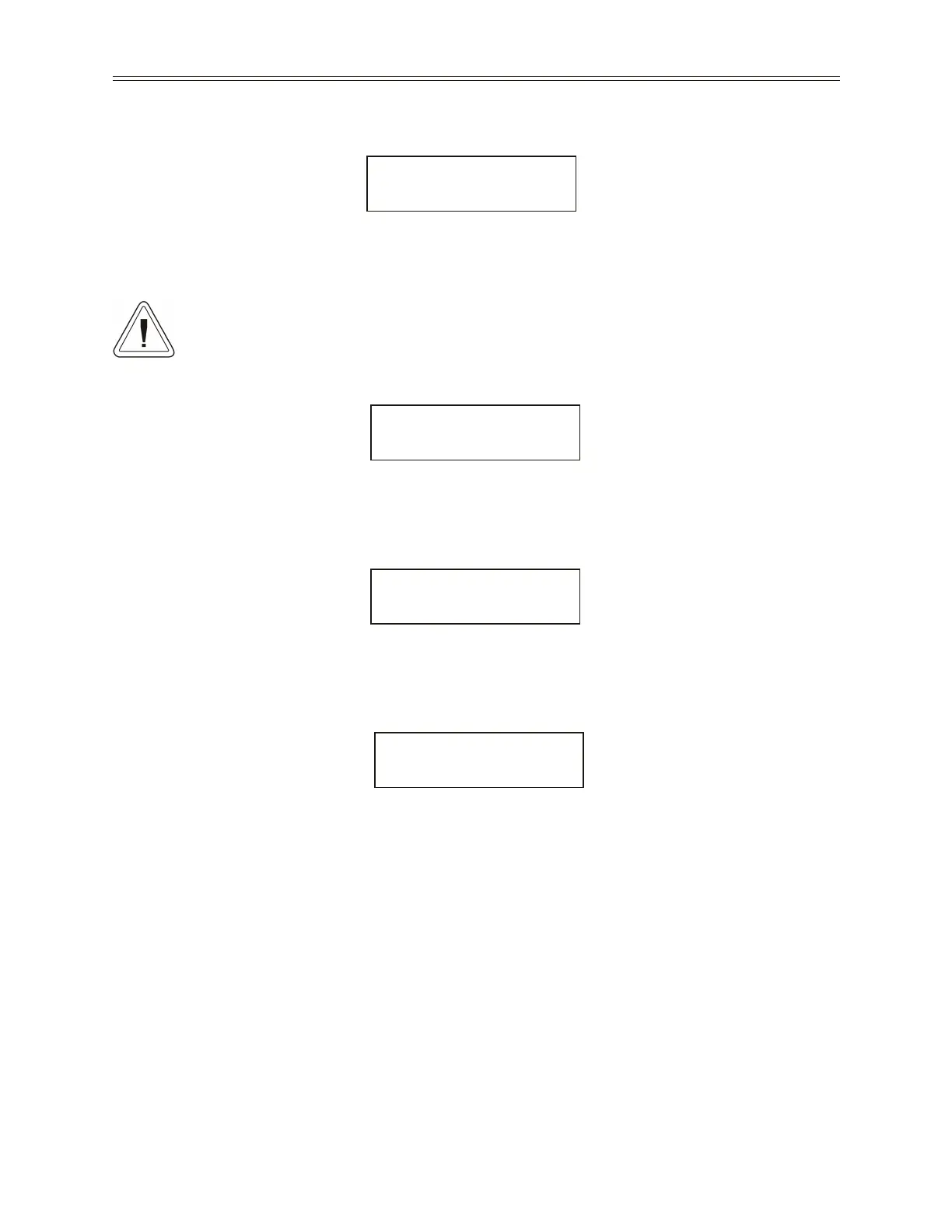60
D R V : N o m M t r A m p s
01 x.xA
4. Set the correct Motor Amps from the nameplate of motor into parameter DRV 01 - Nom Mtr Amps by
pressing [MENU] then [UP] until you have the screen shown below:
DRV: Decel Time 1
03 5.0sec
Stopped LOC
60.0Hz +0%
DRV: Accel Time 1
02 5.0sec
5. Press the [ENTER] key to edit the parameter. You will see a ashing cursor. Use the arrow keys to
select the motor’s rated full load Amperage. Press the [ENTER] key again to write the data to memory.
WARNING: Setting the Acceleration time too low can cause OVERCURRENT faults.
Setting the Deceleration time too low can cause OVERVOLTAGE faults.
6. Set the desired Acceleration Time by setting parameter DRV 02 - Accel Time 1.
Press the [ENTER] key to edit the parameter. You will see a ashing cursor, use the arrow keys to select
the desired acceleration time. Press the [ENTER] key to write the value to memory.
7. Set the desired Deceleration Time by pressing the [UP] arrow key to change the LCD screen to:
Press the [ENTER] key to edit the parameter. You will see a ashing cursor, use the arrow keys to select
the desired deceleration time. Press the [ENTER] key to write the value to memory.
8. Press the [MENU] button to return to the Operate screen:
Use the arrow keys to select to the desired output frequency. You can change the frequency while the
motor is running.
9. Press the [FWD] button. The Green LED on the “fwd” button will turn on when the motor has reached
the desired speed.
5 - KEYPAD OPERATION AND PROGRAMMING