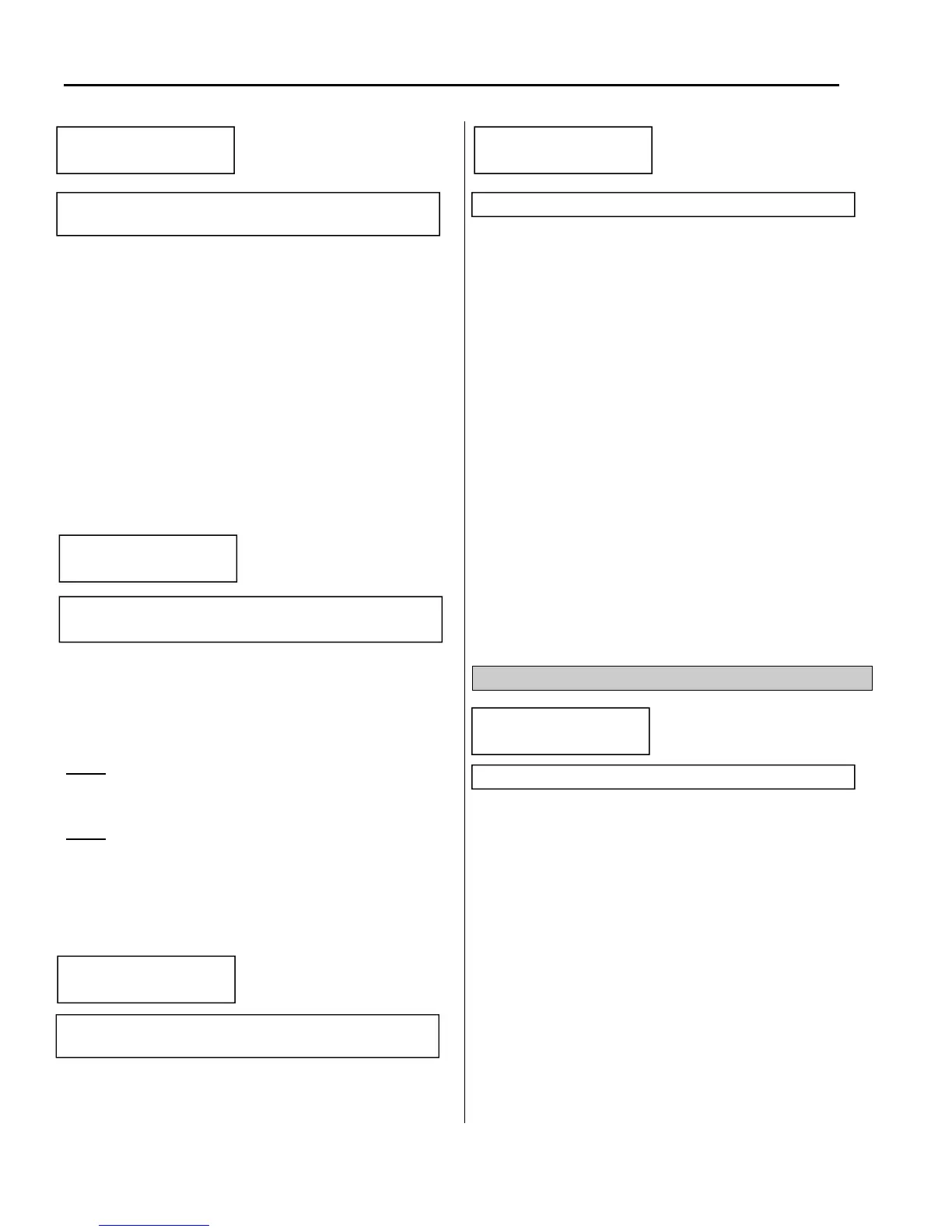Chapter 6 - Parameter Description [AFN]
6-30
This is used in ‘Slip Compensation’ control, AFN-60.
If you set this value incorrectly, the motor may stall
during slip compensation control (See motor
nameplate).
Motor rated slip freq [Hz] =
(Rated input freq. [Hz] – (Motor rpm * P/120)
P: Number of motor poles
(Ex) In the case of 60Hz, 4 pole, 1760 rpm motor
Motor rated slip freq [Hz] = (60[Hz]-(1760[rpm] * 4/120))
= 60[Hz]-58.67[Hz] =1.33[Hz]
If this value is not right, check the current after
operating in V/F mode without a load connected and
enter that current value.
Note: Verify the correct value for AFN-44 [Motor
No-load Current]. Otherwise, the Sensorless vector
control may not operate properly.
Note: The default motor parameters may differ
with the actual motors used. In this case, enter the
nameplate value of your motor to the corresponding
parameters. If the motor rating exceeds the drive
capacity, poor performance may result.
The value of this parameter is used for calculating the
output wattage when AFN-81 is set to ‘Watt’.
This parameter is used by many drive functions such as
Sensorless Vector control [AFN-60], Speed Search
[AFN-22], and Safety Stop [FUN-28]. When using
these functions, the inertia value can be fine tuned to
provide better performance. The available range is 1to
40. Set to low numbers for loads that have low load
inertias for a quicker search time. Set to higher
numbers for loads that have high load inertias for a
slower search time.
During Speed Search operation, if overvoltage trips
occur increase the value of this parameter and retest.
During Safety Stop operation, if undervoltage trips
occur then decrease the value of this parameter. If
overvoltage trips occur increase the value of this
parameter and retest. The higher the inertia setting the
slower the deceleration rate is during Safety Stop
operation.
AFN-47: Gain for Motor Speed Display
This parameter is used to change the motor speed
display to rotating speed (r/min) or the load’s
mechanical speed (m/min). The display is calculated by
following equation:
Rotating speed (r/min) = 120 * F / P * Motor RPM
Display Gain [AFN-47]
Where, F=Output frequency, P= motor pole number
AFN
►
Rated-Slip
42 2.34 Hz
Factory Default: 2.34 Hz
Automatically set according to the motor capacity (AFN-40)
AFN
►
Noload-Curr
44 6.6 A
Factory Default: 6.6 A
Automatically set according to the motor capacity (AFN-40)
Factory Default: 86 %
Automatically set according to the motor capacity (AFN-40)
Factory Default: 10
AFN
►
RPM factor
47 100 %
Factory Default: 100 %
AFN
►
Efficiency
45 86 %
AFN
►
Inertia rate
46 10
