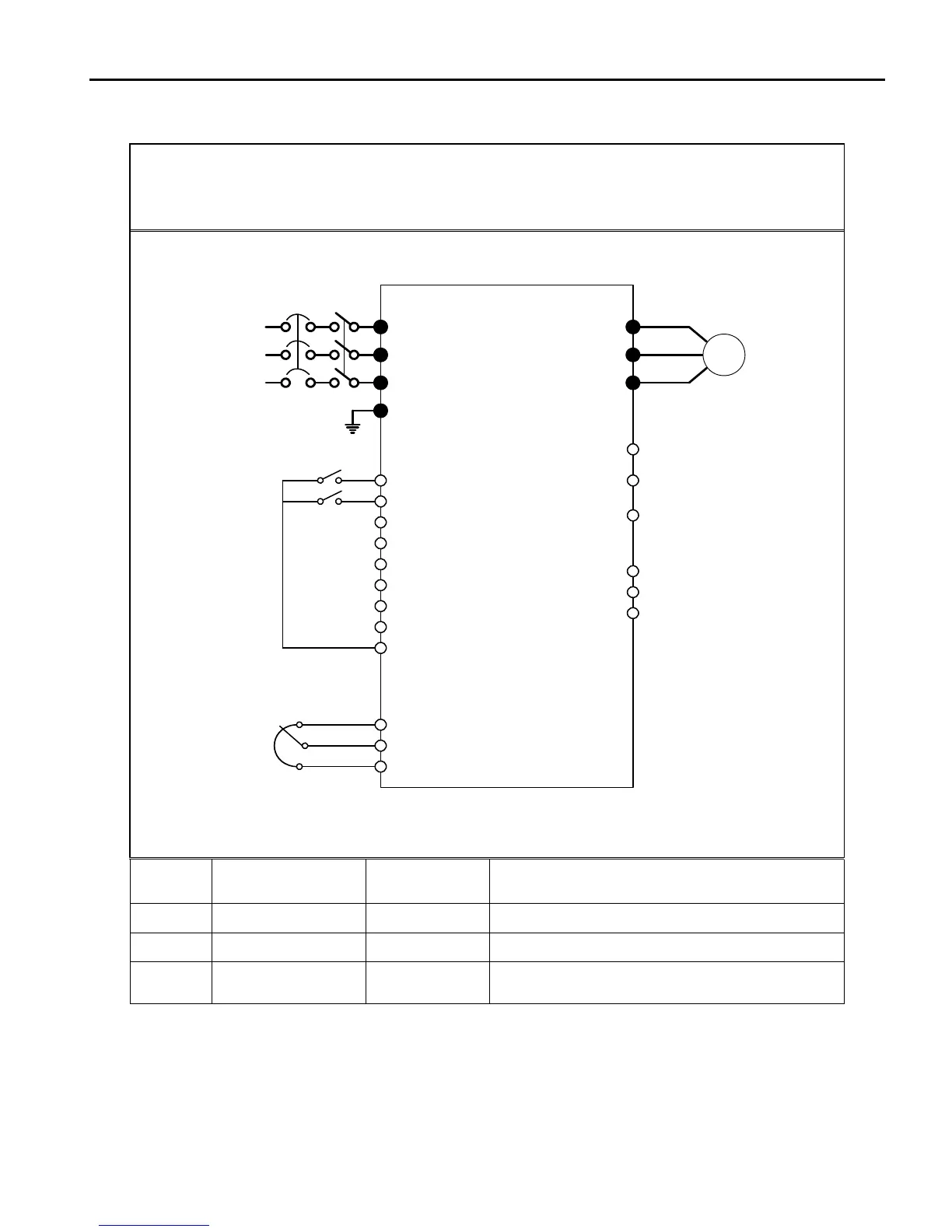Chapter 4 - Operation
4-7
4.1.7 Quickstart2:TwoWireStartandControlviaSpeedPotentiometer
Description: The following example shows how to configure the drive to operate from a speed
potentiometer and a remote two wire start command. If a three-wire start/stop circuit is required
refer to I/O 20 – 29. One of the inputs can be configured to 3-wire.
[Wiring]
R
S
T
G
U
V
W
M8(RX)
M7(FX)
M6
M5
M4
M3
M2
M1
CM
V+
V1
5G (
CM on Units 50 HP and larger. )
S1
5G
3A
3C
3B
IM
3P
AC
INPUT
Potentiometer
2[kohm],1/2W
S/W
S0
Step Parameter Name
Parameter
Number
Description
1 Drive Mode DRV-03 Set it to Fx/Rx-1.
2 Frequency Mode DRV-04 Set it to V1 Analog input.
3
Freq. command
setting
DRV-00
Set the frequency command to desired speed via
the potentiometer.
By closing M7 – CM the drive will start in the forward direction.
By closing M8 – CM the drive will start in the reverse direction.
Potentiometer
1K ~ 10 K, ½ W
