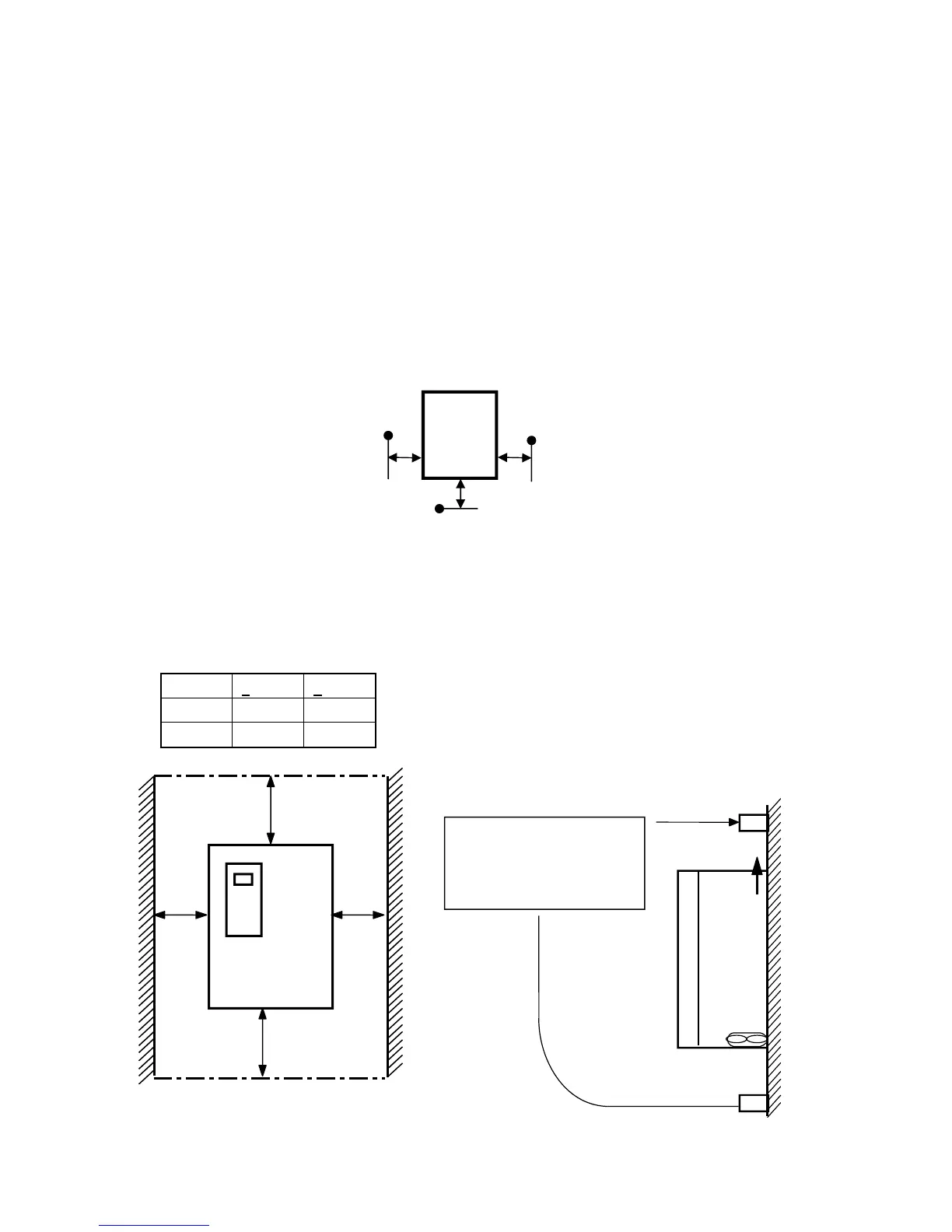3-1
Cooling fa
Cooling air
Leave space enough to allow
cooled air flowing easily
between wiring duct and the
unit.
Chapter3. Installation
3.1 InstallationPrecautions
1) Handle the drive with care to prevent damage to the plastic components. Do not hold the drive by the front
cover.
2) Do not mount the drive in a location where excessive vibration (5.9 m/sec
2
or less) is present such as installing
the drive on a press or other moving equipment.
3) Install in a location where temperature is within the permissible range (-10~40C).
4) The drive will be very hot during operation. Install it on a non-combustible surface.
5) Mount the drive on a flat, vertical and level surface. Drive orientation must be vertical (top up) for proper heat
dissipation. When mounting the drive in a location (or enclosure) WITHOUT additional forced ventilation leave
sufficient air space clearances around the drive.
<30HP
>40HP
A 4" 20"
B 2" 8"
Temp
checking point
Temp checking
point
2 inch
2 inch
2 inch
Drive
Drive
A
A
