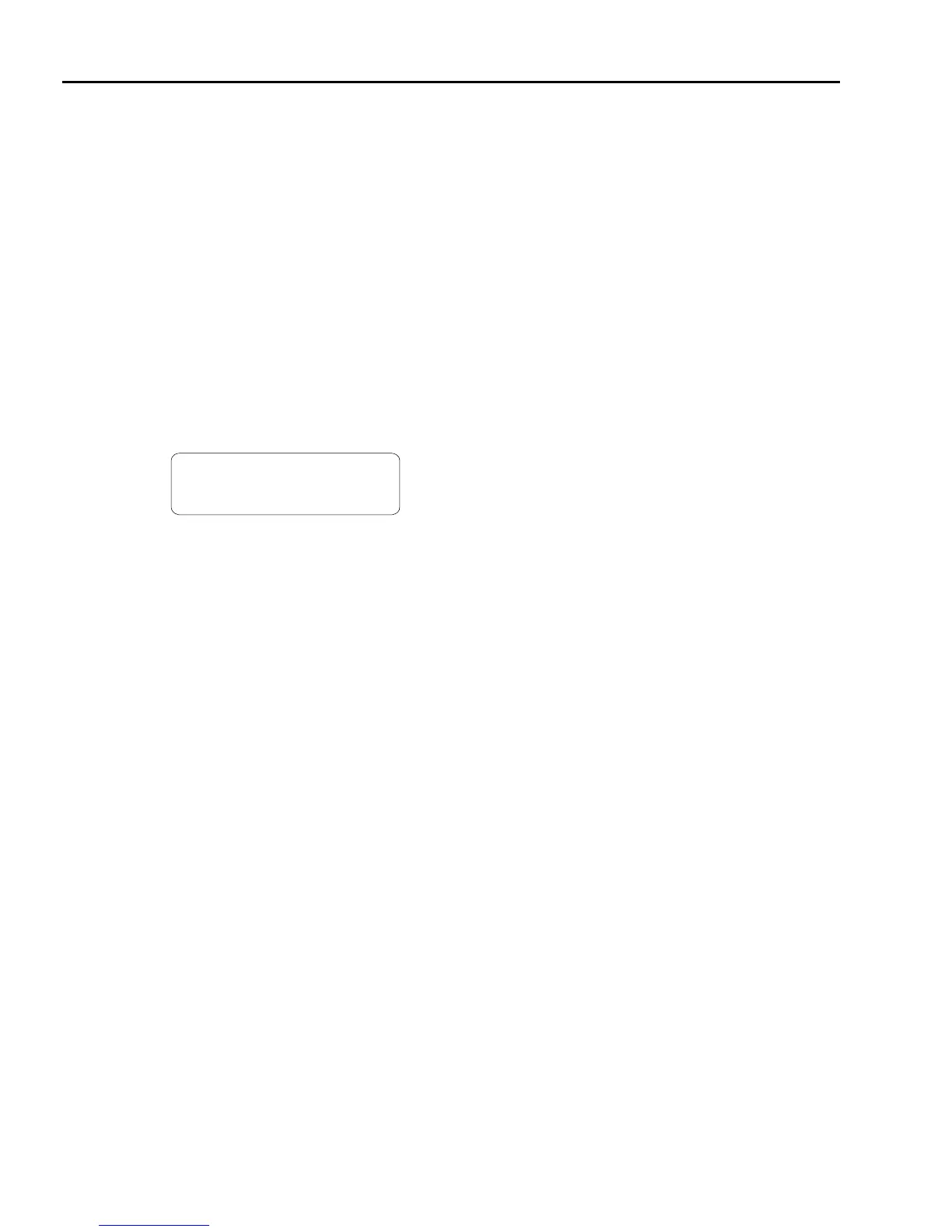Chapter 4 - Operation
4-6
4.1.5 EasyStartOperation
Easy Start Operation is activated by pressing STOP key on the Keypad for 2~3 seconds and the drive begins
operation via Keypad (FWD/REV RUN/STOP). Drive mode is preset to V/F and reference frequency to JOG
(default 10 Hz.). To exit Easy Start, press the Shift/Esc key.
4.1.6 Quickstart1:Start/StopandSpeedControlviatheKeypad
To operate the drive from the keypad, set the following parameters:
DRV-03 [Drive Mode (Run/Stop method)] = 0 (Keypad)
DRV-04 [Frequency Mode (Freq. setting method)] = 0 (Keypad-1)
1) Check the LCD display when power is applied. The display should read:
2) Push the PROGRAM key.
3) Enter the desired frequency by using the arrow keys.
4) Press the ENTER key to store the value into memory.
5) Press the FWD key to start the drive in the forward direction. The output frequency and output current are
displayed.
6) Press the STOP/RESET key. The motor will decelerate to a stop. The set frequency will be displayed.
DRV>K/K 0.0 A
00 STP 0.00Hz
