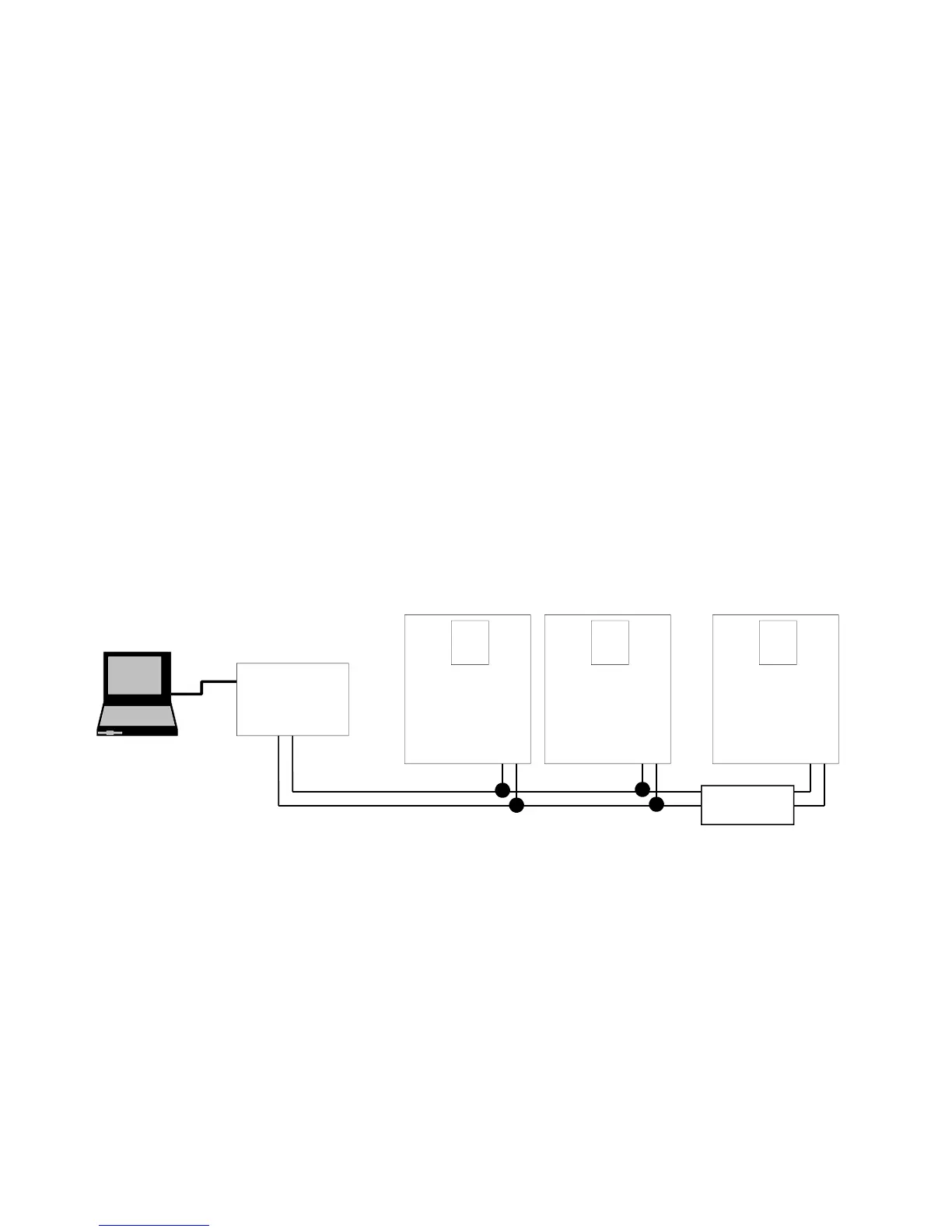9-1
Chapter9. RS485/MODBUS‐RTUCommunication
9.1 Introduction
The SG drive can be controlled and monitored by the sequence program of the PLC or other master module.
Drives or other slave devices may be connected in a multi-drop fashion on the Modbus-RTU network and may be
monitored or controlled by a single PLC or PC. Parameter settings and changes are available through a PC.
9.1.1 Features
Drive can be easily applied for Factory automation because operation and monitoring is available by User-program.
* Parameter change and monitoring is available via computer.
(Ex: Accel/Decel time, Freq. Command, etc.)
* Interface type of Modbus reference:
1) Allows the drive to communicate with any other computers.
2) Allows connection of up to 31 drives with multi-drop link system.
3) Noise-resistant interface.
9.1.2 ConnectionGuideforModbus‐RTUCommunicationwithPC,PLCandRS232/485
* REPEATER is not a required item but helps communication in long-distance communication or high noise
environment.
9.1.3 BeforeInstallation
Before installation and operation, this should be read thoroughly. If not, it can cause personal injury or damage to
other equipment.
PC
Drive
#1
Drive
#2
Drive
#n
Converter
RS232C/485 or
-
Repeater
