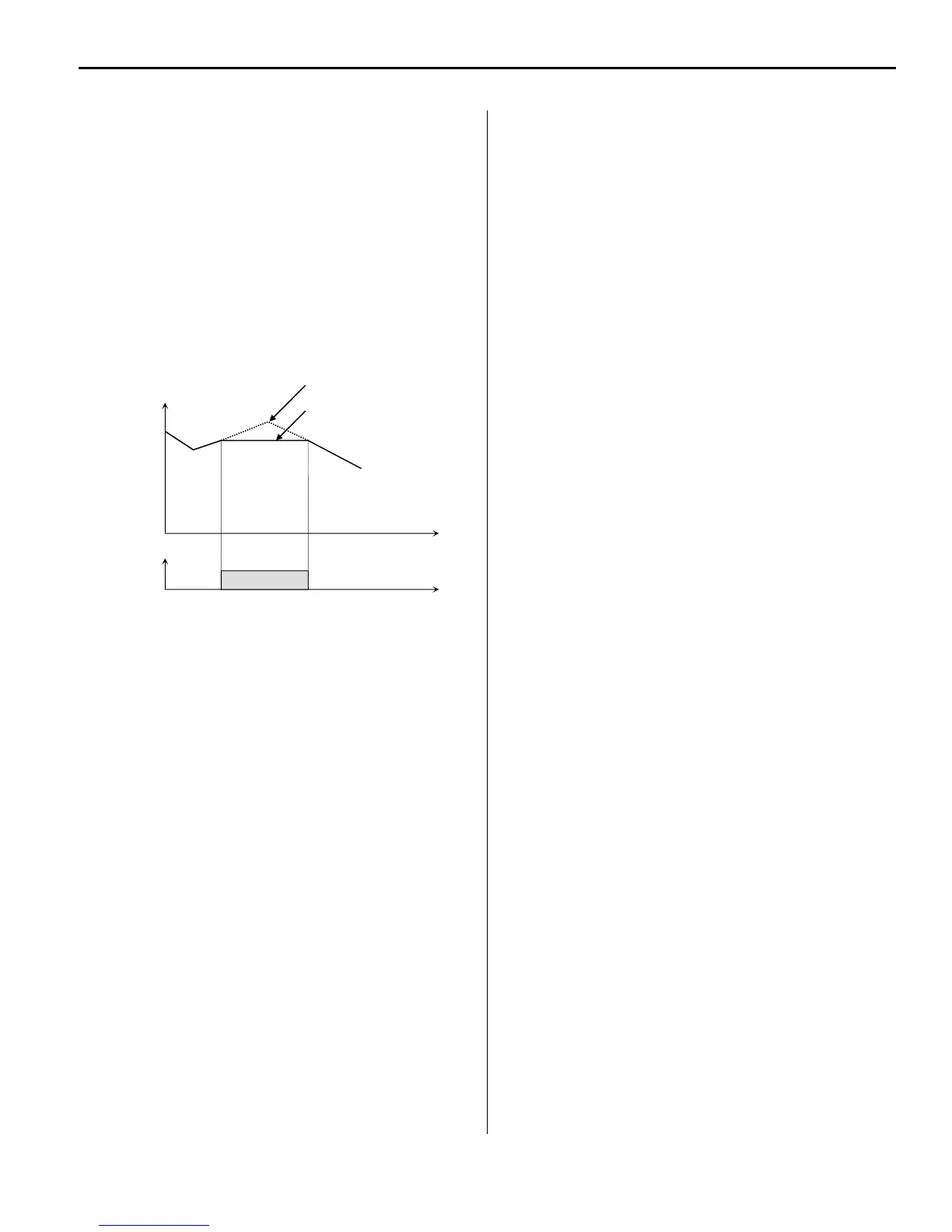Chapter 6 - Parameter Description [I/O]
6-49
[Analog hold]
When there is an analog input signal for frequency
reference and ‘Analog hold’ terminal is ON, drive fixes
its output frequency regardless of the frequency
reference. When the terminal is OFF, the actual
frequency reference will be applied.
This function is useful when a system requires constant
speed after acceleration or when the freq reference is
not necessary to be changed.
Analog Hold Operation
[XCEL stop]
Drive stops accelerating and decelerating when this
terminal is ON.
[P Gain 2]
This function is used to change P-Gain during PID
operation. When this terminal is ON, PID controller
changes P-Gain to PID P2-Gain.
Refer to PID Control Block Diagram.
[Interlock 1, 2, 3, 4]
This function is used for MMC operation. When MMC
is selected in APP-01 and interlock is set, M1, M2, M3
and M4 are automatically assigned for Interlock
function. Therefore, these terminals cannot be used for
setting other functions when interlock is active. Use
M5, M6, M7, and M8 for other function setting. Refer
to MMC operation.
[Reset]
This function is used as a fault reset terminal when ON.
It requires a momentary contact closure for fault reset.
[BX]
This function is used to disable the drive output when
ON. Can be used as an E-Stop function, requires a
manual reset. The logic is programmable in I/O-95
[Normal Open/Normal Close select].
[JOG]
This function is used for Jog operation when ON. Jog
speed is set with I/O-30.
[FX/RX]
These functions are used to issue Forward/Reverse run
commands.
[Ana Change]
The drive changes its frequency reference source from
V1 to I when ON.
Ex) When DRV-04 is set to V1+I operation, V1 is
the default setting and is changed to I operation
when the terminal is turned ON.
[Ext.PID Run]
External PID controller begins operation when the
defined terminal is turned ON. This can be operated
regardless of the drive reference command or used in
conjunction with internal PID operation.
Refer to
External PID operation for details.
[Up/Dn Clr]
This function is used to reset (clear) the saved
frequency when FUN-75, Up/Down Save Mode is set
to “yes”.
M1-CM
‘Analog hold’
Analog frequency
reference
Time
ON
Time
Reference Frequency
Output Frequency
