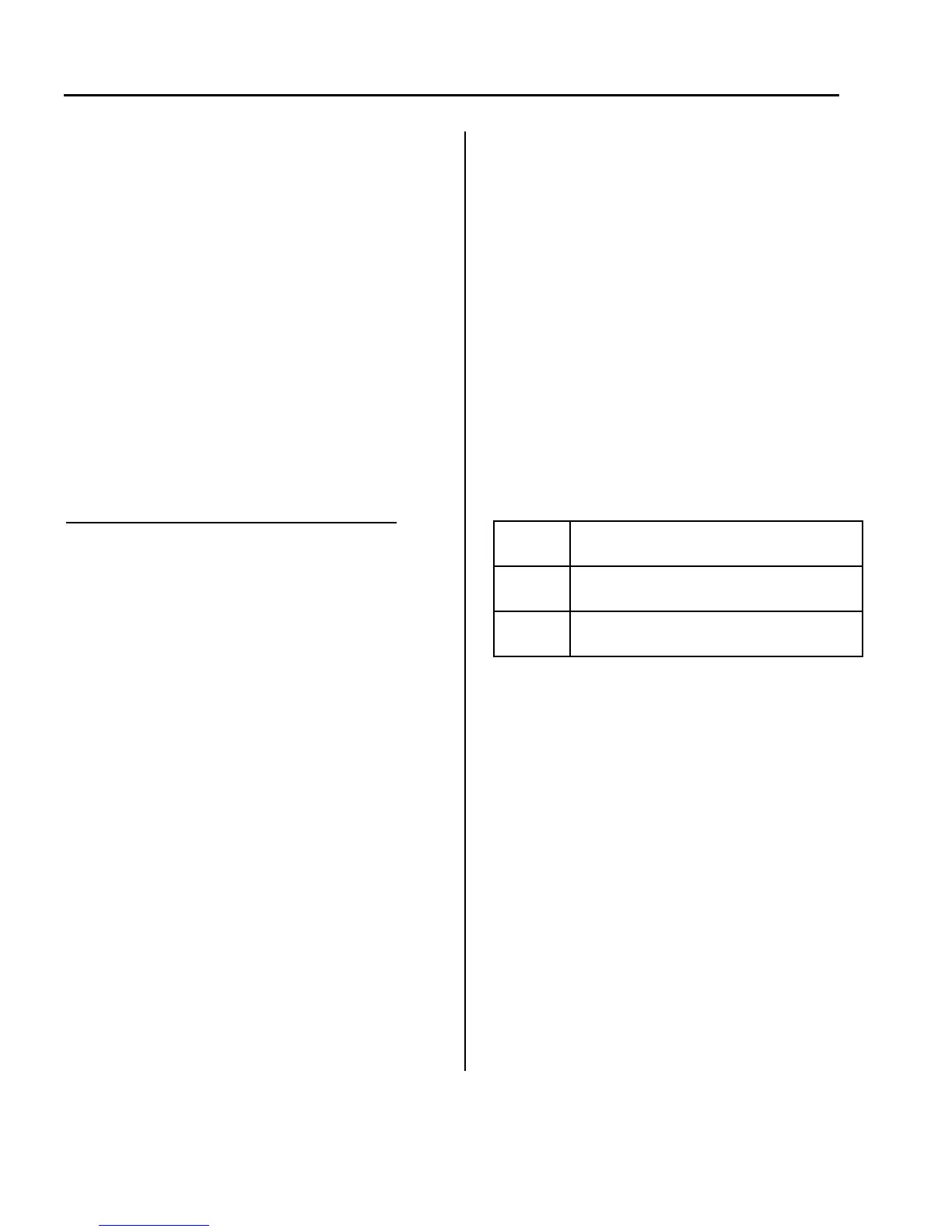Chapter 6 - Parameter Description [APP]
6-62
[PI control] This control is stable in many systems. If
“D control” is added, it becomes the 3
rd
order system.
In some systems this may lead to system instability.
[D Control] The D control is the derivative part of
the feedback loop. Its primary purpose is to remove
“hunting” in the control. The D control typically is
more complicated to implement, but will result in a
more stable system. This control does not affect the
steady state error directly, but increases the system
gain because it has an attenuation effect on the
system. As a result, the differential control
component has an effect on decreasing the steady
state error. Since the D control operates on the error
signal, it cannot be used alone. Always use it with the
P control or PI control.
Parameter setting example for PID operation
① Set APP-02 [PID operation selection] to “Yes.”
② Select the set-point source if different from keypad
in APP-04~05 (Aux. Ref. Signal). Refer to the
following PID block diagram.
Note: When APP-04 is set to “No,” DRV-04 [Freq
Mode] becomes PID set point source. The default
setting for DRV-04 is Keypad-1. Program the set
point via the keypad at the main screen (DRV-00). If
APP-04 is set to “Yes”, the selection set in APP-05
becomes PID set point source.
③ Set APP-06 [PID feedback selection] to I, V1 or
Pulse.
④ Select the desired units (default PSI) of the
process signals in I/O-86 [User unit selection]. This
changes the units of the parameters related to the
process (Target, Set Point, Feedback). They can be
set to Percent, Bar, mBar, kPa, Pa, or PSI.
⑤ Select the maximum value of the sensor (units) in
I/O-87.
⑥ Select the maximum value of the feedback signal
in APP-31 (default 20 mA for “I”), APP-32 (default
10V for “V1”) or APP-33 (default 100kHz for “P”).
⑦ Select frequency limits of the drive output (if
required) with APP-10 and APP-11.
⑧ Select the polarity of the PID output with APP-15.
“No” is direct (normal)
Feedback increase, Speed decrease.
“Yes” is indirect (inverse)
Feedback increase, Speed increase.
⑨ Adjust P and I gains (APP-07 and APP-08) as
necessary to obtain stable operation.
⑩ Viewable parameters are:
DRV-15
TAR 0.00 Hz
OUT 0.00 Hz
DRV-16
REF 0.00 PSI (Units per I/O-86)
FBK 0.00 PSI
DRV-18
R 0.0 Hz T 0.0 Hz
F 0.0 Hz O 0.0 Hz
Open Loop function: To disable PID control,
program one of the multi-function input terminals
(I/O-20 through 27) to the “Open loop” function. In
Open Loop Mode, parameter DRV-04 will be the
source of the drives speed reference. To change to
another source for speed reference in Open Loop, use
the Loc/Rem function. See I/O-20 ~ I/O-27,
Loc/Rem function.
Note: The accumulated integrator value used by I-
Gain can be set to ‘0’ by setting a multi-function
input terminal (M1 ~ M8) to ‘iTerm Clear’ in I/O-20
~ I/O-27.
Note: The P-Gain 2 can be selected for PID
controller by setting a multi-function input (I/O-20 ~
I/O-27) to ‘P Gain 2’.
