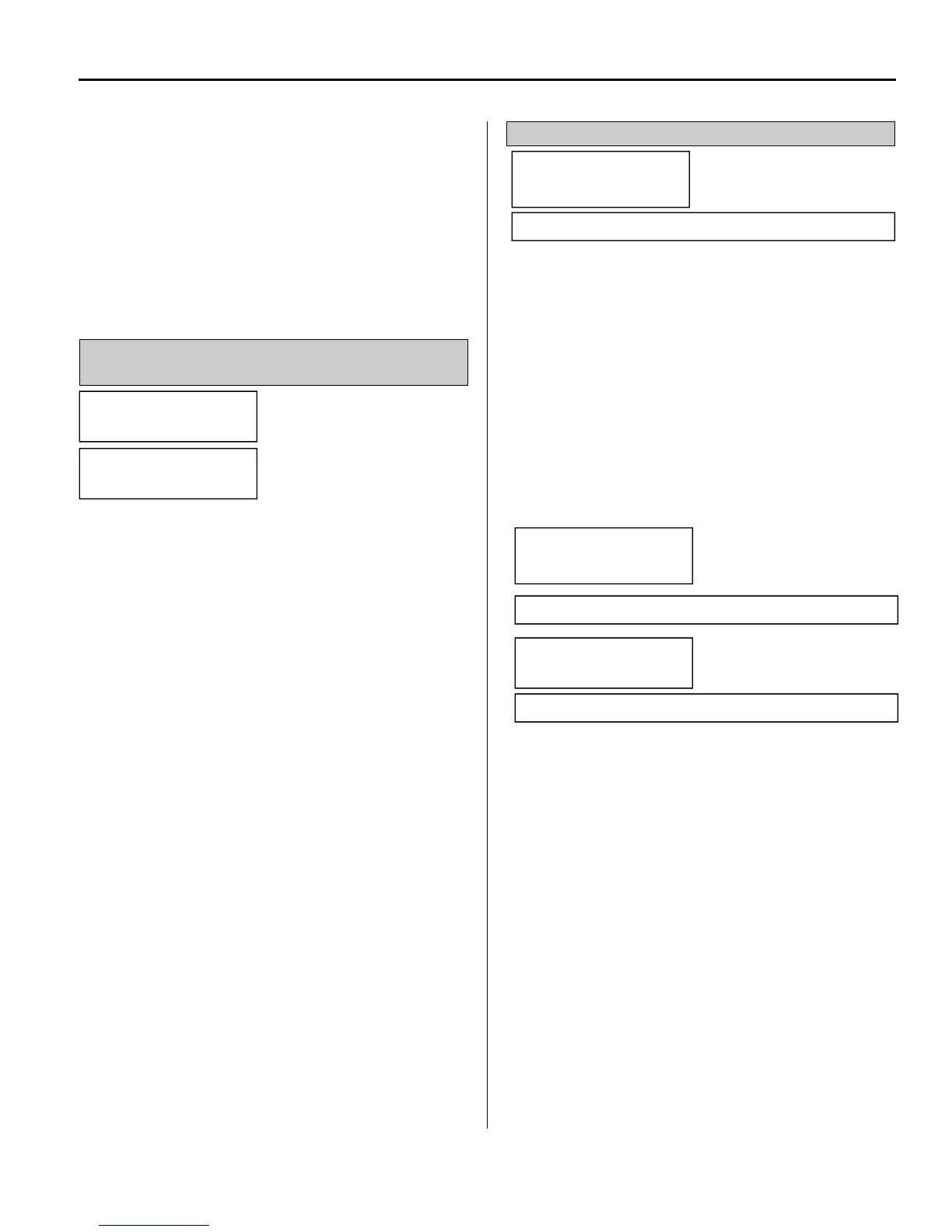Chapter 6 – Parameter Description [APP]
6-77
APP-76 [Pre PID delay time]
Set the time period for Pre PID operation. After this
time expires, normal PID control begins.
APP-77 [Pipe Broken]
When enabled (set to “yes”) if the condition of APP-
75 (Pre PID Exit Level) is not met and the delay time
APP-76 (Pre PID delay time) has expired, the drive
will trip and display “Pipe Broken” fault.
APP-78: Stopping Order of AUX Motors
APP-79: Stopping Method of AUX Motors
APP-78 [F-in L-out]
When using MMC control, these parameters set the
stopping order of the auxiliary motors.
If the starting order is:
Motor #1Motor #2Motor #3Motor #4
When set to “yes” (First In – Last Out), the stopping
order is:
Motor #4Motor #3Motor #2Motor #1
When set to “no” (First In – First Out), the stopping
order is:
Motor #1Motor #2Motor #3Motor #4
APP-79 [ALL Stop]
This parameter selects the stopping method of the
auxiliary motors when the main motor is stopped.
When set to “yes”, all auxiliary motors will be
stopped simultaneously. When set to “no”, the
stopping order (APP-78) will be used.
APP-80~97: External PID operation
Program APP-80 to “yes” to enable External PID
Operation.
Ext PID can be used for ①controlling another system
independently as an external PID controller ②using
both PID controller in APP-02 and External PID
controller ③using Ext PID output as a Drive target
frequency. See the diagrams (Case 1, Case 2 and
Case 3) on the following pages.
Parameters for External PID Operation, APP-80~96
are the same as those in PID Operation, APP-02~17.
APP -82 [Ext PID Ref value] is programmable when
APP-81 [Ext PID Ref selection] is set to “Keypad”.
APP
►
Ext Ref Sel
81 KeyPad
Factory Default: KeyPad
APP
►
Ext Ref Perc
82 50.00%
Factory Default: 50.00%
APP
►
Ext PI Mode
80 No
Factory Default: No
APP
► F-in L-out
78 Yes
APP
►
ALL Stop
79 Yes
