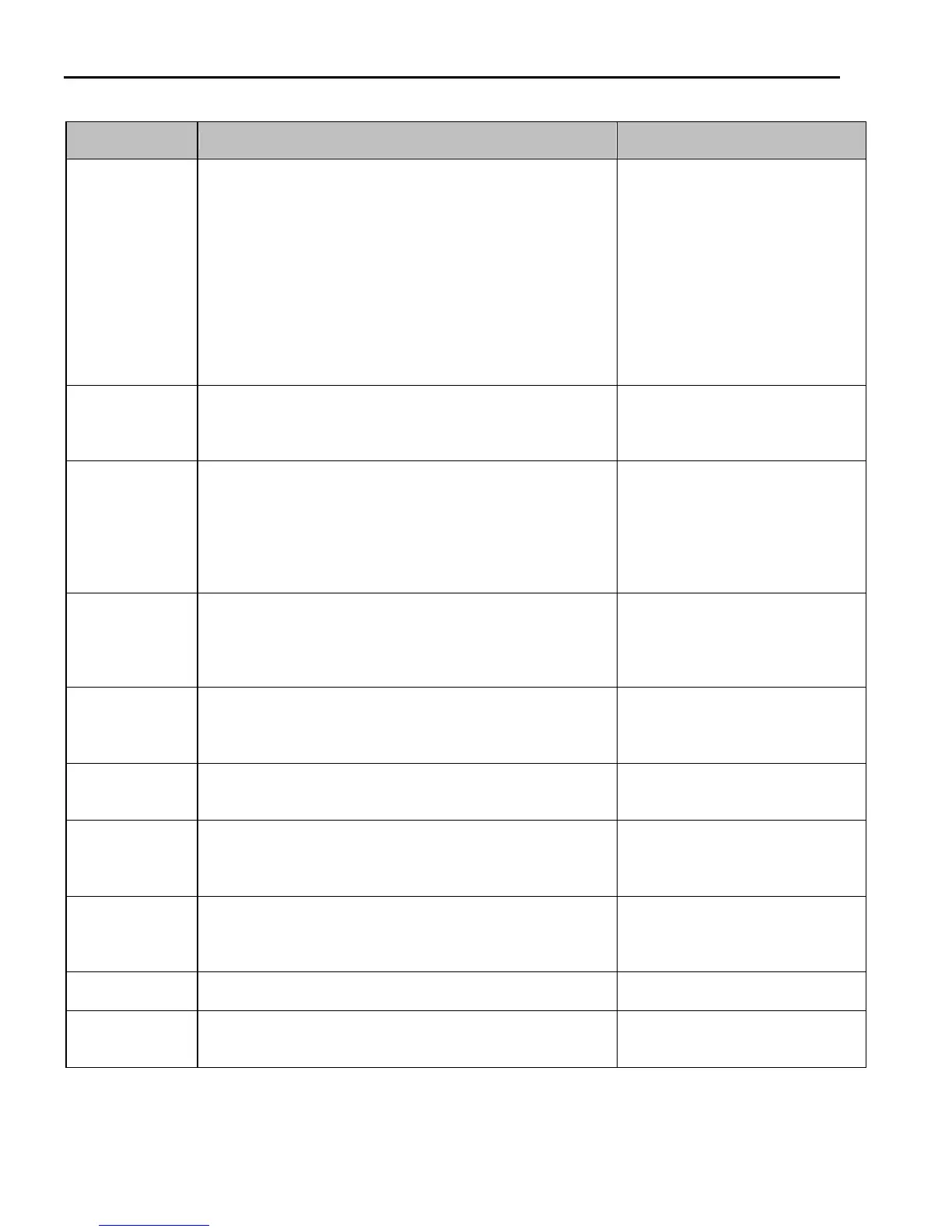Chapter 7 – Trouble Shooting & Maintenance
7-4
Protective
Function
Cause Remedy
Electronic Thermal
(ETH)
1) Motor has overheated.
2) ETH settings too low.
3) Motor operated at low speeds for extended time.
4) Incorrect drive capacity selected.
5) Incorrect V/F pattern.
6) Load is larger than drive rating.
1) Reduce load and/or running duty.
2) Verify motor and drive capability
and adjust ETH level to a more
appropriate level.
3) Install a motor cooling fan with a
separate power supply and change
ETH settings to forced air cooled
motor.
4) Select correct drive capacity.
5) Select correct V/F pattern or
operating mode.
6) Increase drive capacity.
External Trip External Trip has occurred.
1) Eliminate trip condition of external
circuit connected to external trip
terminal.
2) Disable external trip input.
Low Voltage
Protection
1) Line voltage low.
2) Large loads are connected to same line as drive. (welding
machine, motors with high starting current connected to the
supply line)
3) Faulty inline contactor or one open phase at the input side of
the drive
1) Check line voltage. Verify drive
rating is correct for input voltage.
2) Increase line capacity if necessary
to prevent low line condition.
3) Check for open circuit in wiring,
open fuse, or bad contactor on input
to drive.
Over Current 2
1) Short has occurred at the output of the drive.
2) Acceleration/Deceleration time is too short compared to the
inertial of load.
3) Short has occurred between the upper and lower IGBT.
1) Check motor and output wiring of
drive for short circuits.
2) Increase Accel/Decel times.
3) Check (ohm) the output IGBT’s.
Output Phase Open
1) Faulty contactor on output
2) Faulty output wiring
3) Incorrect parameter settings (AFN-40, AFN-44).
1) Check contactor at output of drive.
2) Check output wiring and
connections.
3) Verify parameter settings.
Input Phase Open
1) Faulty input contact (breaker, switch, contactor)
2) Loss of one or more input phases
3) Faulty Input wiring
1) Check continuity of input device
2) Check phase voltages
3) Check input wiring and connections
Bx Fault
Multi-function input configured as “Bx” has detected an inverter
disable input. This function is used to disable the drive (turn
off the output instantly). The Bx input is typically used for a
mechanical brake input or an E-Stop.
Check external control circuitry.
H/W Fault
Wdog error (CPU fault)
EEP error (memory fault)
ADC Offset (current feedback circuit fault)
No Motor Connection or Under Current Level setting
Drive internal failure. Contact
Benshaw Customer Service for more
information.
Communication
Fault
1) Faulty connection between drive and keypad
2) Drive CPU card malfunction
1) Check connector and wiring.
2) Replace drive CPU card.
Inverter Overload
1) Load is larger than drive rating.
2) Incorrect drive capacity selected.
1) Increase motor and/or drive
capacity.
2) Select correct drive capacity.
