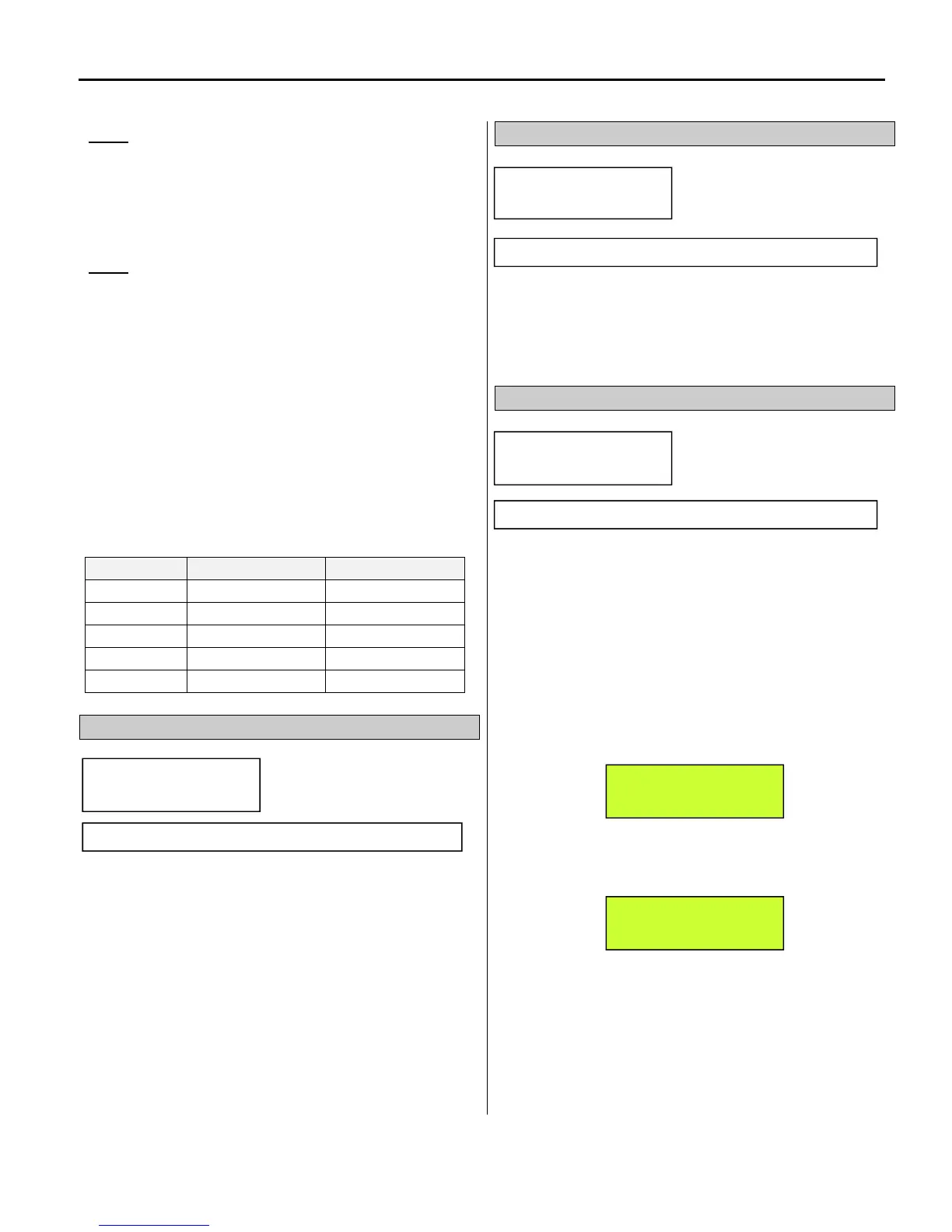Chapter 6 - Parameter Description [DRV]
6-5
Note: Certain Hardware faults such as: WDOG
error, EEP error, Input Phase Open, Fan Lock,
Blown Fuse, NTC Open and ADC Offset cannot be
reset until the fault condition is corrected. The drive
will not reset when a H/W fault occurs. Repair the
fault before turning on the power.
Note: Only the highest-priority fault will be
displayed when multiple faults occur. The other
faults can be viewed in AFN-01~05 [Fault history].
Up to 5 faults are saved in AFN-01~05 [Fault history].
AFN-01, “Last trip-1” is the most recent fault. AFN-
05, “Last trip 5” is the oldest fault. After pressing
[PROG] key, press [(Up)], [(Down)] key to check
the operational information at the time of the fault
(Output freq., current, Accel/Decel/Constant Run) and
fault type. Press the [ENTER] key to exit the fault log.
AFN-06 [Erase fault history] clears the fault history.
AFN-83 [Last Trip Time] is automatically set when a
fault occurs.
Parameter Display Description
AFN-01 Last trip-1 Fault history 1
AFN-02 Last trip-2 Fault history 2
AFN-03 Last trip-3 Fault history 3
AFN-04 Last trip-4 Fault history 4
AFN-05 Last trip-5 Fault history 5
DRV-14: Motor Speed
This parameter displays the motor speed in RPM while
the motor is running. It can also be displayed on the
main screen, see DRV-17.
Use the following equation to scale the mechanical
speed using AFN-47 [Gain for Motor Speed display] if
you want to change the motor speed display to rotation
speed (r/min) or mechanical speed (m/min).
Motor speed = 120 * (F/P) * AFN-47
Where, F= Output Frequency and P= the Number of Motor Poles
DRV-15: Target/Output Frequency Display
This parameter shows the Command (Target)
Frequency set in DRV-00 and the drives Output
Frequency. Can also display RPM’s, see DRV-17.
DRV-16: Reference/Feedback Frequency Display
Appears only when ‘Yes’ is selected in APP-02 (PI
Mode). This parameter shows the Reference and PI
Feedback signals while in PID operation. The default
units are in Hertz (Hz).
The units of the Reference and PI Feedback signal
(APP-06) are selected with parameter I/O-86.
Ex1) When [mBar] is set
Ex2) When [kPa] is set
DRV
►
TAR 0.00Hz
15
OUT 0.00Hz
Factory Default: 0.00Hz
DRV
►
REF 0.00Hz
16
FBK 0.00Hz
Factory Default: 0.00Hz
DRV
►
REF 500mBa
16
FBK 82.1mBa
DRV
►
REF 500kPa
16
FBK 82.1kPa
DRV
►
Speed
14 0rpm
Factory Default: 0rpm
