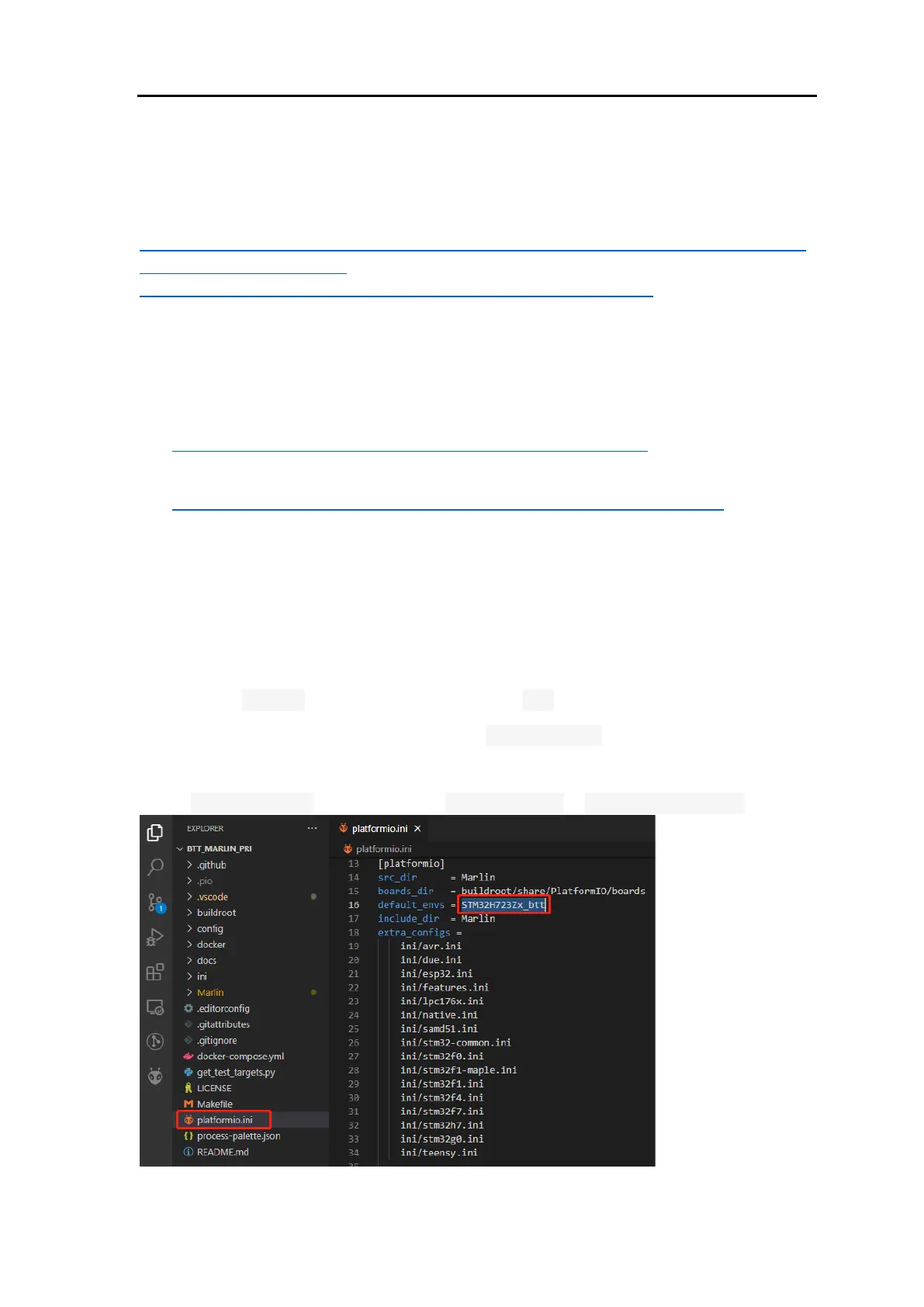BIGTREETECH Octopus MAX EZ V1.0 User Manual
16
Marlin
Install Compiling Environment
https://github.com/bigtreetech/Document/blob/master/How%20to%20install%20V
Scode%2BPlatformio.md
https://marlinfw.org/docs/basics/install_platformio_vscode.html
Refer to the link above for tutorial on installing VSCode and PlatformIO plugin.
Download Marlin Firmware
1. Download the newest bugfix version of Marlin from the official website:
https://github.com/MarlinFirmware/Marlin/tree/bugfix-2.0.x
2. Download pre-configured firmware from our GitHub page:
https://github.com/bigtreetech/BIGTREETECH-OCTOPUS-Max-EZ
Configure Firmware
Open Marlin Project
You can open Marlin in VS Code in one of several ways:
Drag the downloaded Marlin Firmware folder onto the VScode application
icon;
Use the Open... command in the VSCode File menu;
Open the PIO Home tab and click the Open Project button.
Compiling Environment
Open platformio.ini file and change default_envs to STM32H723Zx_btt.
