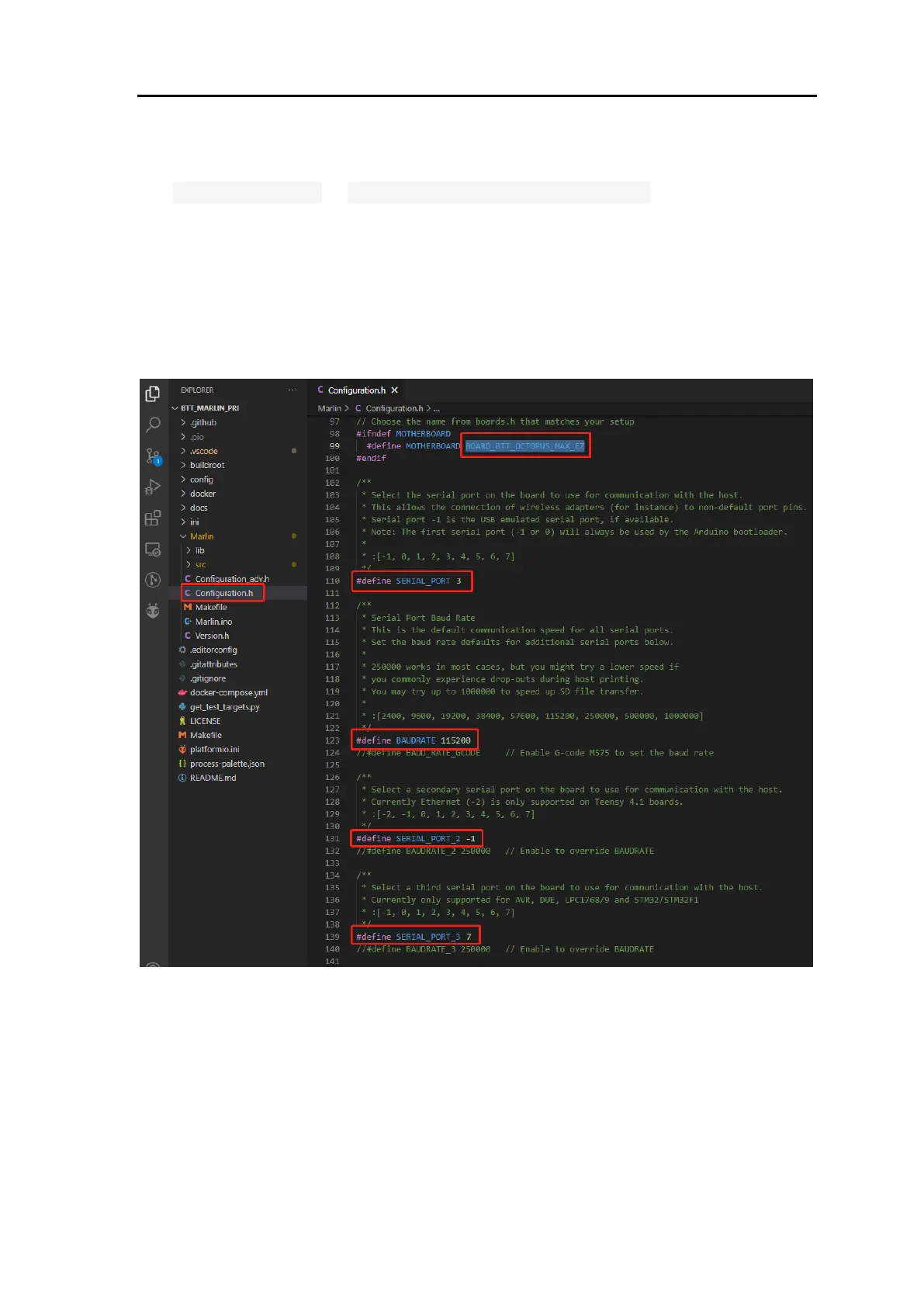BIGTREETECH Octopus MAX EZ V1.0 User Manual
17
Configure Motherboard and Serial Port
Set MOTHERBOARD to BOARD_BTT_OCTOPUS_MAX_EZ
#define MOTHERBOARD BOARD_BTT_OCTOPUS_MAX_EZ
#define SERIAL_PORT 3 (enable TFT serial port)
#define BAUDRATE 115200 (set baudrate to the same as the communication
device)
#define SERIAL_PORT_2 -1 (enable USB serial port)
#define SERIAL_PORT_3 7 (enable WIFI serial port)
The above settings can be enabled as needed.
