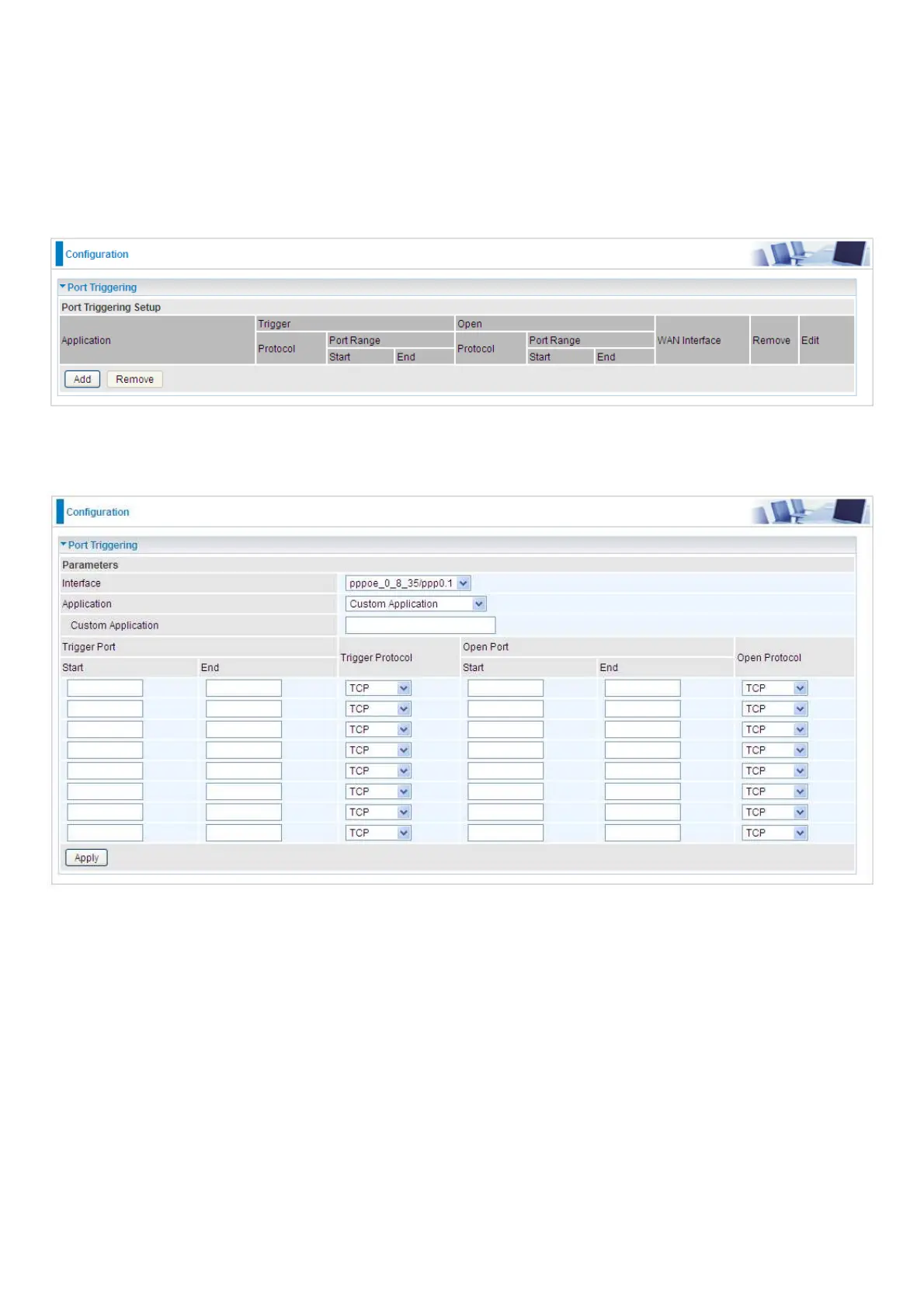Port Triggering
Port triggering is a way to automate port forwarding with outbound traffic on predetermined ports
(‘triggering ports’), incoming ports are dynamically forwarded to the initiating host, while the
outbound ports are in use. Port triggering triggers can open an incoming port when a client on the
local network makes an outgoing connection on a predetermined port or a range of ports.
Click Add to add a port triggering rule.
Interface: Select from the drop-down menu the interface you want the port triggering rules apply to.
Application: Preinstalled applications or Custom Application user can customize the utility yourself.
Custom Application: It is a kind of service to let users themselves customizes the service they
want. Enter the user-defined service name here.
Trigger Port
Start: Enter a port number as the triggering port starting number.
End: Enter a port number as the triggering port ending number.
Any port in the range delimited by the ‘Start’ and ‘End’ would be the trigger port.