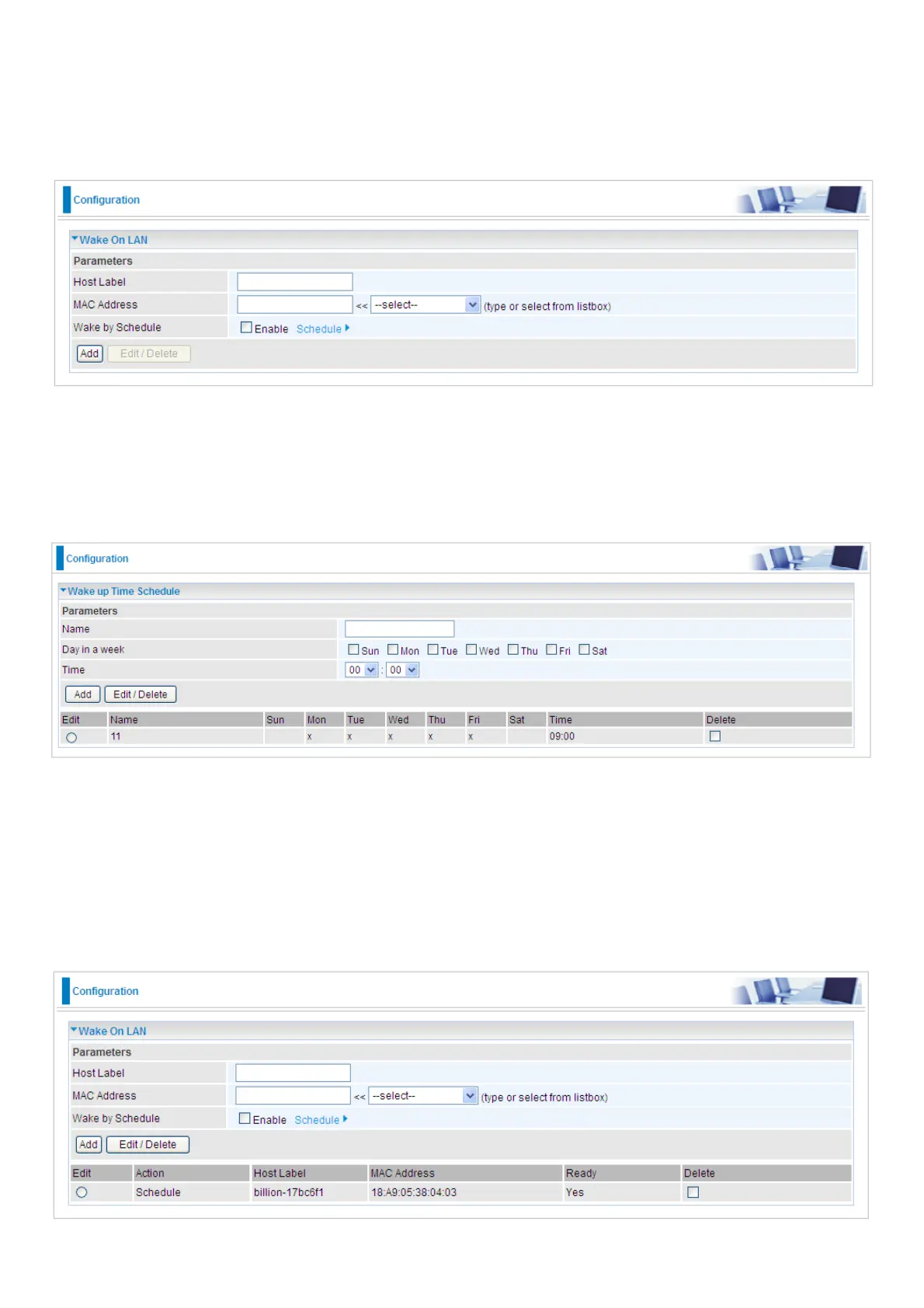Wake On LAN
Wake on LAN (WOL, sometimes WoL) is an Ethernet computer networking standard that allows a
computer to be turned on or woken up remotely by a network message.
Host Label: Enter identification for the host.
Select: Select MAC address of the computer that you want to wake up or turn on remotely.
Wake by Schedule: Enable to wake up your set device at some specific time. For instance, user
can set to get some device woken up at 8:00 every weekday. Click Schedule to enter time schedule
configuring page to set the exact timeline.
Add: After selecting, click Add then you can submit the Wake-up action.
Edit/Delete: Click to edit or delete the selected MAC address.
Ready:
“Yes” indicating the remote computer is ready for your waking up.
“No” indicating the machine is not ready for your waking up.
Delete: Delete the selected MAC address.
