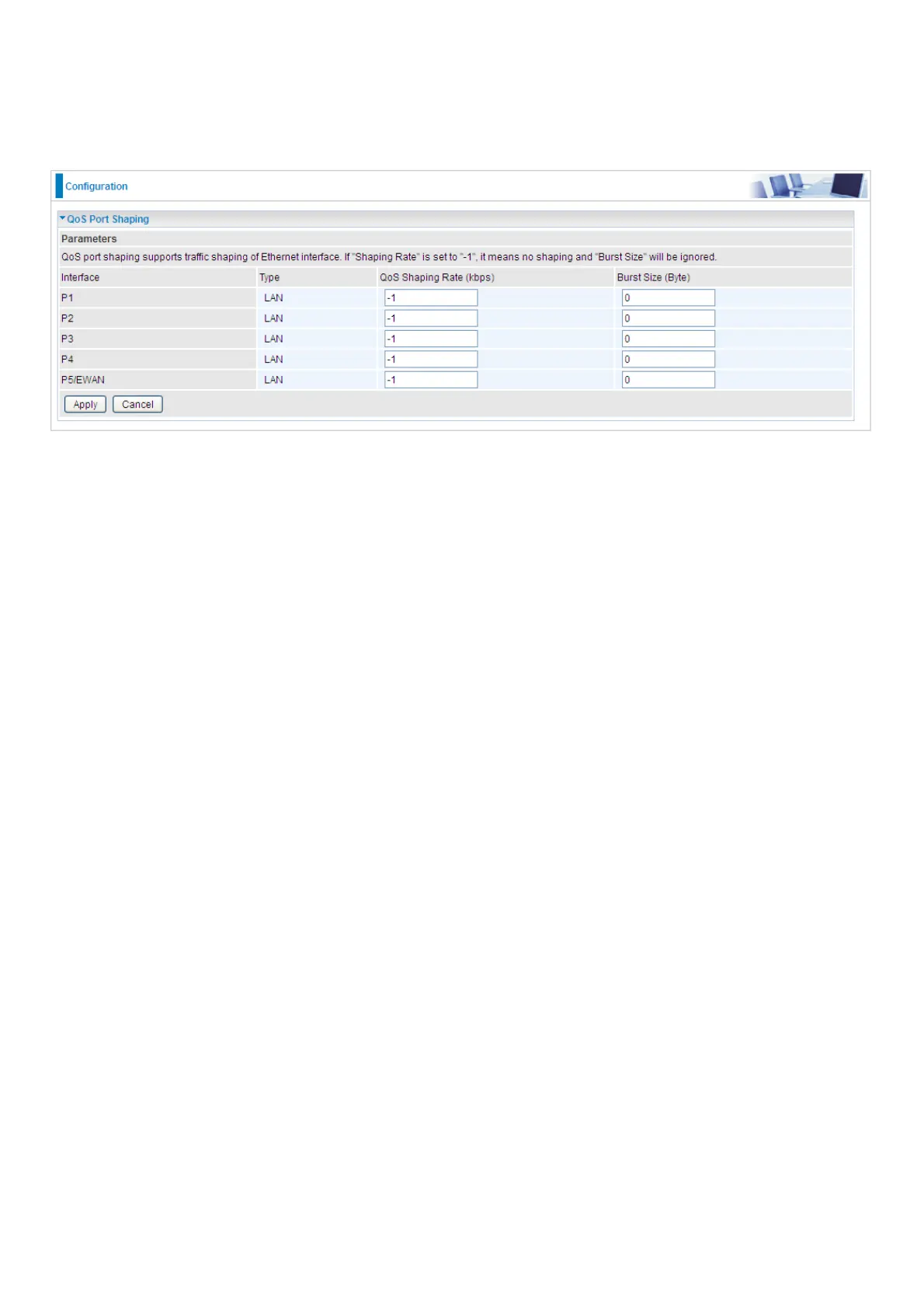QoS Port Shaping
QoS port shaping supports traffic shaping of Ethernet interfaces. It forcefully maximizes the
throughput of the Ethernet interface. When “Shaping Rate” is set to “-1”, no shaping will be in place
and the “Burst Size” is to be ignored.
Interface: P1-P5. P5 used as EWAN also covered.
Type: All LAN when P5 is LAN port; P5 used as EWAN, type WAN and all others LAN.
QoS Shaping Rate (Kbps): Set the forcefully maximum rate.
Burst Size(Bytes): Set the forcefully Burst Size.
