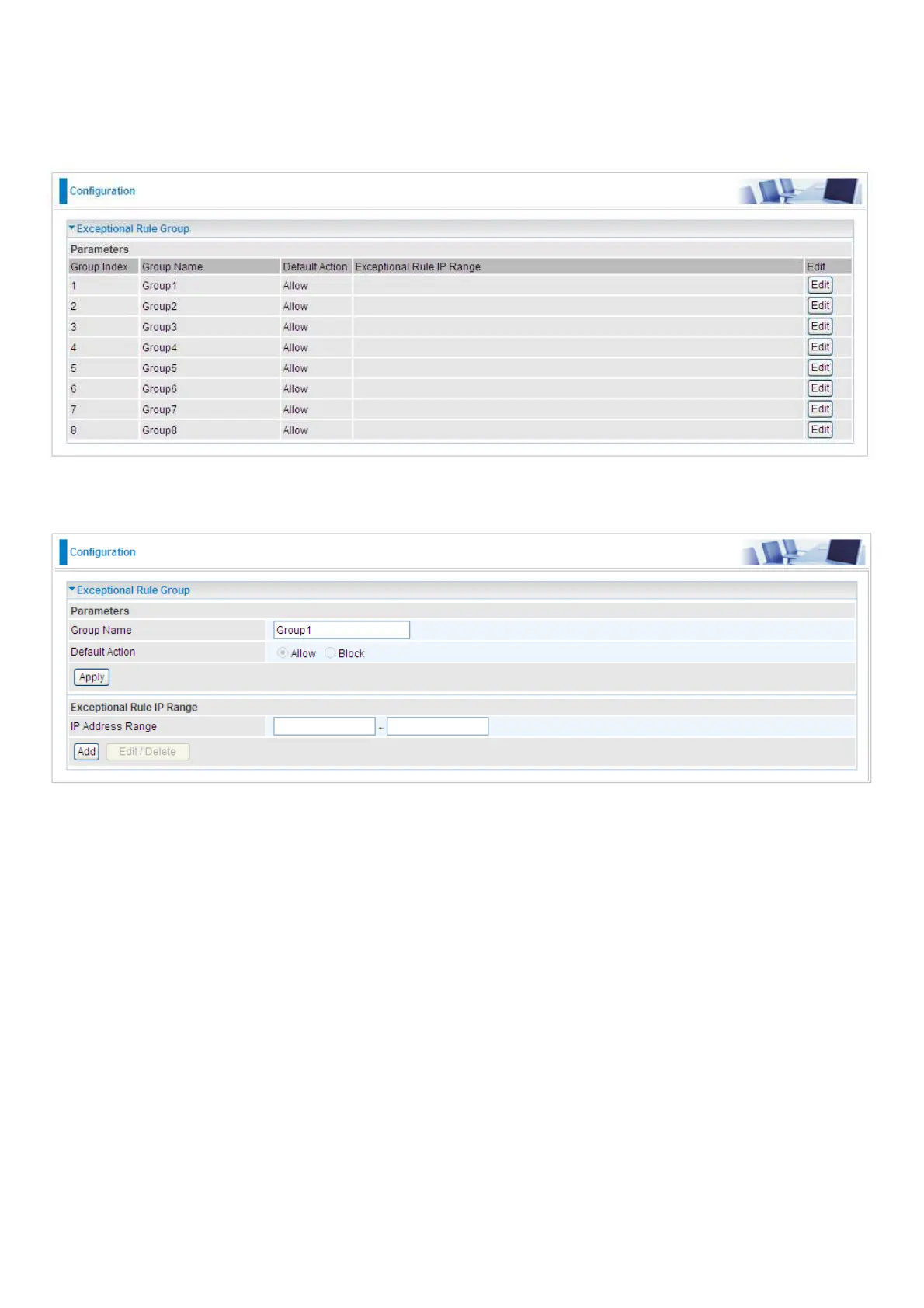Exceptional Rule Group
Exceptional Rule is dedicated to giving or blocking PPTP/L2TP server access to some specific IP or
IPs(range). Users are allowed to set 8 different exceptional rule groups at most. In each group, user
can add specific IP or IP range.
Press Edit to set the exceptional IP (IP Range).
Default Action: Please first set the range to make “Default Action” setting available. Set “Allow” to
ban the listed IP or IPs to access the PPTP and L2TP server.
Check “Block” to grant access to the listed IP or IPs to the PPTP and L2TP server.
Apply: Press Apply button to apply the change.
