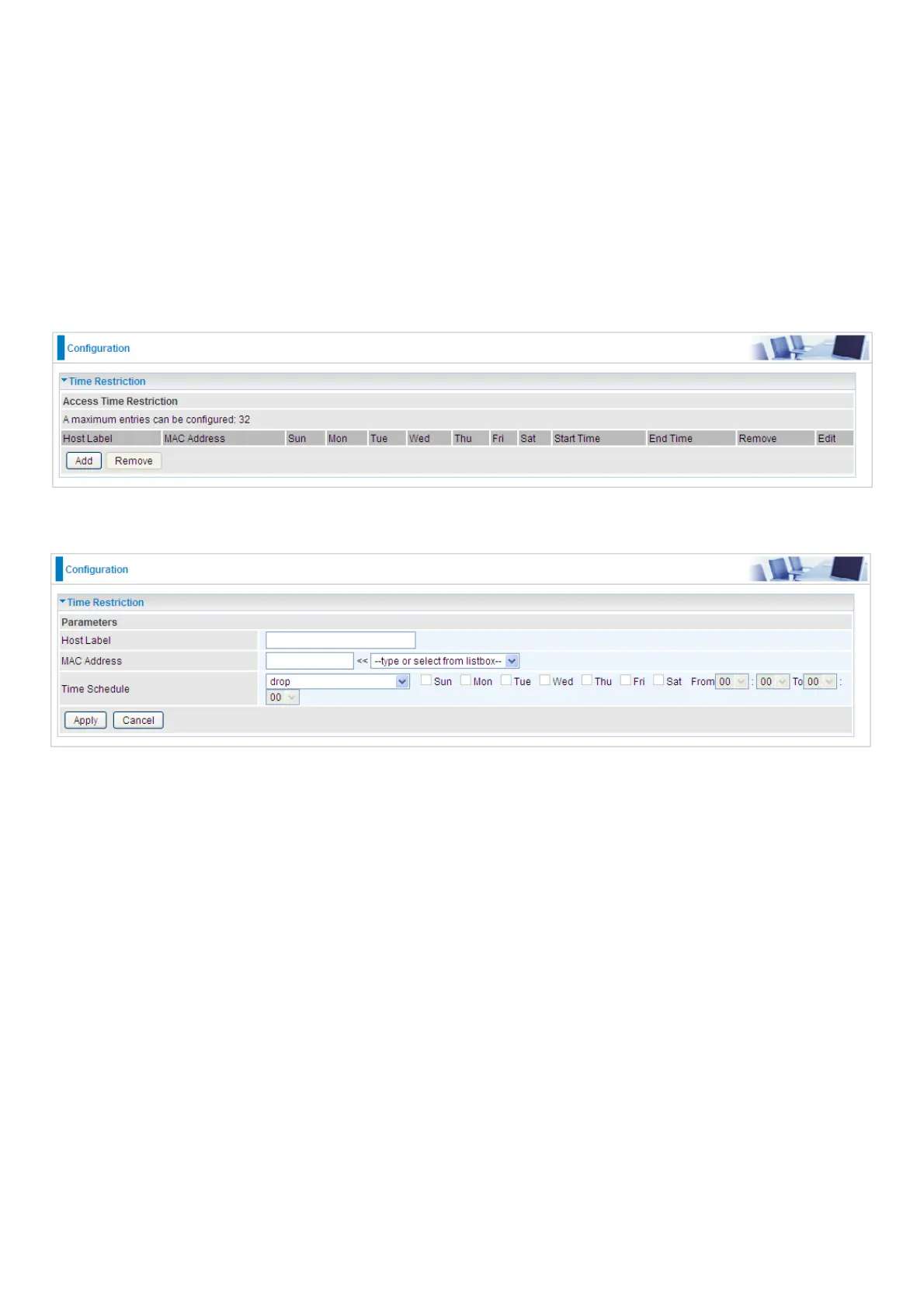Time Restriction
A MAC (Media Access Control) address is the unique network hardware identifier for each PC on
your network’s interface (i.e. its Network Interface Card or Ethernet card). Using your router’s MAC
Address Filter function, you can configure the network to block specific machines from accessing
your LAN during the specified time.
This page adds time of day restriction to a special LAN device connected to the router. To Restrict
LAN device(s), please click Add button to add the device(s), from accessing internet under some set
time. To find out the MAC address of a window based PC, go to command window, and type
“ipconfig/all”.
Note: The maximum entries configured: 32.
Click Add to add the rules.
Host Label: User-defined name.
MAC Address: Enter the MAC address(es) you want to allow or block to access the router and LAN.
The format of MAC address could be: xx:xx:xx:xx:xx:xx or xx-xx-xx-xx-xx-xx. For convenience, user
can select from the list box.
Time Schedule: To determine when the rule works.
Drop: To drop the MAC entries always; in other words, the MACs are blocked access to router
and internet always.
Forward: To forward the MAC entries always; in other words, the MACs are granted access to
the router and internet always.
Check or select from listbox: To set the time duration during which the MACs are blocked
from access the router and internet. “select from listbox” means that you can select the
already set timeslot in “Time Schedule” section during which the MACs are blocked from
access the router and internet.
Click Apply to confirm your settings. The following prompt window will appear to remind you of the
attention.
