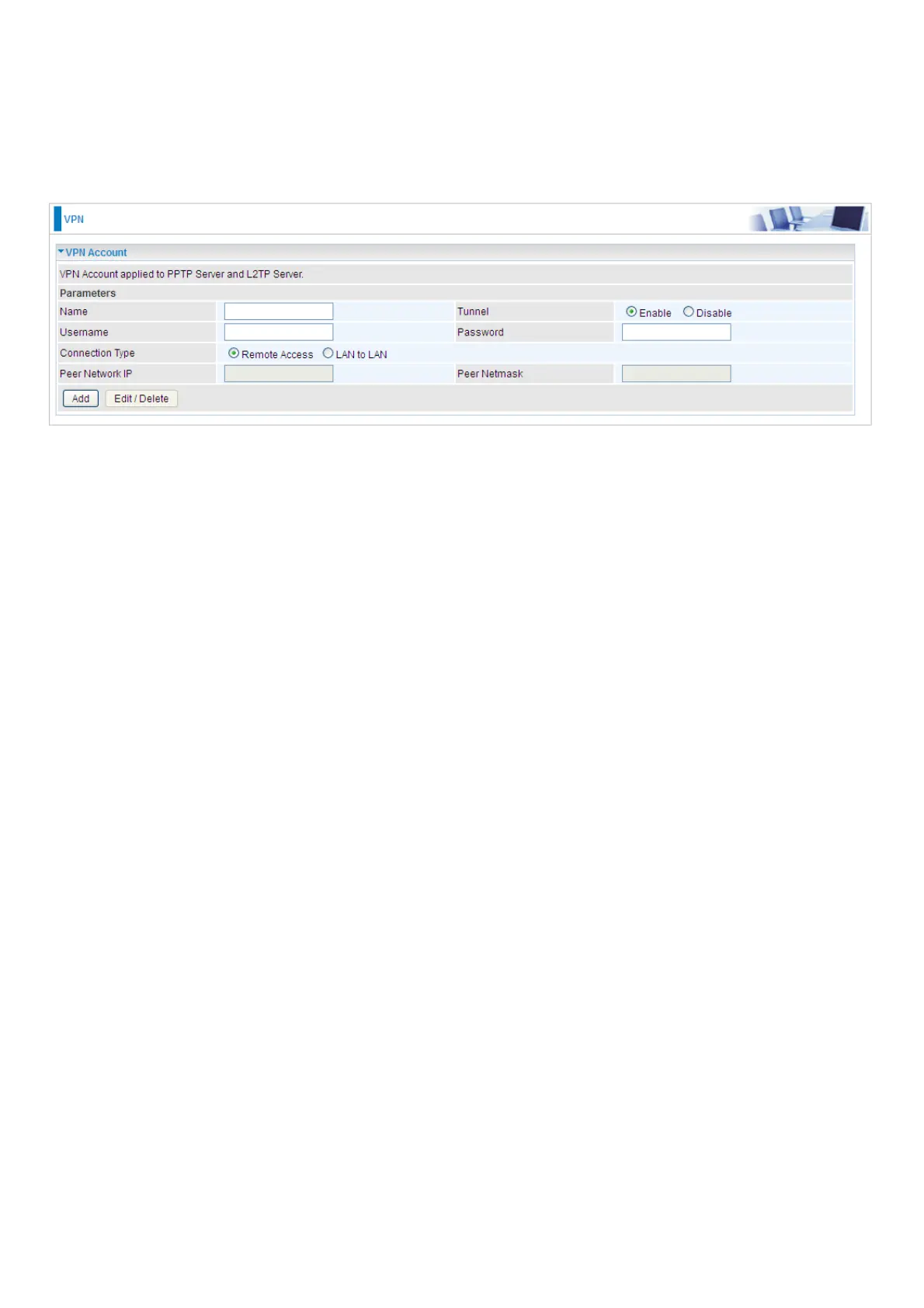VPN Account
PPTP and L2TP server share the same account database set in VPN Account page.
Name: A user-defined name for the connection.
Tunnel: Select Enable to activate the account. PPTP(L2TP) server is waiting for the client to
connect to this account.
Username: Please input the username for this account.
Password: Please input the password for this account.
Connection Type: Select Remote Access for single user, Select LAN to LAN for remote gateway.
Peer Network IP: Please input the subnet IP for remote network.
Peer Netmask: Please input the Netmask for remote network.
