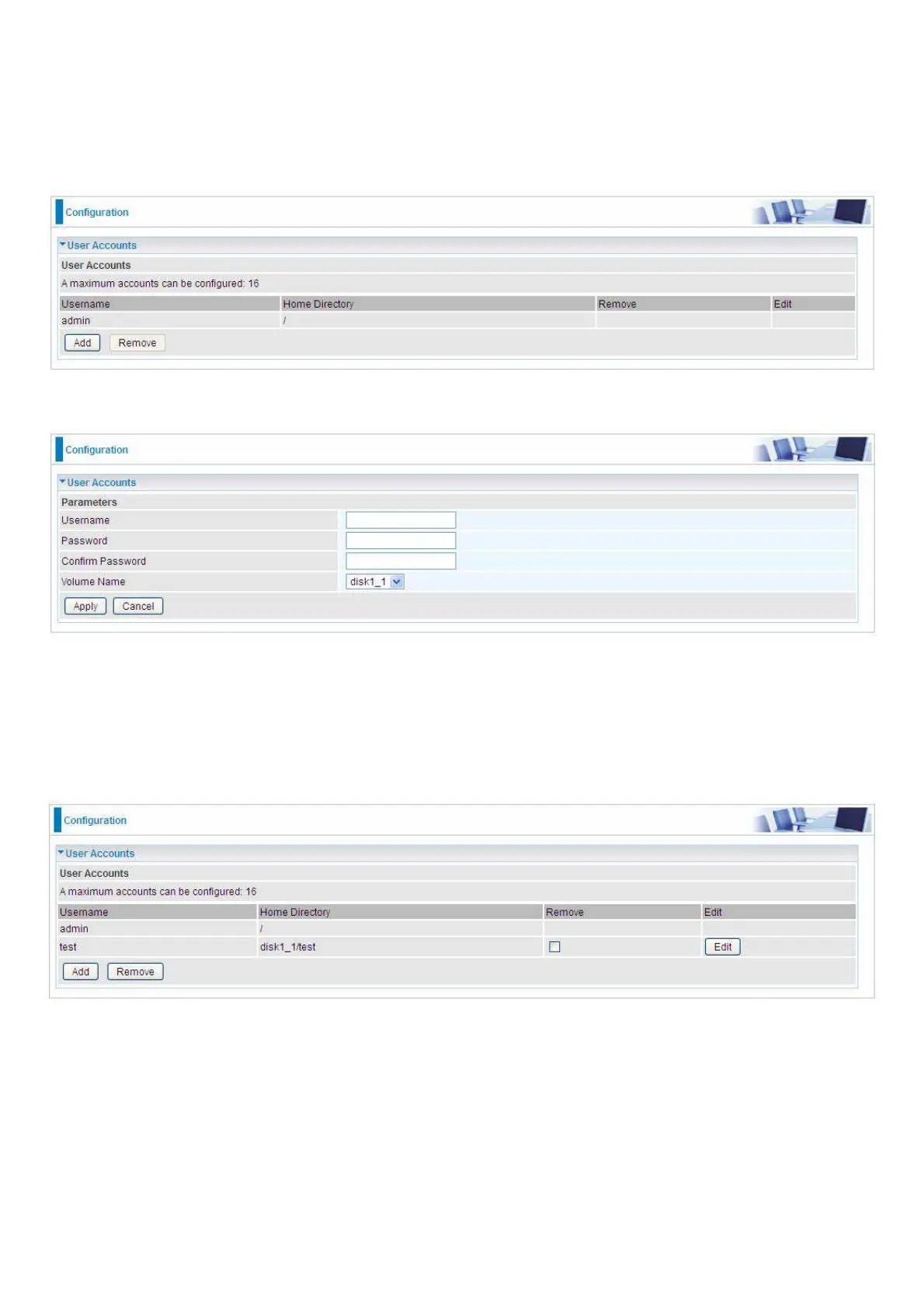User Account
Users here can add user accounts for access to the storage, in this way users can access the
network sharing storage with the specified account, and again protect their own data.
Default user admin.
Click Add button, enter the user account-adding page:
Username: user-defined name, but simpler and more convenient to remember would be favorable.
Password: Set the password.
Confirm Password: Reset the password for confirmation.
Volume Name: Select Volume name, as to create access to the volume of the specified partition of
the storage.
For example, a user test is setup behind the disk1_1.
