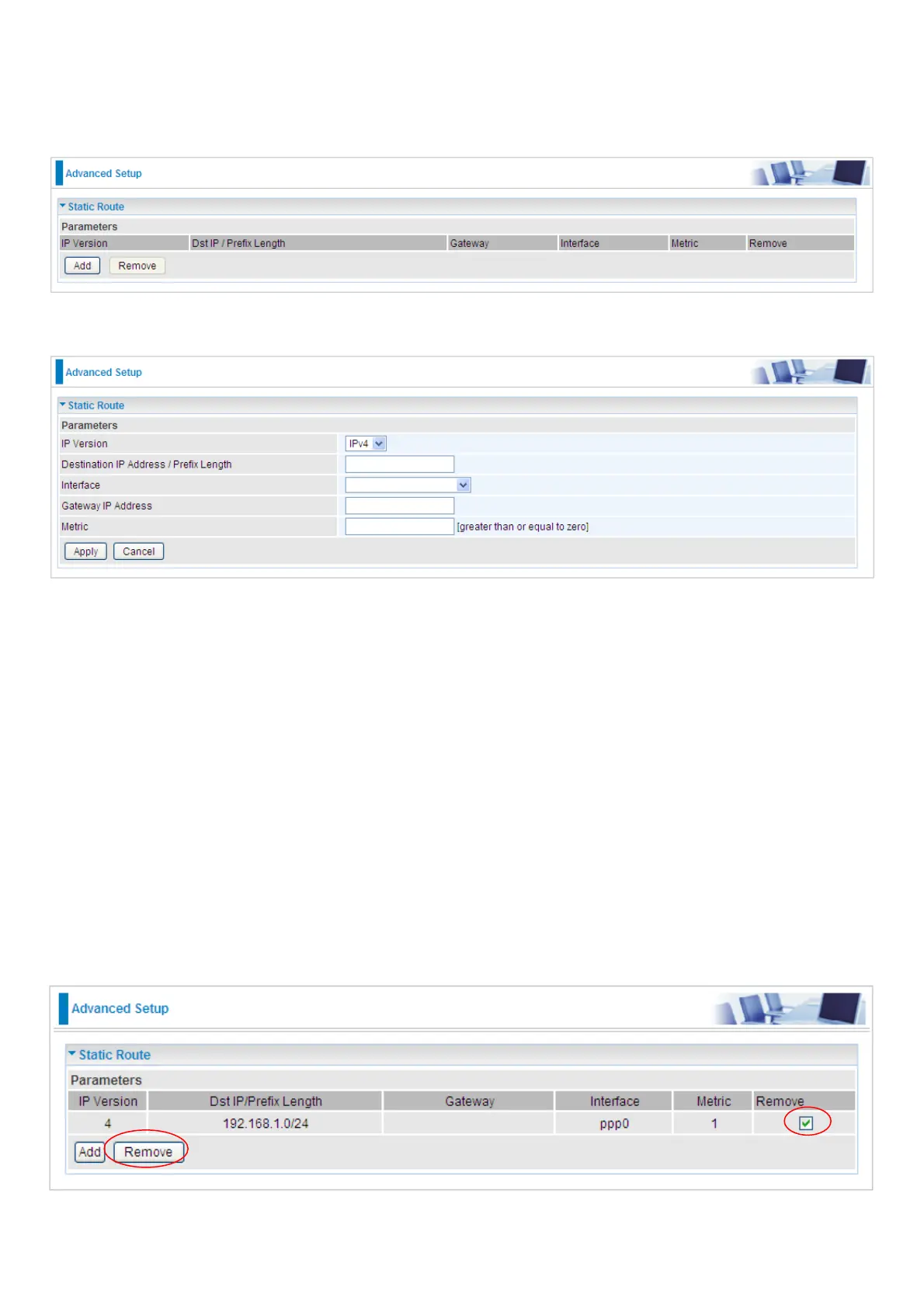Static Route
With static route feature, you can control the routing of all the traffic across your network. With each
routing rule created, you can specifically assign the destination where the traffic will be routed.
Above is the static route listing table, click Add to create static routing.
IP Version: Select the IP version, IPv4 or IPv6.
Destination IP Address / Prefix Length: Enter the destination IP address and the prefix length. For
IPv4, the prefix length means the number of ‘1’ in the submask, it is another mode of presenting
submask. One IPv4 address,192.168.1.0/24, submask is 255.255.255.0. While in IPv6, IPv6
address composes of two parts, thus, the prefix and the interface ID, the prefix is like the net ID in
IPv4, and the interface ID is like the host ID in IPv4. The prefix length is to identify the net ID in the
address. One IPv6 address, 3FFE:FFFF:0:CD30:0:0:0:0 / 64, the prefix is 3FFE:FFFF:0:CD3.
Interface: Select an interface this route associated.
Gateway IP Address: Enter the gateway IP address.
Metric: Metric is a policy for router to commit router, to determine the optimal route. Enter one
number greater than or equal to 0.
Click Apply to apply this route and it will be listed in the route listing table.
In listing table you can remove the one you don’t want by checking the checking box and press
Remove button.
