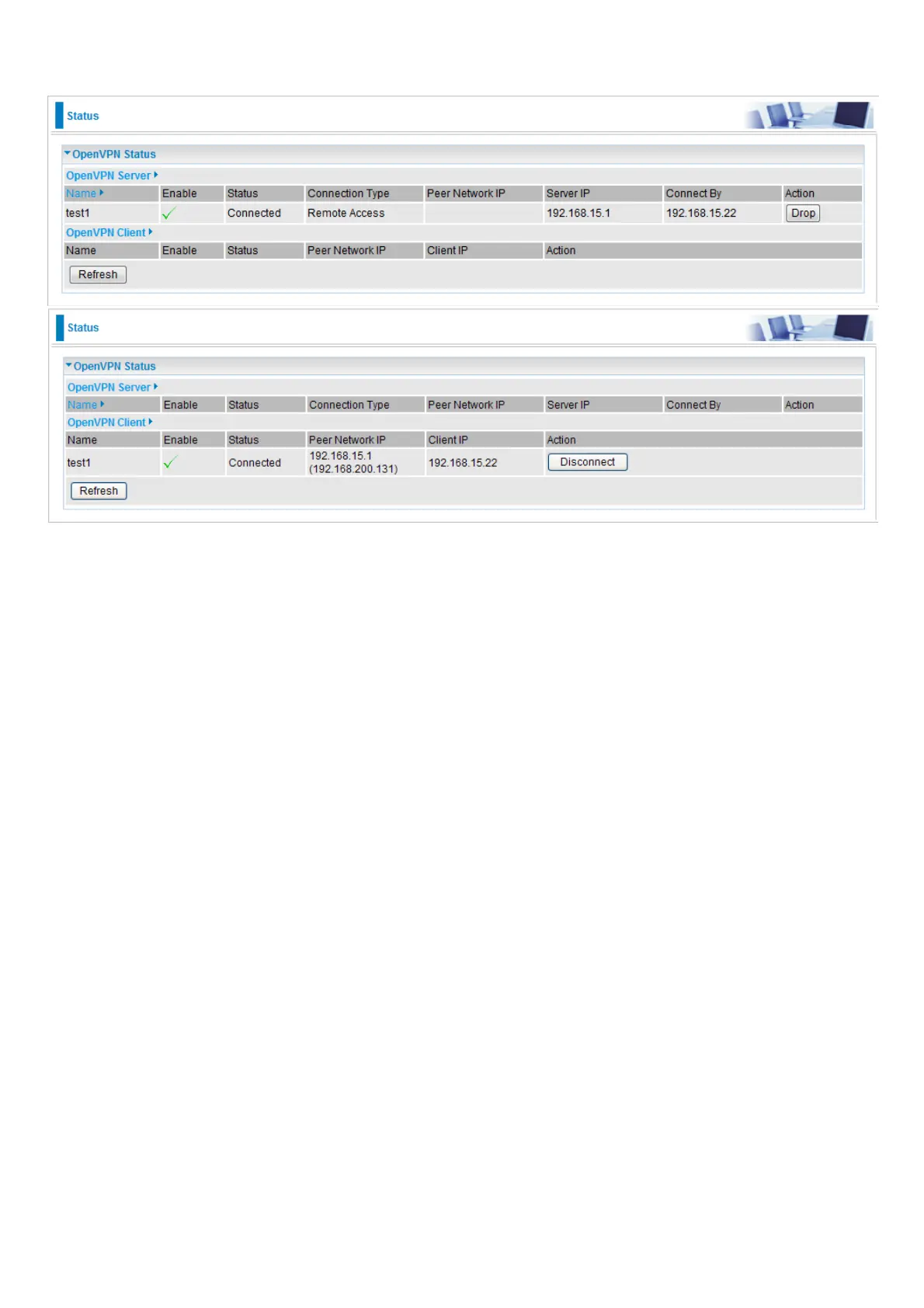53
OpenVPN
OpenVPN Server
Name: The OpenVPN connection name.
Enable: Display the connection status with icon.
Status: The connection status.
Connection Type: Remote Access or LAN to LAN.
Peer Network IP: Display the subnet address of client side in LAN to LAN mode.
Server IP: The tunnel virtual IP of server side assigned by server itself.
Connected By: The assigned tunnel virtual IP to remotely connected OpenVPN client.
Action: Act to the connection. Click Drop button to disconnect the tunnel connection.
OpenVPN Client
Name: The OpenVPN connection name.
Enable: Display the connection status with icon.
Status: The connection status.
Connection Type: Remote Access or LAN to LAN.
Peer Network IP: Display the tunnel virtual address (WAN address) of server side.
Client: Assigned tunnel virtual IP by OpenVPN server.
Action: Act to the connection. Click Disconnect button to disconnect the tunnel connection.
Refresh: Click this button to refresh the connection status.
