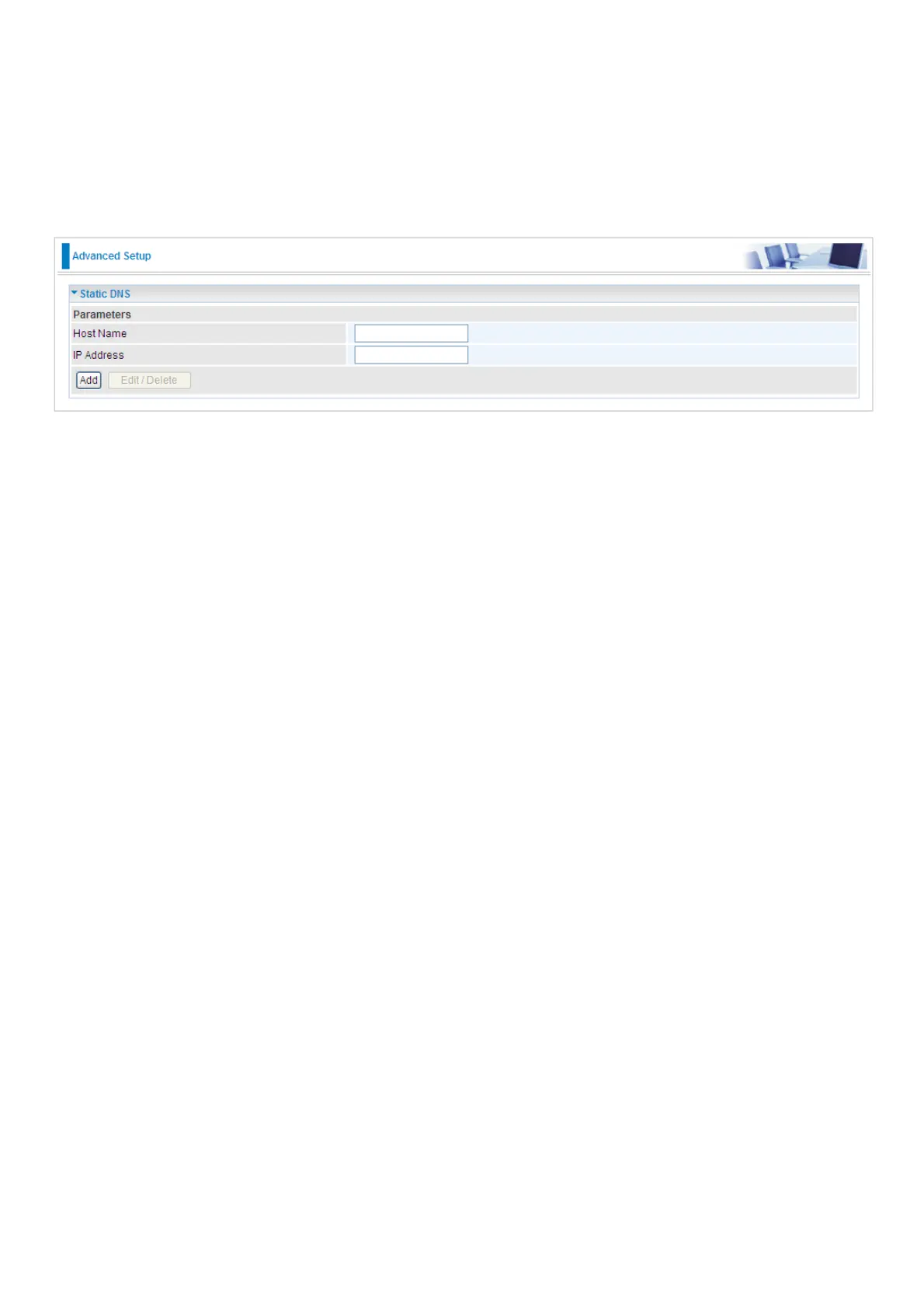Static DNS
Static DNS is a concept relative to Dynamic DNS; in static DNS system, the IP mapped is static
without change.
You can map the specific IP to a user-friendly domain name. In LAN, you can map a PC to a domain
name for convenient access. Or you can set some well-known Internet IP mapping item so your
router will response quickly for your DNS query instead of querying from the ISP’s DNS server.
Host Name: Type the domain name (host name) for the specific IP .
IP Address: Type the IP address bound to the set host name above.
Click Add to save your settings.
