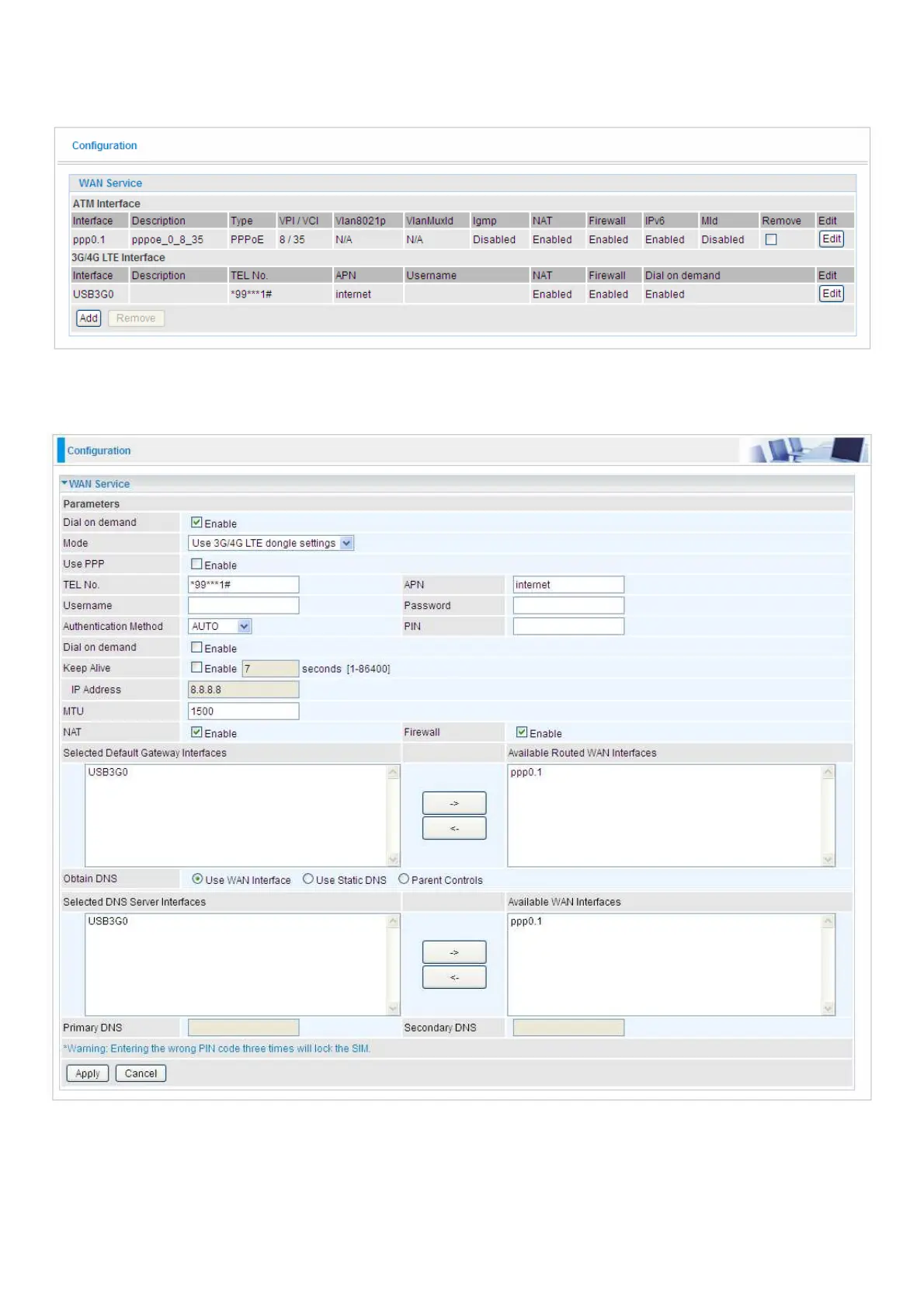93
3G/4G LTE
Select 3G/4G LTE to configure the route to enjoy the mobility. By default the 3G/LTE interface is on,
user can edit the parameters to meet your own requirements.
Click Edit button to enter the 3G/4G LTE configuration page.
Dial on demand: If enabled, the 3G/4G LTE will work in dial on demand and be brought up only
when there is no active default route. In this mode, 3G/LTE work as a backup for the WAN
connectivity. While if disabled, 3G/4G LTE serves as a normal interface, and can only be brought up
when it has been configured to achieve a mobile connectivity.
Mode: There are 6 options of phone service standards: GSM 2G only, UTMS 3G only, GSM 2G
