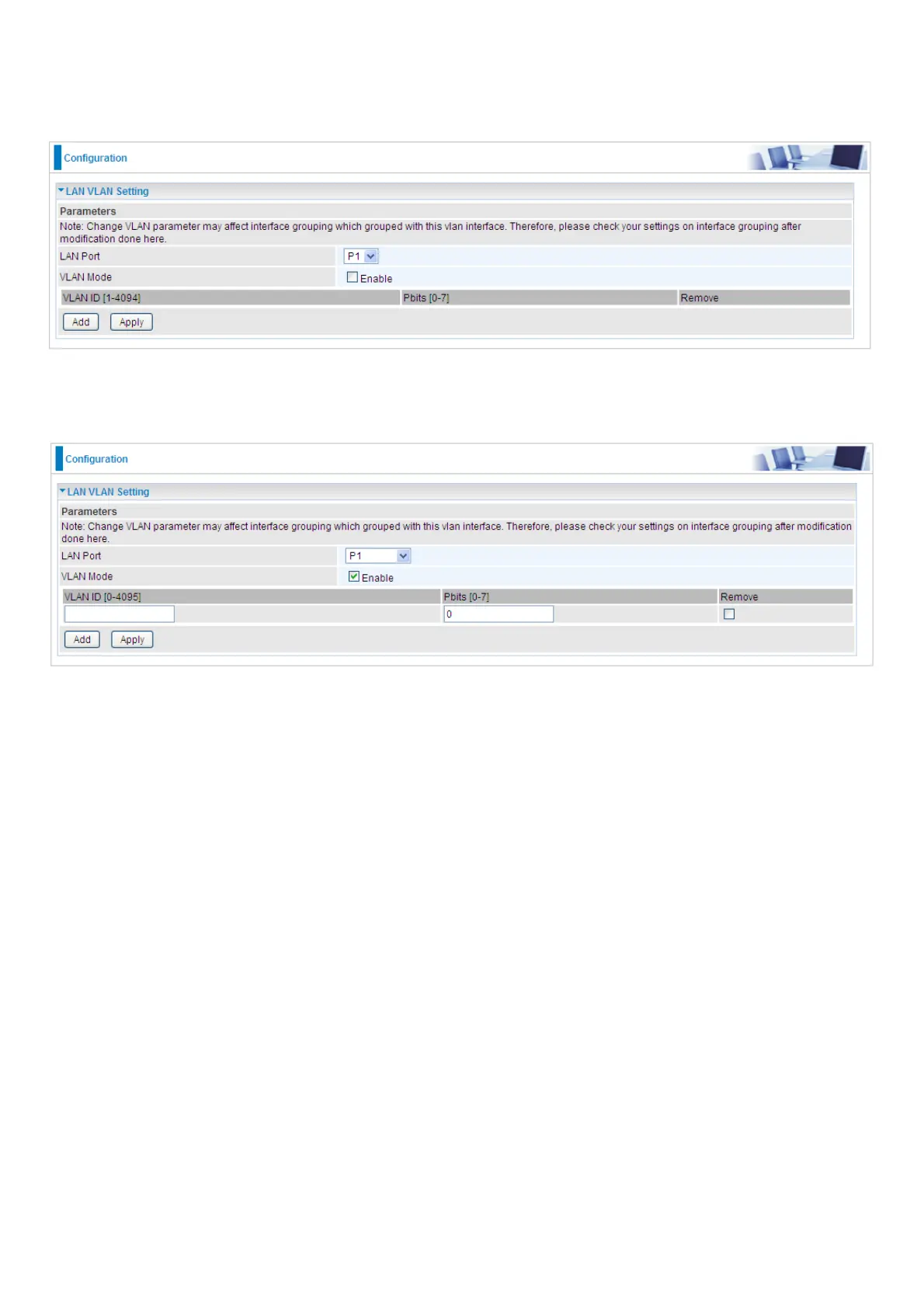73
LAN VLAN Setting
When LAN VLAN is opened on a LAN port, outgoing packets from the port will be tagged with the
specific VLAN ID user set.
LAN Port: Select the LAN port users want to set LAN VLAN.
VLAN Mode: Check if to enable LAN VLAN for the selected port.
Click Add to set the VLAN ID, Pbits for the port.
VLAN ID: a parameter to specify the VLAN which the frame belongs. Enter the VLAN ID
identification, tagged: 1-4094
Pbits: The parameter indicates the frame priority level from 0 (lowest) to 7 (highest), which can be
used to prioritize different classes of traffic (voice, video, data, etc).
