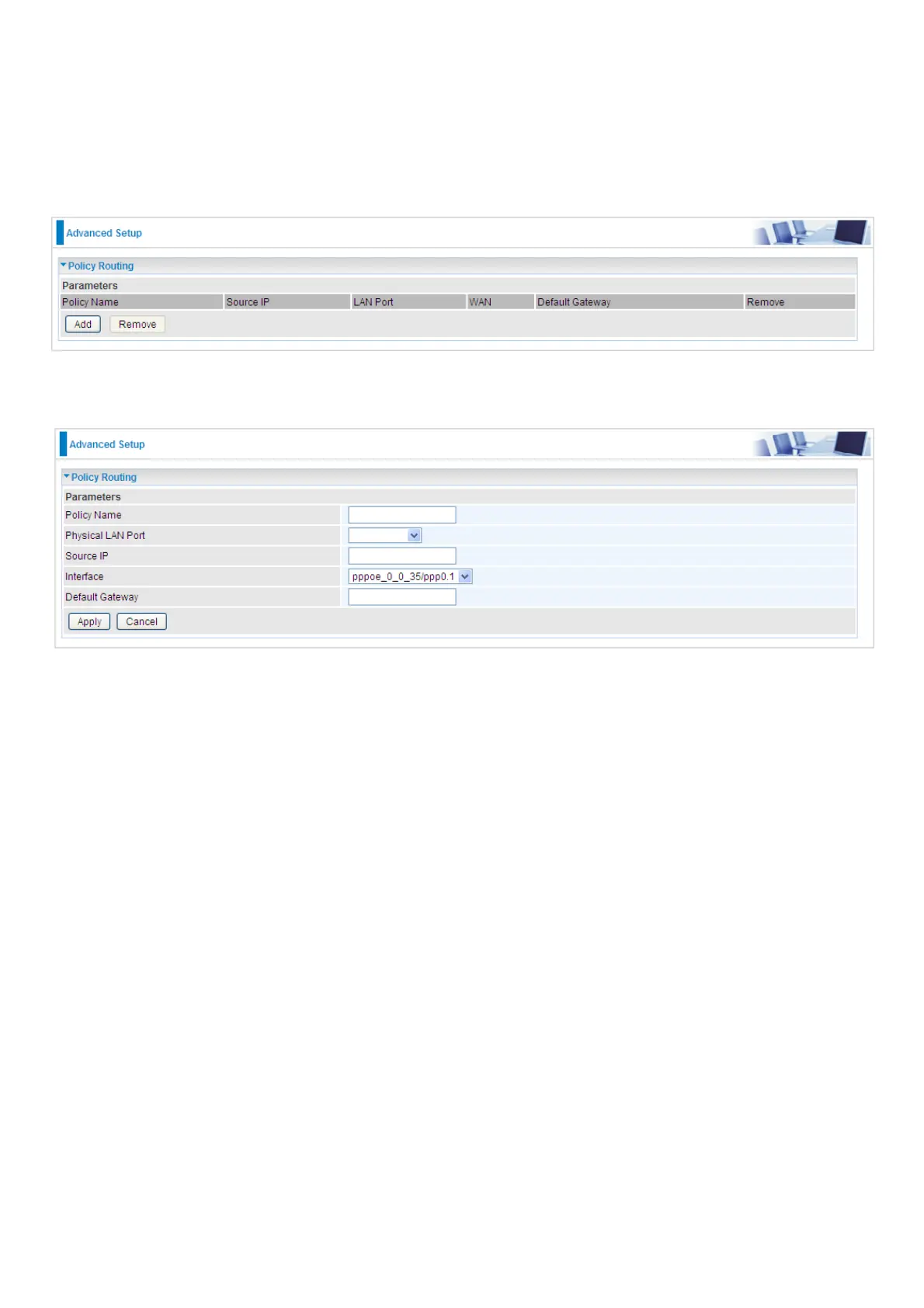Policy Routing
Here users can set a route for the host (source IP) in a LAN interface to access outside through a
specified Default Gateway or a WAN interface.
The following is the policy Routing listing table.
Click Add to create a policy route.
Policy Name: User-defined name.
Physical LAN Port: Select the LAN port.
Source IP: Enter the Host Source IP.
Interface: Select the WAN interface which you want the Source IP to access outside through.
Default Gateway: Enter the default gateway which you want the Source IP to access outside
through.
Click Apply to apply your settings. And the item will be listed in the policy Routing listing table. Here
if you want to remove the route, check the remove checkbox and press Remove to delete it.
