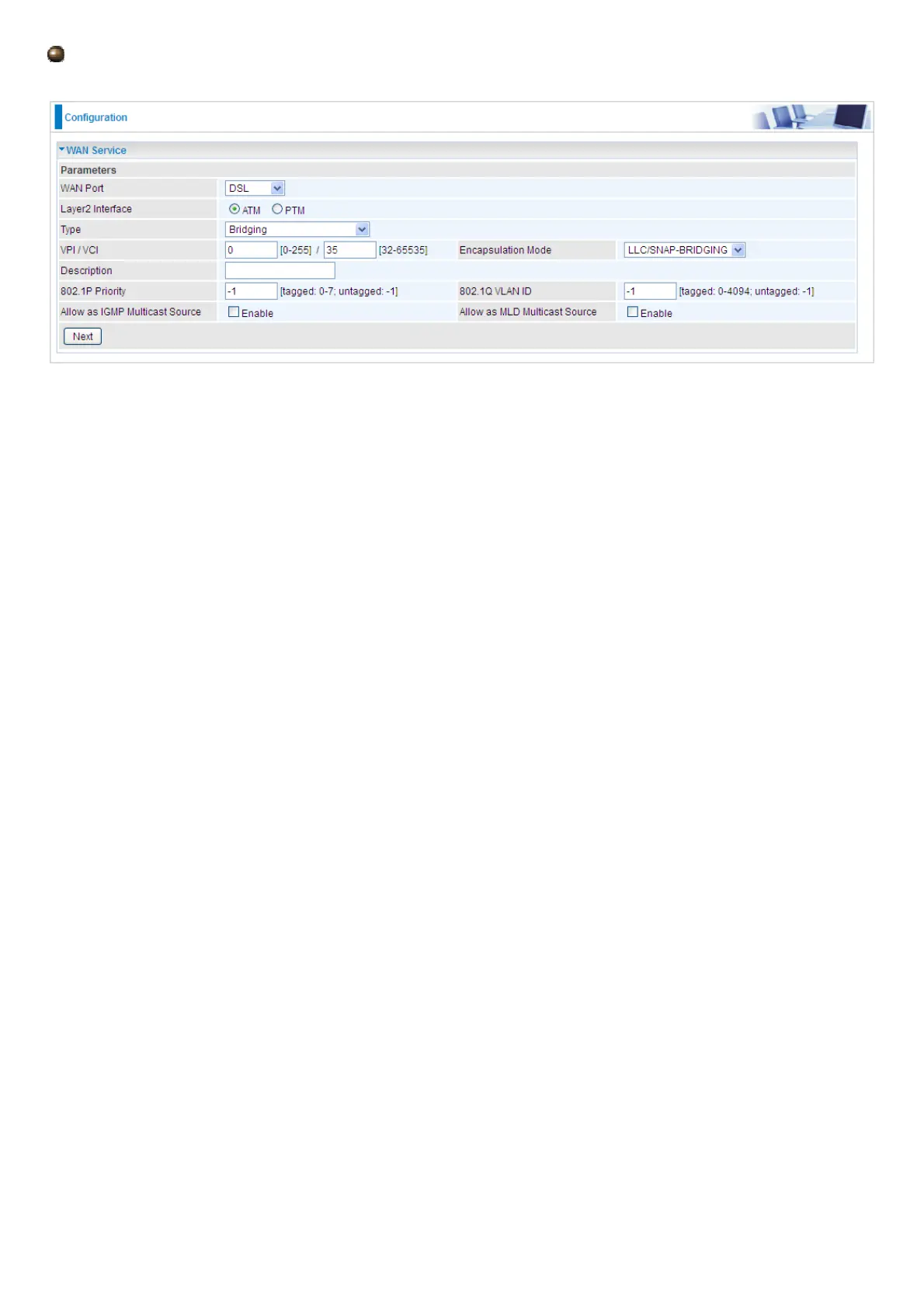85
Bridging
VPI/VCI: Enter the VPI/VCI combination from you ISP.
Encapsulation Mode: Select the encapsulation mode, LLC/SNAP-BRIDGING, or VC/MUX.
Description: User-defined description for the connection, commonly for friendly use.
802.1P Priority: The parameter indicates the frame priority level from 0 (lowest) to 7 (highest), which
can be used to prioritize different classes of traffic (voice, video, data, etc). Enter the priority
identification, tagged: 0-1, untagged: -1.
802.1Q VLAN ID: It is a parameter to specify the VLAN which the frame belongs. Enter the VLAN ID
identification, tagged: 0-4094, untagged : -1.
Allow as IGMP Multicast Source: Enable to support the “source filtering” which is the ability for a
system to report interest in receiving packets “only ” from specific source address(es), or “all but”
specific source address(es), sent to a particular multicast address. Note: It works only on IGMP
version 3.
Allow as MLD Multicast Source: Used in a similar way by IPv6 system as IGMP Multicast source
in IPv4 system. Enable it to support the source filtering functionality for IPv6 system. Note: It works
only on MLD version 2.