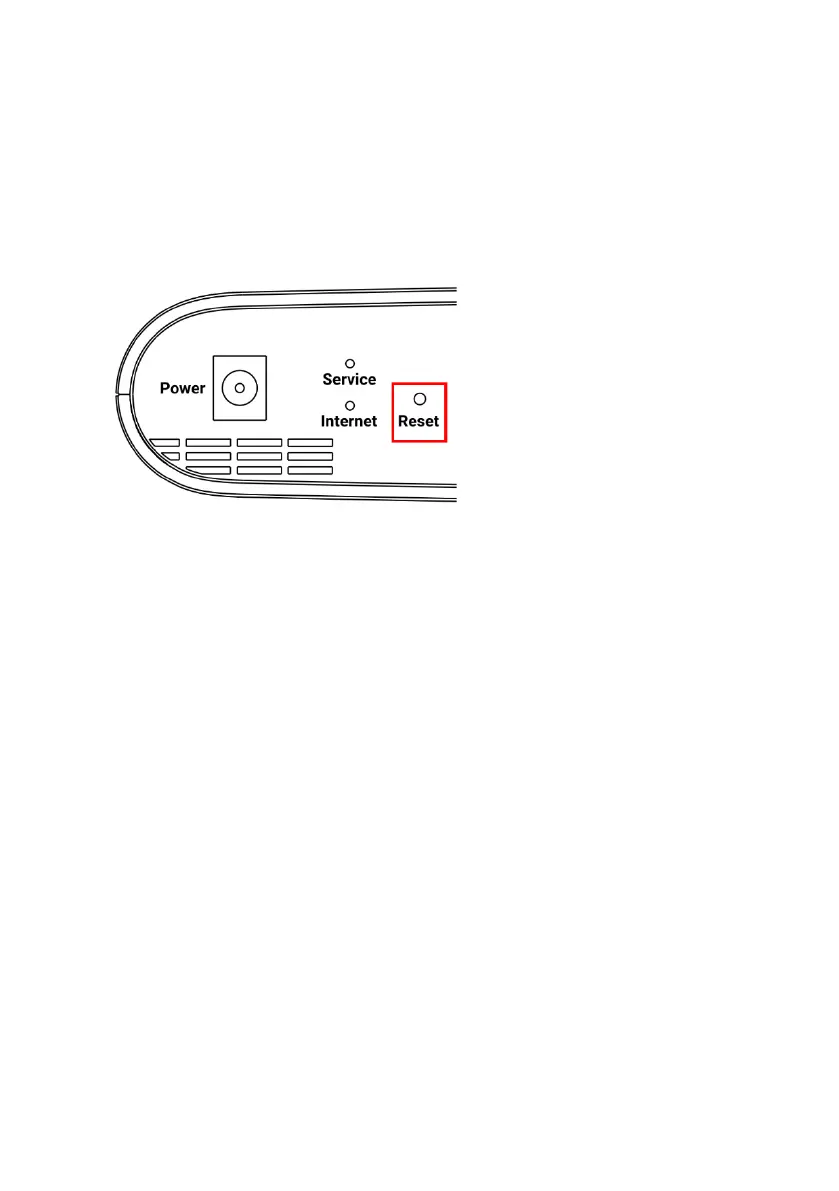Putting be.IP swift into operation 14
3.3 Reset button
The Reset button can be used to trigger various actions. Which
action is initiated is determined by how long the button is pressed.
You will find the button on the connection side of the be.IP swift:
You can initiate the following actions with the button:
1. 0 sec. to 2 sec. actuation: no action
2. >10 sec. to 15 sec. actuation: Router restarts; the Service LED
lights up first and goes out as soon as 10 seconds have passed.
3. >15 sec. actuation: Restores factory settings; the Status LED
starts flashing green as soon as 15 seconds have passed.
