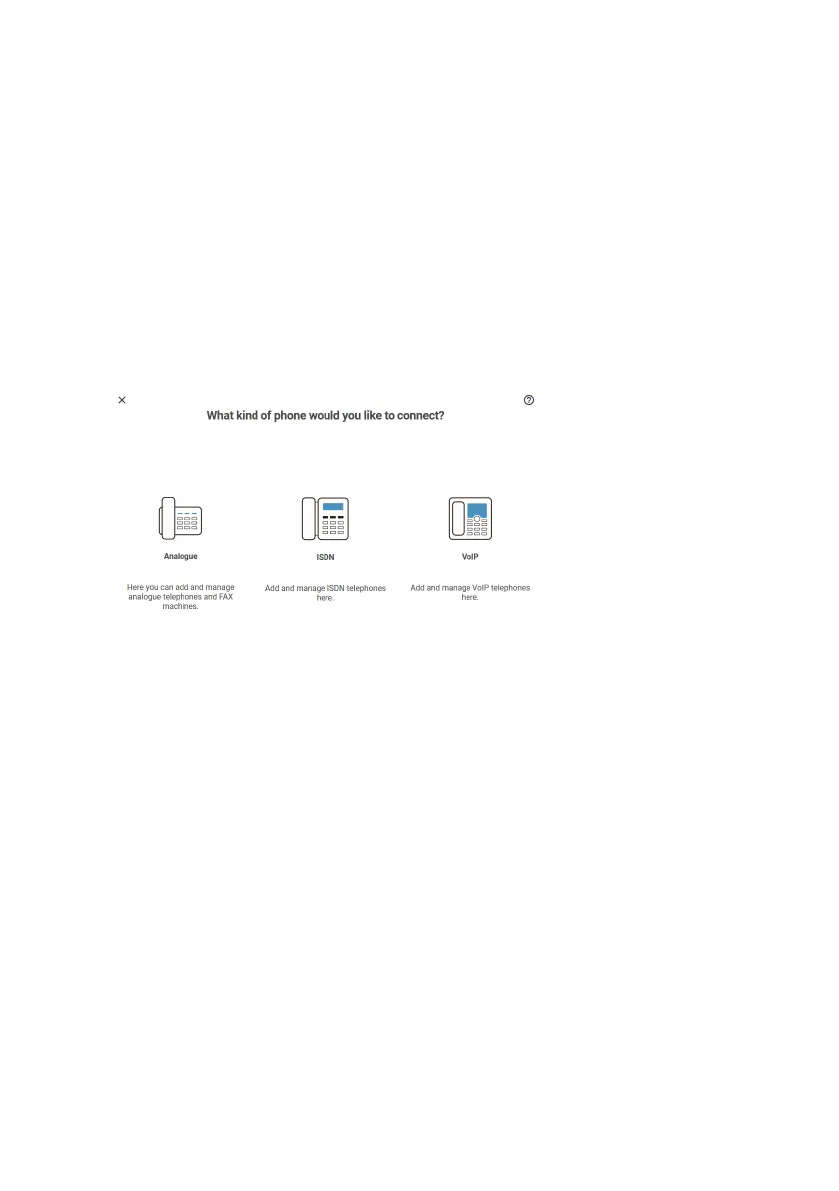Menu for telephony in operation as a telephone system 35
7.4 Telephony / Terminals menu
In this section you will be guided through all the settings required to
set up a terminal device. In the overview, all terminals that have
already been configured are displayed. You can delete or edit
existing entries.
Use the Add telephone button to add a new device.
Selecting telephone type