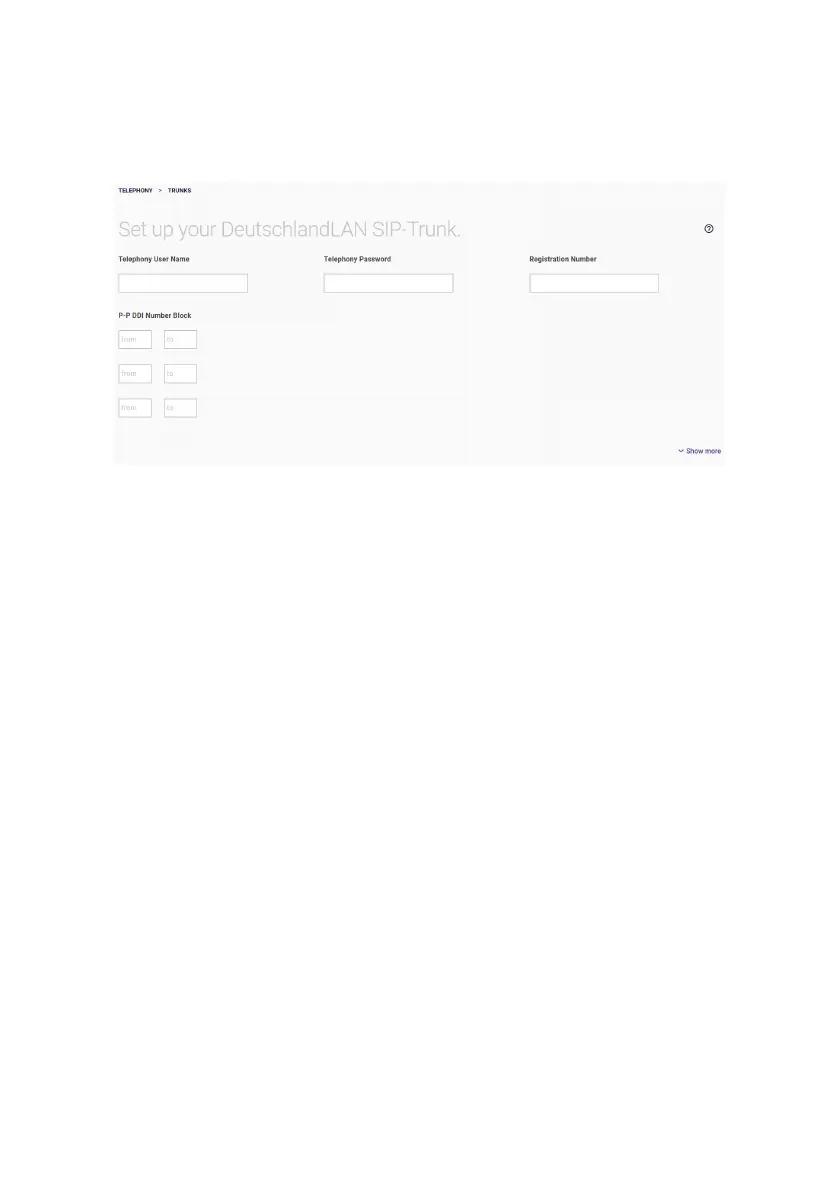Menu for telephony in operation as a telephone system 26
7.1.2 Configuration of DeutschlandLAN SIP Trunk
1. For Telephony user name, enter the user name you received
from your provider.
2. For Telephony password, enter the telephony password you
received from your provider.
3. Enter the international Registration number you received from
your provider.
4. A PABX extension refers to the last few digits assigned to
extensions through the PBX (e.g. 00–29). A call number consists
of area code, direct dial-in number (basic call number) and PABX
extension, e.g. 089 – 12345 – (00–29).
Click on Show more.
1. In the Encryption section, you can specify whether telephone
connections are to be established preferentially (this is the
default setting), unconditionally or not encrypted.
2. If you edit an existing entry, you will also see the created Direct
dial-in exceptions here. You can customize them to your
requirements.
3. If you have set up multiple Internet connections, you can select
one of them for the SIP interface binding option; VoIP data traffic
is then transmitted through this interface. By default, the primary
Internet interface is selected here.
Click on OK.
