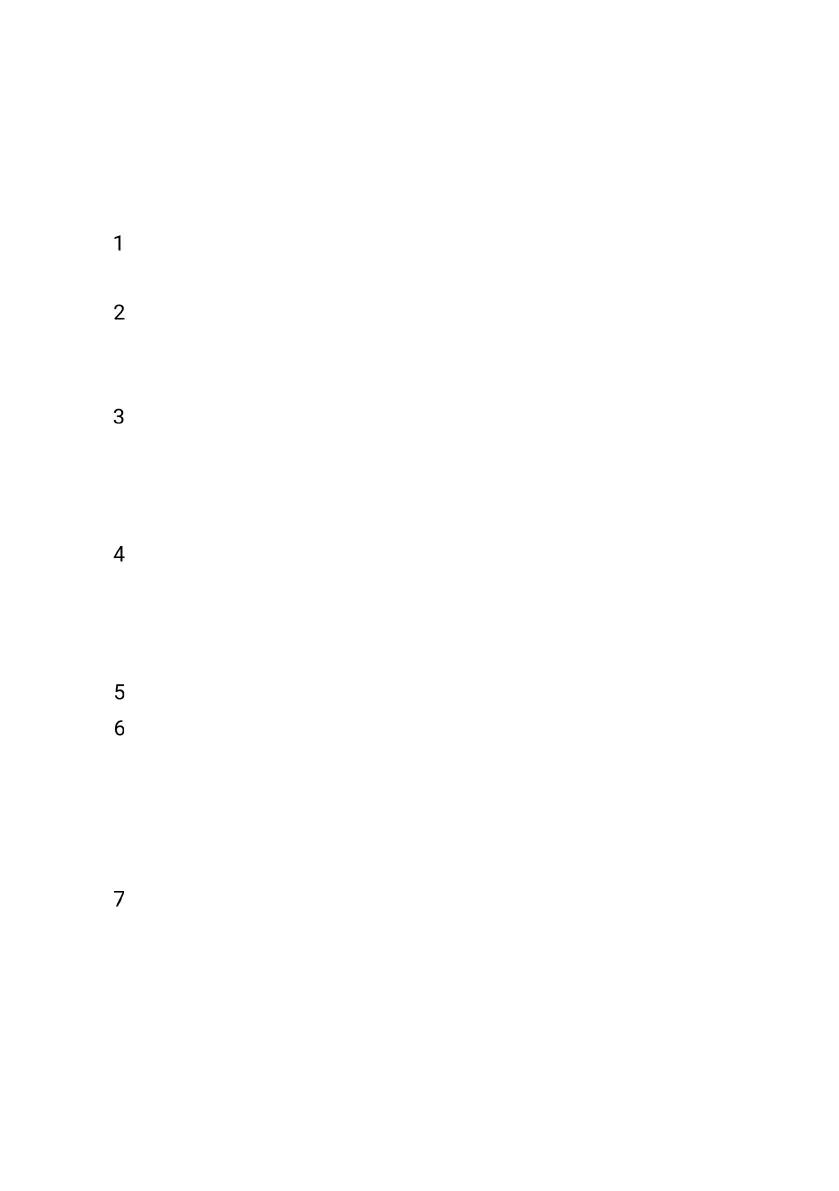2
Contents
Welcome! ......................................................................................... 6
1.1 Scope of delivery ............................................................................. 6
Router installation ........................................................................... 8
2.1 Standing (table) ............................................................................... 8
2.2 Wall mounting ................................................................................. 9
Putting be.IP swift into operation ............................................... 10
3.1 Connecting devices to the WLAN ............................................... 11
3.2 Meaning of the LEDs .................................................................... 13
3.3 Reset button ................................................................................. 14
Areas of application for your be.IP swift .................................... 15
4.1 be.IP swift IP router with integrated telephone system ............ 15
4.2 be.IP swift as IP router with separate ISDN telephone system 16
4.3 Changing the operation mode ..................................................... 16
be.IP swift login ............................................................................ 18
Home menu .................................................................................. 19
6.1 Home menu / System settings ................................................... 19
6.2 Home / Password menu .............................................................. 20
6.3 Home / Date and time menu ....................................................... 21
6.4 Home / Check for updates menu ................................................ 22
Menu for telephony in operation as a telephone system .......... 23
7.1 Telephony / Connections menu .................................................. 23
7.1.1 Configuration of MagentaZuhause DeutschlandLAN IP
Voice/Data .................................................................................... 25
7.1.2 Configuration of DeutschlandLAN SIP Trunk .............. 26
