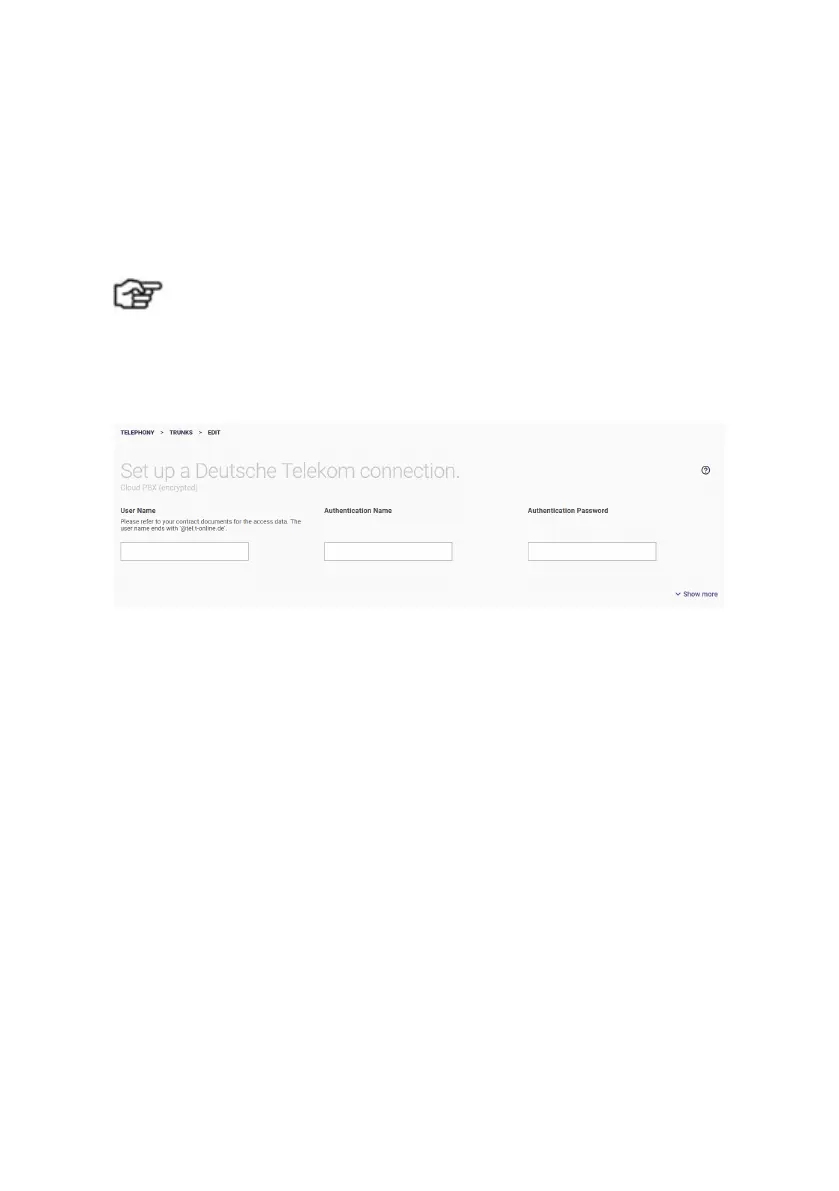Telephony Menu in Operation as a Media Gateway 53
8.2.4 Setting up a Cloud PBX port
A cloud PBX port makes it possible to make calls at different
locations and with different terminals using a single telephone
number.
Note
If you operate the port on a Telekom Internet connection, you
can choose the unencrypted variant. On a port from a different
provider, you must select the encrypted variant (Cloud PBX
(encrypted)).
1. Enter your User name. It is made up of connection phone
number in the format +49<connection phone
number><001...008>@tel.t-online.de, e.g.
+49255111111111001@tel.t-online.de. The 001...008 suffix
allows the same account to be used on more than one terminal
or location and to be reachable on the same phone number on all
of them.
2. Enter your Authentication ID. You will find it in your contract
documents.
3. Enter your password. You will find it in your contract documents.
Click Show More to access more settings.
If you have set up multiple Internet connections, you can select one
of them for the SIP interface binding option; VoIP data traffic is then
transmitted through this interface. By default, the primary Internet
interface is selected here.
Save your settings by clicking OK.
