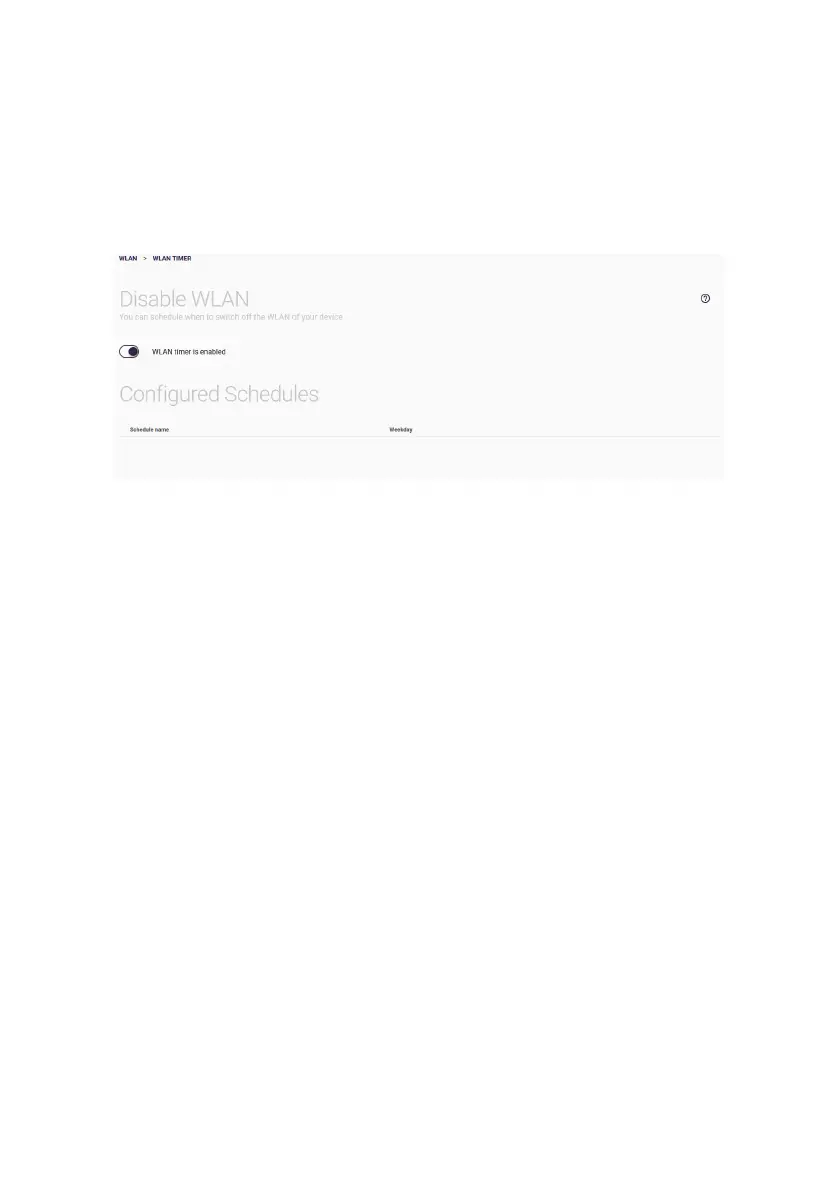WLAN menu 62
9.2 WLAN / WLAN Timer menu
In this menu, you can specify a time period for each day of the week
when the WLAN base station is to be automatically deactivated:
1. To do this, toggle the WLAN Timer is disabled option.
2. Click New for a new rule.
3. Enter a name for the rule under Schedule name.
4. You can specify the Start time and Expiry time for each day of
the week. The WLAN network is deactivated during the specified
periods.
Click on OK.
For more rules, click the New button again.
9.3 WLAN guest network
If you want to give guests access to your Internet connection via the
WLAN, but prevent them from accessing your local network, you can
create a separate wireless network here. To do this, activate the
Activate WLAN guest access. The guest network is activated with
a network name (SSID) derived from the original name (noted on the
router passport) of your main network and therefore easily
recognizable. By default, the guest network is encrypted and
accessible with the WLAN password that you can find on the router
