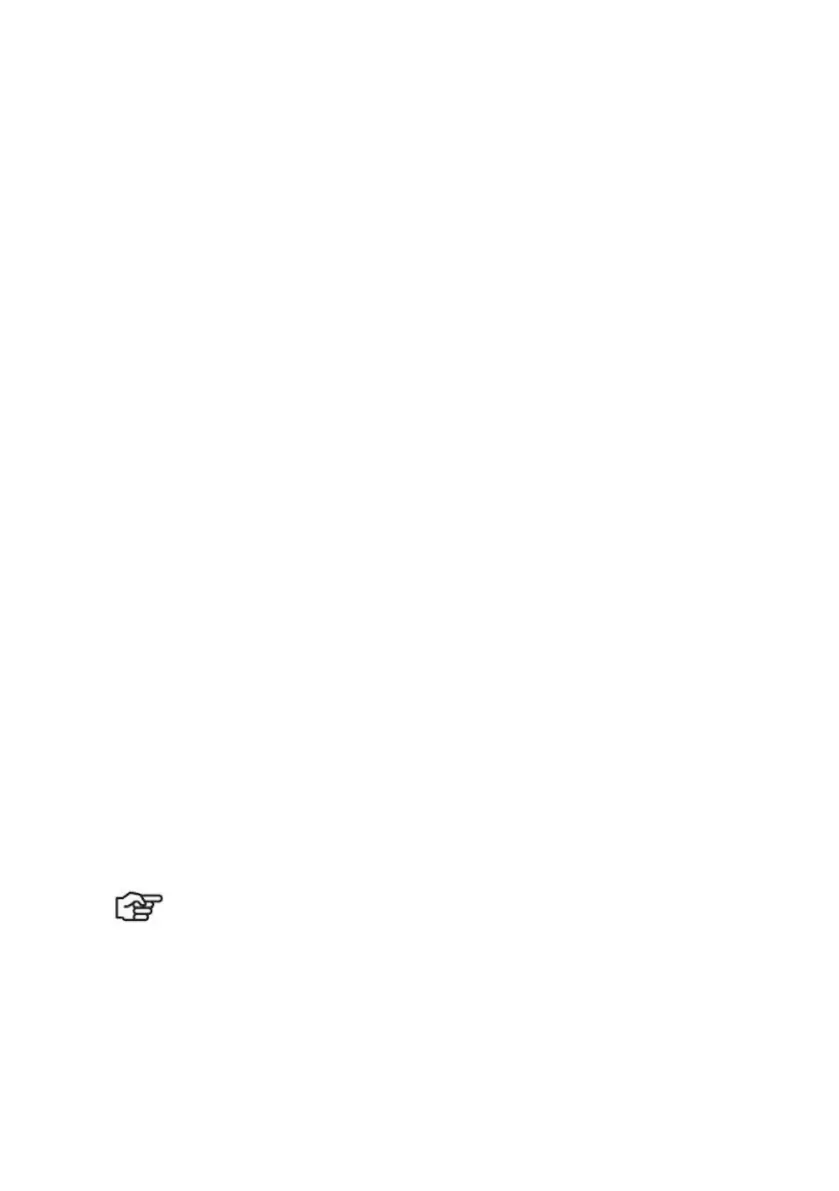Internet & Network menu 73
• External gateway with static IP configuration: The backup
Internet connection is established via an upstream gateway.
You enter a static IP configuration for the be.IP swift, but do
not need any access data to enter on the be.IP swift.
• External LTE modem / gateway with dynamic IP
configuration: The backup Internet connection is established
via an upstream gateway or LTE modem. The be.IP swift
automatically receives an IP configuration via DHCP and you
do not need any access data to enter it on the be.IP swift.
The information required for the setup differs depending on the
connection type and, if applicable, also on the connection provider.
Please refer to the respective contract documents and setup
instructions for the required information.
10.3 Setting up VPN menu
All the configured VPN configures will be displayed in a list. When
this router is started up, the list is empty. When you click Set up VPN
for the first time, you are taken directly to the scenario selection.
You can change the status by clicking on ∧ or ∨, delete existing
entries or edit them. Click New to add a new VPN connection.
In the Show more menu area, you can view a list of IP address pools
available for VPN connections.
Selecting the VPN scenario
You can allow dial-up of a single host or connection between two
networks.
Note
Please note that the selection of VPN connection options
depends on the system-specific properties. Additional licenses can be
purchased if necessary.
