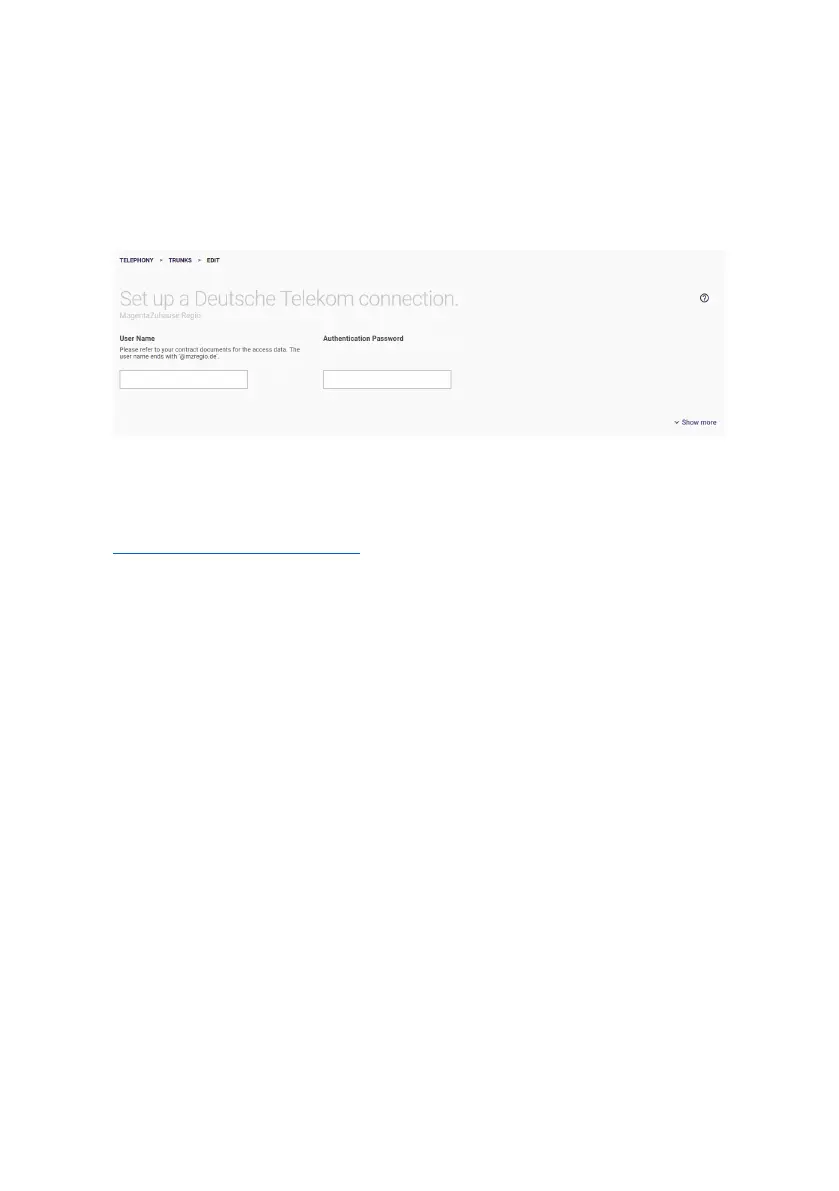Telephony Menu in Operation as a Media Gateway 54
8.2.5 Setting up a MagentaZuhause-Regio port
A MagentaZuhause-Regio port provides you with a single phone
number like a MagentaZuhause port:
Enter the SIP user name and the password from your contract
documents. The user name corresponds to the telephone number of
the connection with @mzregio.de appended, e.g.
+49911123456@mzregio.de
.
Click Show More to access more settings.
1. Select the ISDN port to which your telephone system is
connected.
2. If you have set up multiple Internet connections, you can select
one of them for the SIP interface binding option; VoIP data traffic
is then transmitted through this interface. By default, the primary
Internet interface is selected here.
8.2.6 Configuration of a user-defined VoIP provider (SIP
single number)
Here, you can configure a Point to Multipoint for any VoIP provider.
