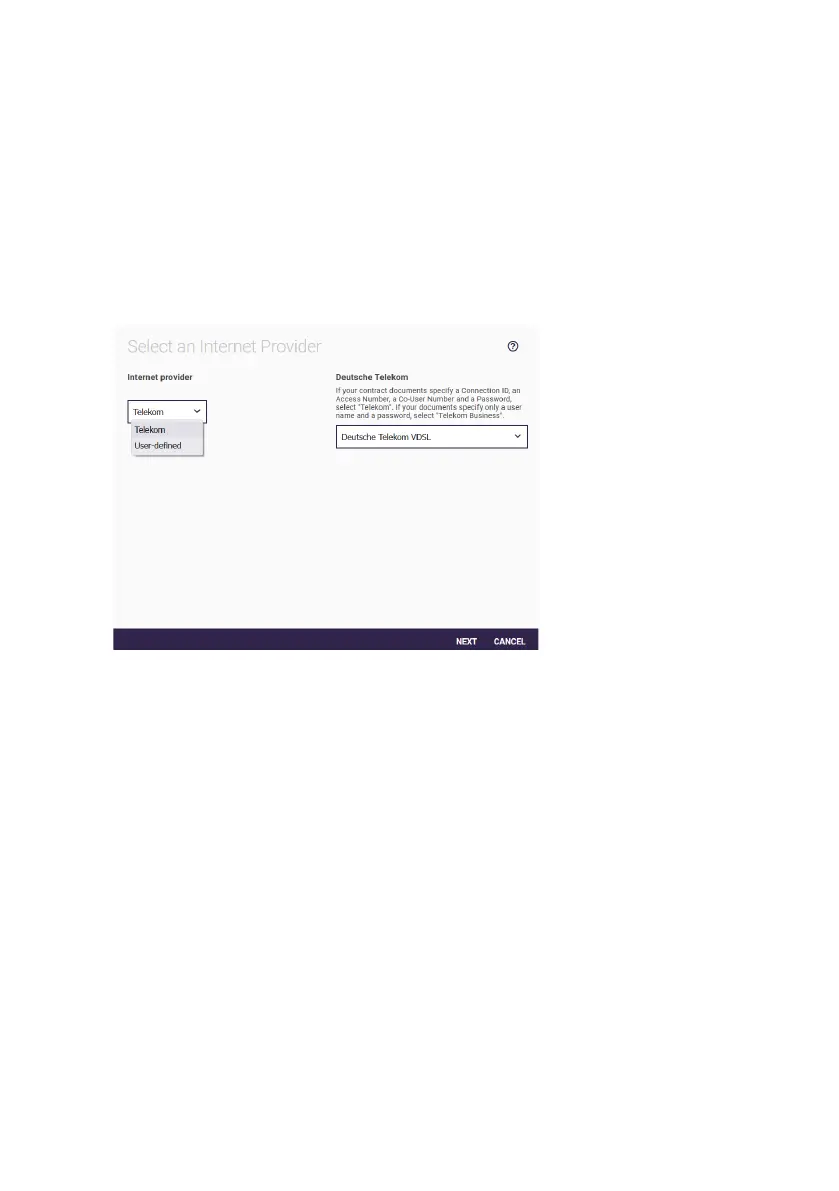Internet & Network menu 68
menu for setting up load balancing. This is required if you want to
use the second connection simultaneously with the first and not only
as a backup.
10.2.1 Creating a new connection
Selecting an Internet provider
Internet access can be provided either directly via the be.IP swift, via
a connected modem or by connecting to another gateway that
provides Internet access.
Define how the Internet access is to be provided in your network. You
can choose between preset Telekom connections or create a user-
defined access. The following basic connection types are available:
• Deutsche Telekom VDSL / ADSL: The connection is provided
by the integrated DSL modem via VDSL or ADSL.
• Deutsche Telekom fiber optic SFP or external modem/fiber:
The connection is provided via an external modem
connected to one of the Ethernet ports (usually LAN5) or via
an SFP module.
• G.Fast: The connection is provided via the integrated DSL
modem using g.fast. This option is only available if you set
up a Telekom connection.
