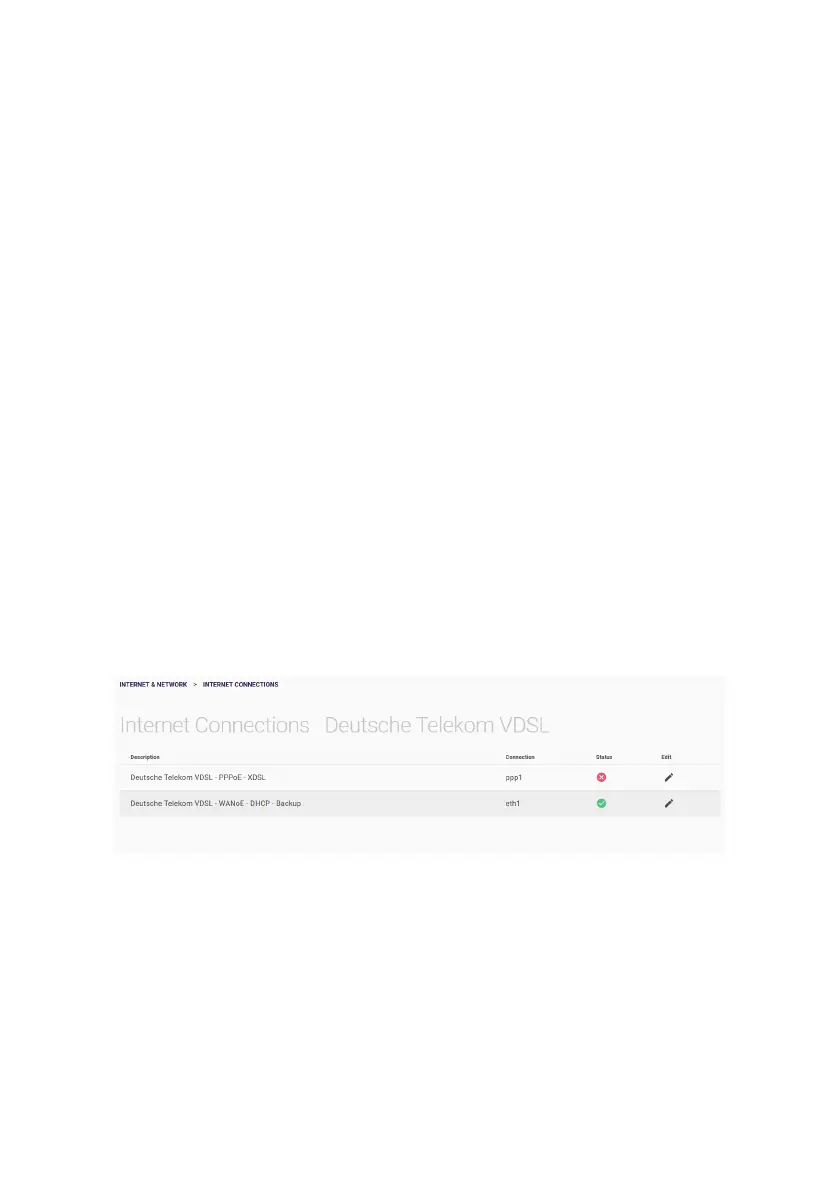Internet & Network menu 67
8. Enable the Ipv6 option to use IPv6 in addition to IPv4.
9. Enable the Use a Unique Local IPv6 address (ULA) option to
automatically generate and use private addresses.
10. The Unique Local IPv6 Address (ULA) field displays the locally
generated prefix that identifies a network.
11. Specify the address of the IPv6 DNS server on your local
network.
Click on Show more.
Activate the option Transfer provisioning server for elmeg IP/DECT
if connected elmeg system telephones are to automatically receive
a base configuration and system software updates. The prerequisite
for this is that the necessary system software files must be loaded
onto the system. The update is then performed as entered in the
configuration.
Click on OK.
10.2 Internet & Network / Internet Connections menu
You will see a list of configured Internet connections.
You can delete or edit existing entries. With the Delete connection
button, you can first delete the existing Internet connections and
then set them up again.
If you have set up an Internet connection that enables a backup
connection via the WANoE port, you can use the Enable WANoE
Backup button to set up another Internet connection. If a second
connection has already been created, you will find a link here to the
