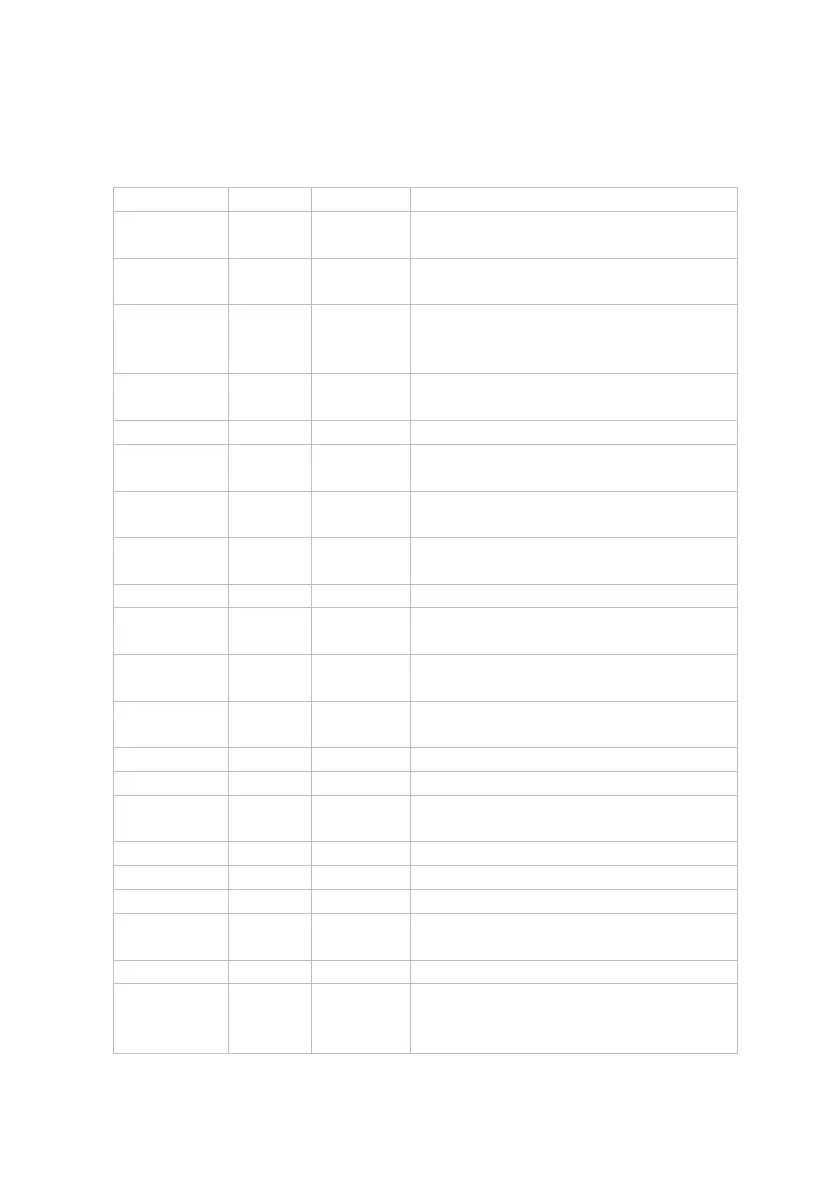Putting be.IP swift into operation 13
3.2 Meaning of the LEDs
The router is booting (approx. 25 s)
or a router error has been detected
New system software is being
loaded or reset
No power supply available
DSL connection successfully
established
Executing DSL synchronization
DSL connection established
DSL interface not activated, no SFP
link
Internet connection successfully
established
Error while establishing the Internet
connection
All telephone numbers registered
At least one telephone number not
registered
Internet telephony not activated
WLAN activating or deactivating
WPS button pressed, waiting for
client connection
Remote maintenance service off /
Automatic configuration (TR-069)
