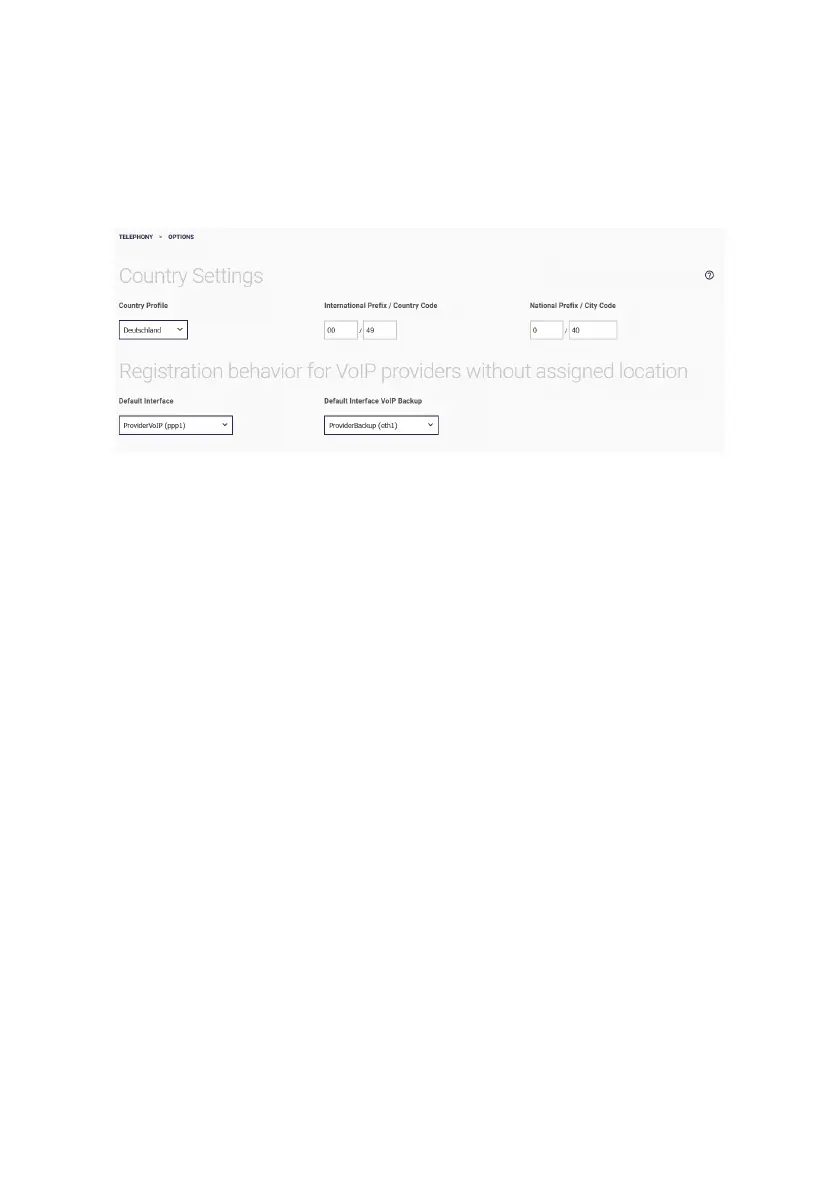Menu for telephony in operation as a telephone system 42
7.7 Telephony / Options menu
In the Options menu you specify the country settings, for example.
1. Select the country where the system is used. By default, the
Country setting is preset to Germany.
2. The International Prefix / Country Code entry defaults to 00 / 49
for Germany.
3. Enter the National Prefix / City code for the location where your
system is installed. By default, the national prefix is preset with 0.
You must enter the city code for your location yourself, e.g. 911
for Nuremberg.
4. VoIP providers that are not assigned a location require an
interface for establishing a connection. In the section
Registration behavior for VoIP providers without assigned
location, you can set one of the created interfaces as the default
for this case in the Default Interface field.
In the Default Interface VoIP Backup field, you can also specify
that a second Internet connection is used for a VoIP backup that
has been set up.
5. You can use the option Number of allowed simultaneous
incoming calls to keep call channels free for outgoing phone
calls if the number of incoming calls is so high that outgoing
calls could be blocked.
The value applies to all configured VoIP connections and should
therefore be smaller than the number of available call channels.
Click on OK.
