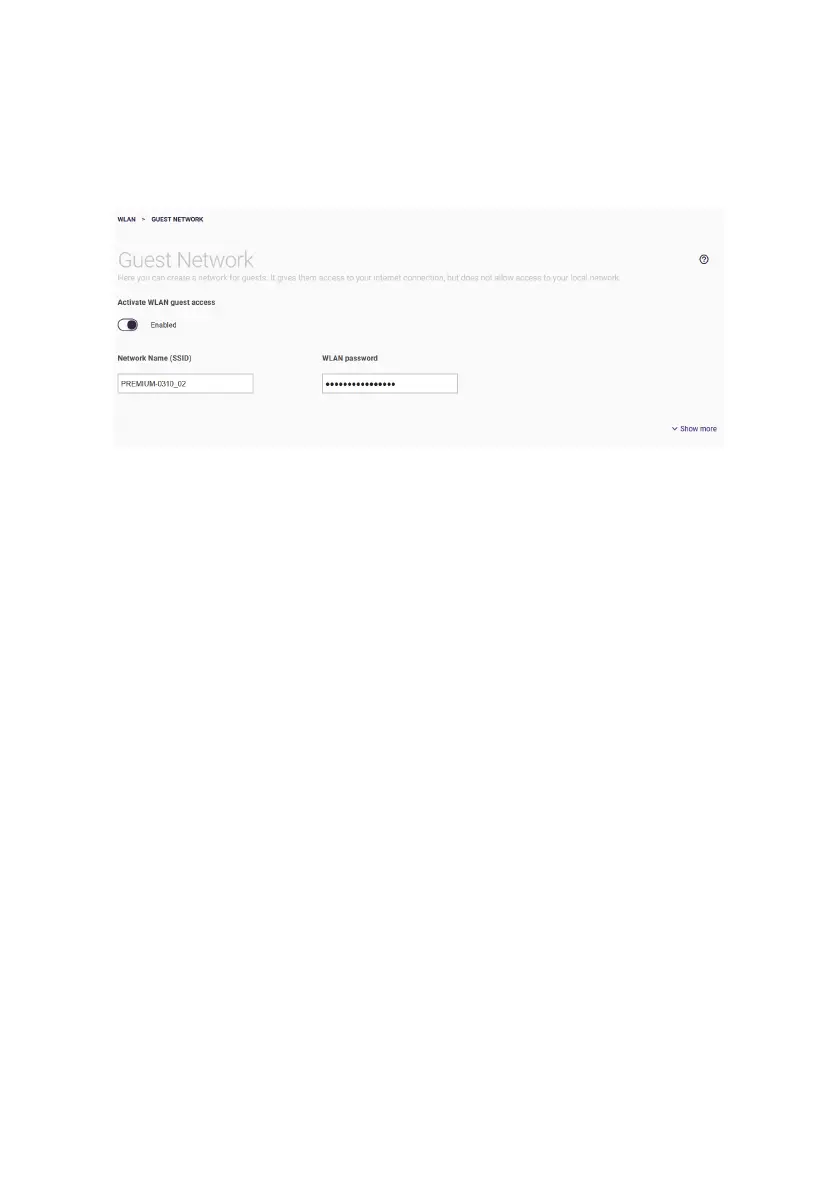WLAN menu 63
passport. You should change it so that your own network is not
accessible with the same password as the guest network.
In the Show more section you can select the Encryption type of the
guest network. Keep in mind that the connection of the guest
devices to the be.IP swift is not secured if you select Unencrypted
here, and inform your guests accordingly.
You can also hide the SSID here. The guest network will then not be
displayed to WLAN clients in the list of available networks. However,
this is not an effective way of securing the network, as it can still be
discovered by other means.
If you enable Client Isolation, devices connected to the guest
network will not be able to exchange data with each other.
WLAN IPv4 configuration
In order for your guests’ devices to access the Internet, they need
IP configuration. The necessary settings are already predefined, and
