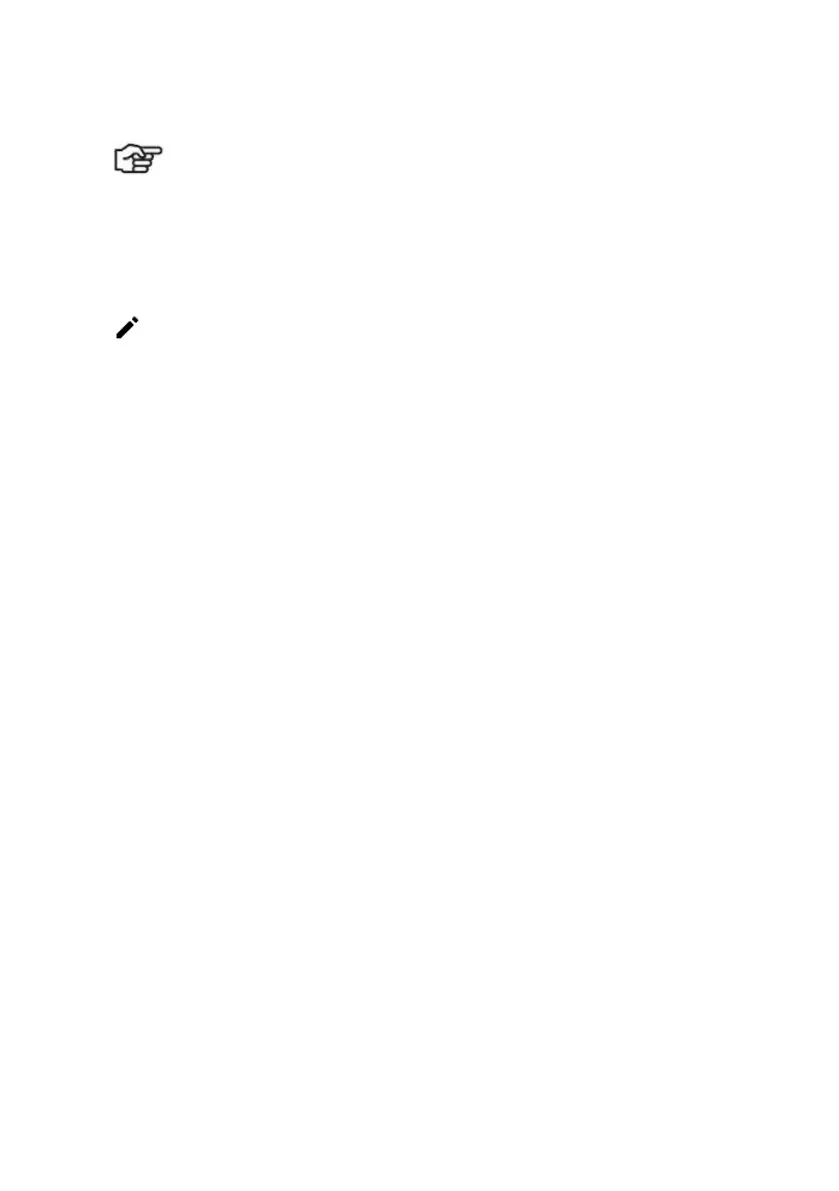WLAN menu 61
Note
Change the preset password. It must consist of at least eight
characters and should contain upper- and lower-case letters as well as
numbers and special characters.
In the Show more section of the menu, you can make further settings
for one of the two frequency bands at a time. After clicking on the
icon, you can deactivate the corresponding radio module or
assign a network name specific to the frequency band as well as
a password of your own.
If you use different settings for the network name and password of
the two frequency bands, the global options for the network name
and password are hidden and the two menus for editing the
frequency bands are permanently displayed.
You can also activate the Band Steering option. Your device can then
automatically assign the more powerful frequency band to
connected terminals to improve data transmission. This function
requires that the same network name (SSID) be assigned to both
frequency bands.
You also have the option to deactivate the WLAN button on the side
of the device via a key lock, so that the WLAN function can neither be
switched off nor on from the outside.
