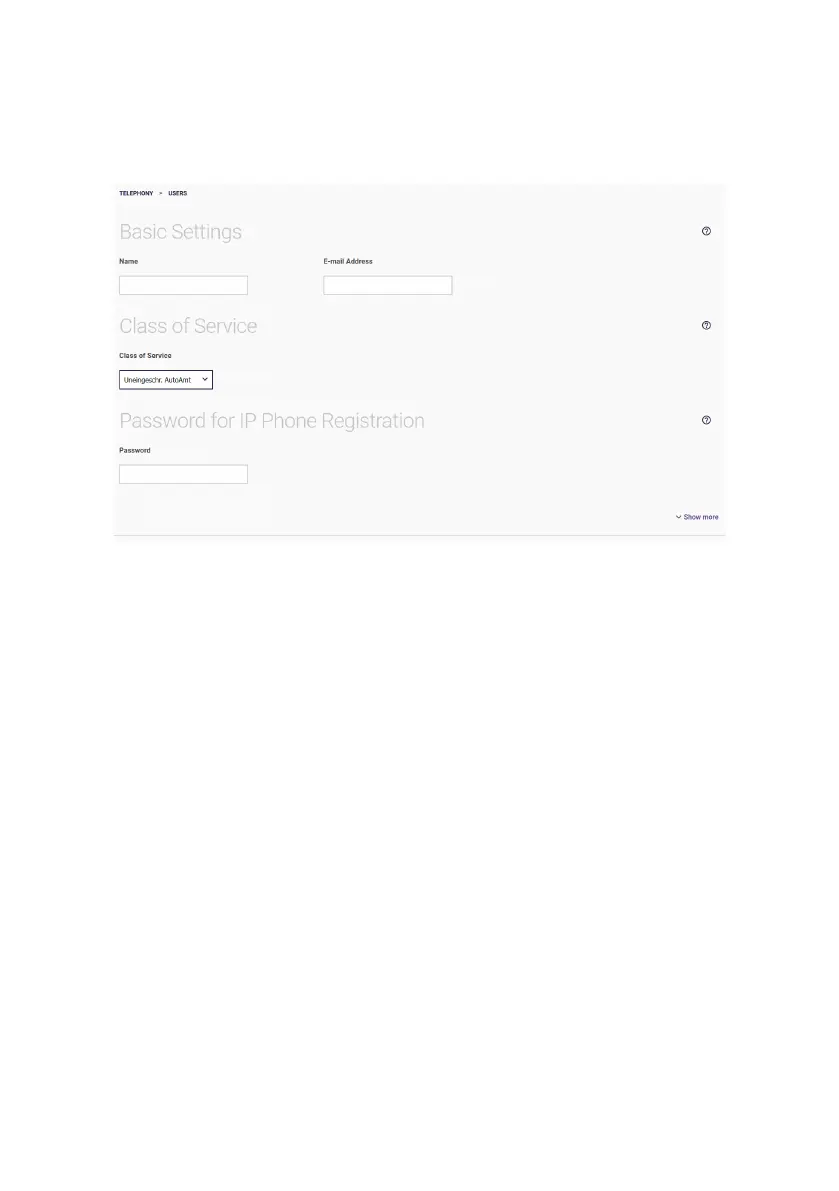Menu for telephony in operation as a telephone system 33
You can edit existing entries. Use New to add a new user.
1. Enter the user’s Name.
2. Here you can enter the user’s Email address.
3. Class of Service is used to define which connections can be
established, e.g. national or international connections. By default,
you can select Unrestricted, Unrestr. Select AutoAmt or Not
permitted.
4. You can enter a password that a user’s IP phone must use to log
on to the system.
Click on Show more.
Individual user access can be set up under User HTML
Configuration. This requires input of a user name and password and
personal access must be enabled.
Click on OK.
