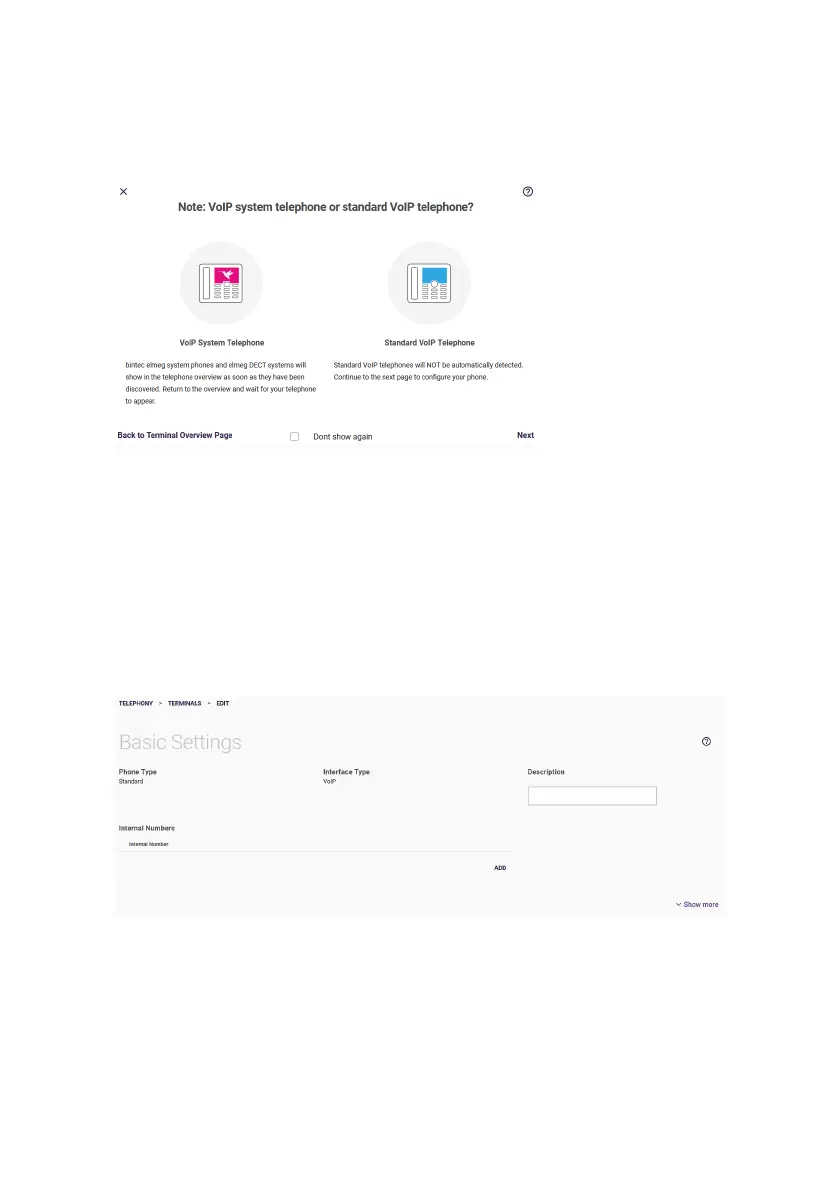Menu for telephony in operation as a telephone system 39
VoIP system telephone or standard VoIP telephone
Bintec-elmeg system telephones and elmeg DECT systems are
automatically detected and displayed on the overview screen
Telephones / Terminals. You can select the corresponding entry
there and adapt it to your requirements. Standard VoIP phones are
not automatically detected.
Click Next to enter the menu for setting up your phone.
General settings
1. Standard is displayed as the Phone Type. If a system telephone
has been connected and automatically detected, the detected
telephone type is displayed here.
2. For Interface Type, the selected Phone Type VoIP is displayed.
