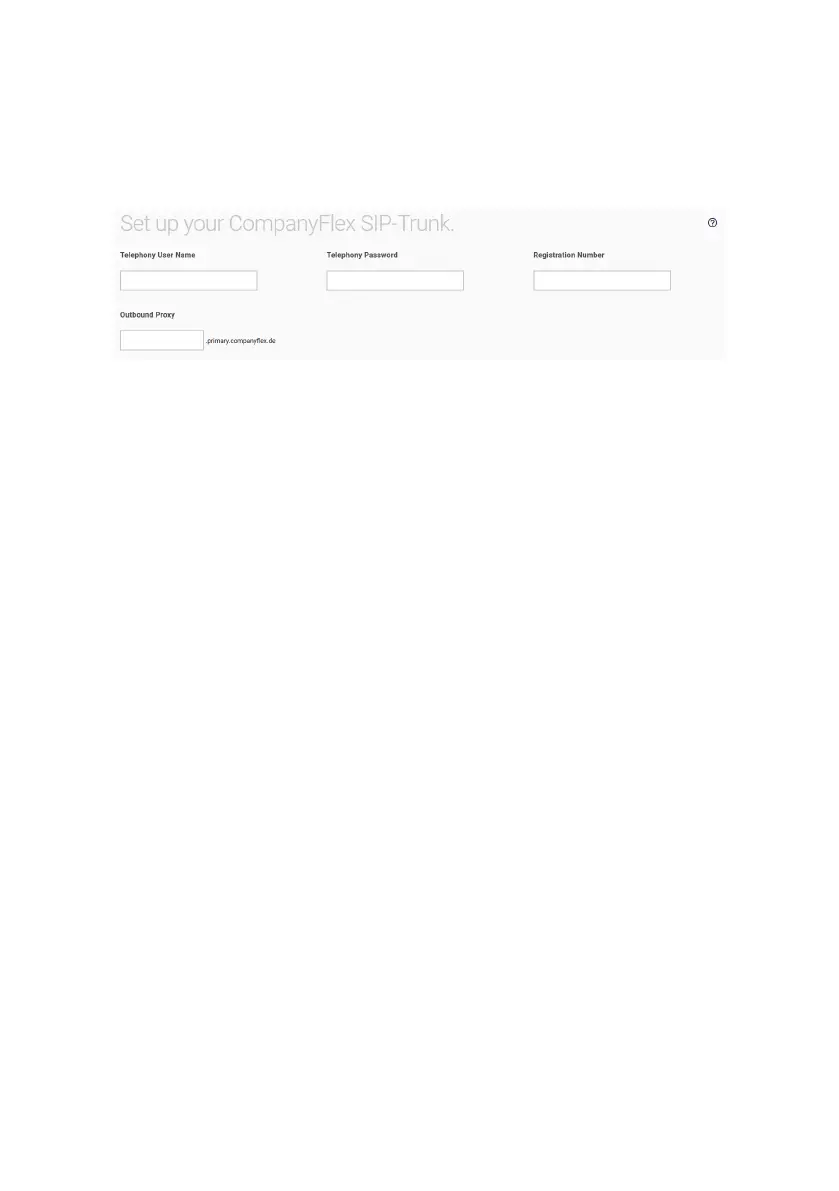Menu for telephony in operation as a telephone system 44
In the second section, enter the setup data of your CompanyFlex SIP
Trunk. You will find it in your contract documents:
If you confirm your entries by clicking Apply, a corresponding entry
will be created and the conversion will take place either immediately
or at the time you set. If the conversion is completed successfully,
the entry in the list of conversion jobs is not deleted, but remains for
your information until you remove it yourself.
