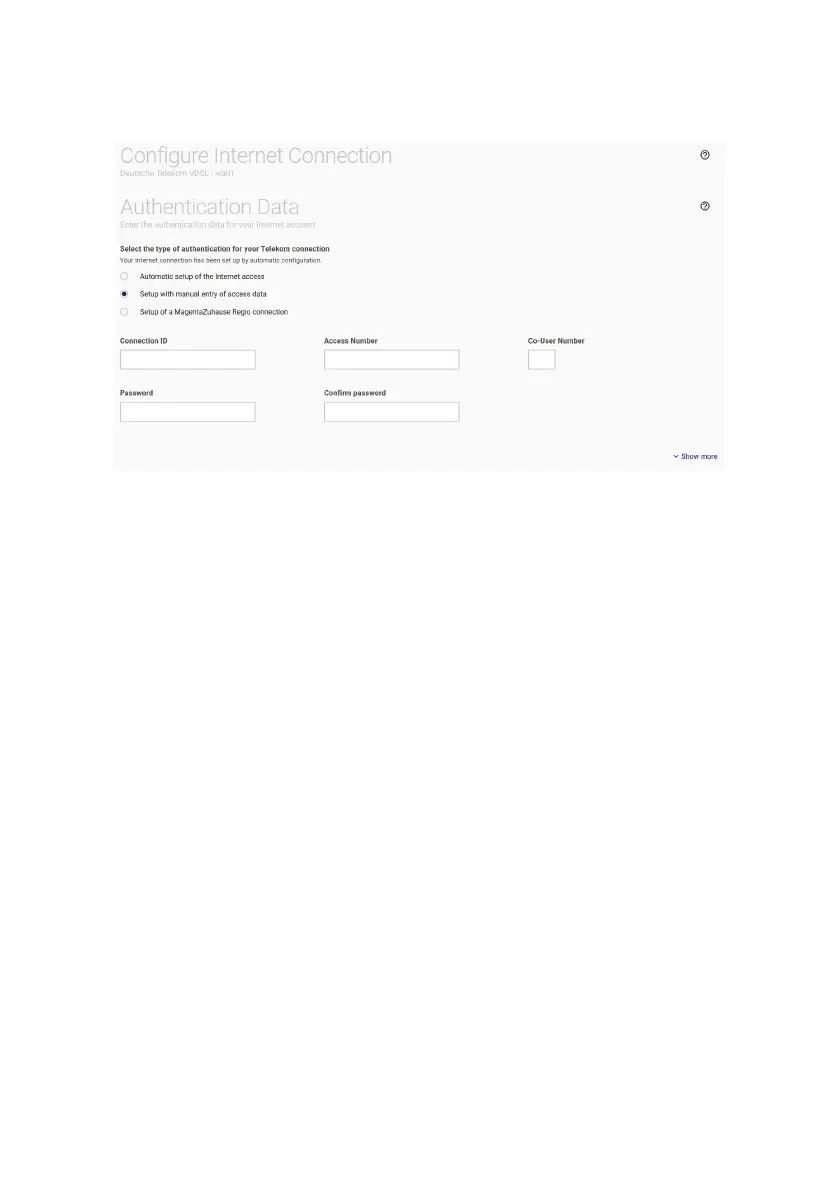Internet & Network menu 70
1. Enter the authentication data, the access identifiers sent by the
Internet provider.
Enter the access data access name and password for the
Internet. Confirm the password in the Confirm password field.
The password is not displayed in plain text for security reasons.
Pay attention to the correct spelling and to upper and lower case.
If you do not have the access data or the entered data is not
accepted, please contact the Internet provider’s customer
service.
2. If you set up a connection via the WANoE port that has a static
IP configuration, enter the IP address of the gateway via which
the connection is realized under Default gateway; also the
servers to be used for name resolution (DNS server). Under
Configured static IP addresses, set up the corresponding IP
address of your be.IP swift. You will find the corresponding
information in the contract data of the Internet provider.
3. To set up Deutsche Telekom Business Premium Access, you
also enter the Default gateway and the servers to be used for
name resolution (DNS servers). In addition, you will be assigned
public IP addresses by Deutsche Telekom, which you can enter in
the Public IP address configuration area.
