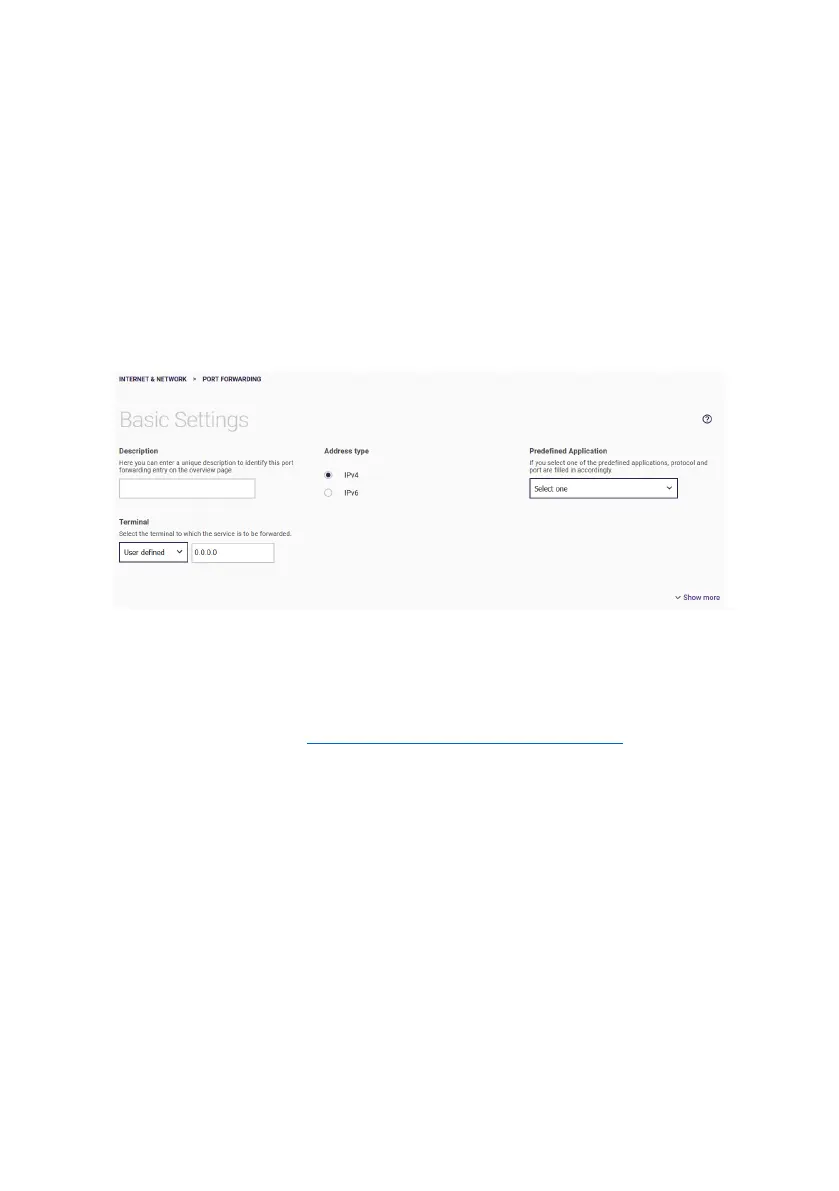Internet & Network menu 78
You can delete or edit existing entries. Click New to create a new
entry.
To allow incoming data traffic, you only need to specify a few
parameters: The interface where the traffic reaches your network, the
client (PC, server, or similar) on the local network to which the data
should be transferred, and the type of traffic.
Basic settings
1. Enter a description that clearly characterizes the port forwarding.
2. Under Address type you can select whether you want to set up
port forwarding based on IPv4 or IPv6 addresses. Basically the
necessary settings do not differ, but for IPv6 some more options
are available (see Port forwarding with IPv6 addresses
).
3. Select a Predefined application. In each case, this specifies
a combination of protocol(s) and corresponding ports that are
commonly used for the applications. The combination used in
each case is also displayed in the selection, e.g. DNS Server
(UDP:53).
4. Under Terminal you can select from the IP addresses of all
devices connected to the be.IP swift to specify the device to
which the traffic should be routed. If a device is not displayed,
you can enter the corresponding IP address manually if you
select User-defined here.
If you have not selected a predefined application but choose User-
defined in the corresponding field, two more fields are available:
